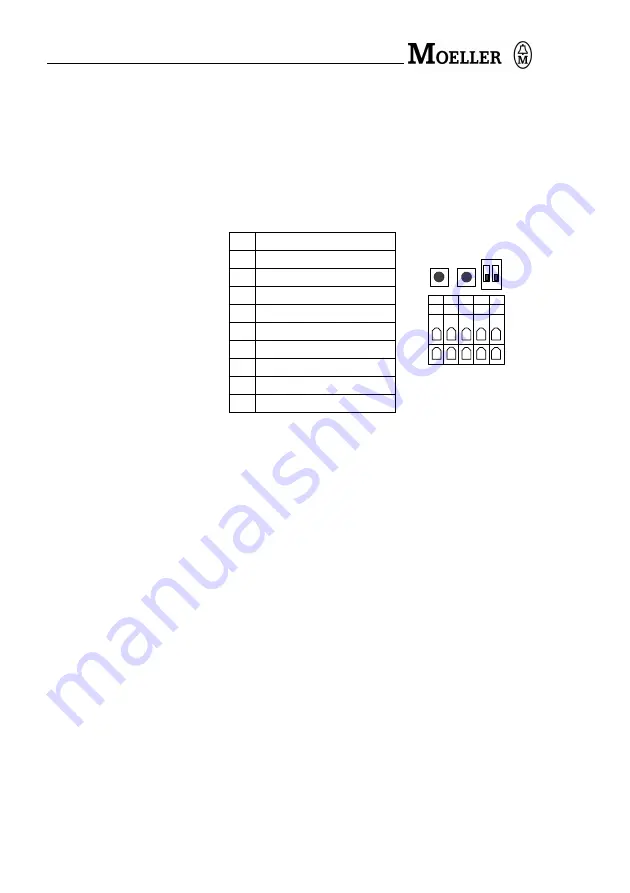
AS-i/PROFIBUS Gateway
Connections, Displays and Operating Keys
is
s
u
e
d
a
te
2
2
.6
.2
0
0
1
14
4.2.2
Devices in IP65
The AS-i/PROFIBUS gateway in IP65 can be connected to PROFIBUS with cage
clamp terminals inside of the device. For that purpose the top of the housing has to
be screwed off.
You can use a SUB-D data cable as an accessory part for AS-i masters in IP65 which
is led through the heavy gauge terminals and is connected after the following colour
scheme:
3 - green, 4 - yellow, 5 - blue, 10 - red
The device in IP65 is powered out of the AS-i line to which it is connected by the elec-
tromechanical interface (penetration technique as it is used with AS-i slaves).
Bus Termination
If the AS-i/PROFIBUS gateway is at the end of the PROFIBUS line, both DIP-switches
have to be switched on to terminate the bus with the built-in termination resistors.
If the gateway is not at the end of the line, swith off both DIP switches.
4.3
Display and Operating Elements
On the front panel of the AS-i/PROFIBUS gateway are seven light-emitting diodes, a
two-digit display and two push buttons.
With the devices in IP65 the push buttons are situated inside of the housing to avoid
liquids from entering. The top of the housing has to be screwed off to operate these
push buttons.
4.3.1
LEDs of the Single Masters
power
The master's power supply is sufficient.
bus active
LED on:
Gateway is allocated to a PROFIBUS master.
LED off:
Gateway is not allocated to a PROFIBUS master.
config err
Configuration error
At least one configured slave is missing, or at least one detected
slave is not projected or for at least one projected and detected
slave the actual configuration data does not match the nominal
configuration data.
Connection of PROFI-
BUS
interface on cage clamp
terminal block and
arrangement on circuit
board:
1
RxD/TxD-N (data line A)
2
RxD/TxD-P (data line B)
3
RxD/TxD-N (data line A)
4
RxD/TxD-P (data line B)
5
0 V
6
Shield
7
FG function ground
8
FG function ground
9
Shield
10
+5 V
10
6 7 8 9
1 2 3
5
4
clamp terminal block
buttons
DIP switches
off
Summary of Contents for CM4-505-GV1
Page 2: ......
Page 6: ...AS i PROFIBUS Gateway The Used Symbols issue date 22 6 2001 6 ...
Page 8: ...AS i PROFIBUS Gateway Safety issue date 22 6 2001 8 ...
Page 16: ...AS i PROFIBUS Gateway Connections Displays and Operating Keys issue date 22 6 2001 16 ...
Page 22: ...AS i PROFIBUS Gateway Operating the AS i PROFIBUS Gateway issue date 22 6 2001 22 ...
Page 62: ...AS i PROFIBUS Gateway PROFIBUS DP issue date 22 6 2001 62 ...
Page 68: ...AS i PROFIBUS Gateway Commissioning Tools and Accessories issue date 22 6 2001 68 ...
Page 77: ......















































