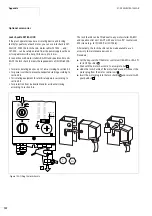Speed controller RA-SP
01/08 AWB2190-1430GB
138
Parameterization with DrivesSoft
DrivesSoft provides a convenient, easy way of parameterizing the
speed control unit RA-SP.
System requirements
• DrivesSoft runs on a PC with Windows 95, 98, 2000, ME or NT
operating system.
• To connect the PC to the RA-SP, you will need a connection
cable with interface converter: DEX-CBL-2M0-PC.
Parameterization
Once you have installed DrivesSoft on your PC, you can
parameterize your devices as follows:
X
Remove the screw cover,
a
figure 109 on page 104.
X
Plug in connection cable DEX-CBL-2M0-PC into the unit (RJ45
plug) and to your PC’s RS 232 port.
X
Start DrivesSoft.
Figure 129: Parameterization with DrivesSoft
RS2
3
2
Dr
i
ves Soft
PC
DEX-CBL-2MO-PC
h
DrivesSoft is available for download free of charge from
the Moeller website:
http://www.moeller.net/support
. If
you already have an older version of DrivesSoft installed
on your PC, you must uninstall it before installing the new
version.
Figure 130: Main window of the DrivesSoft parameterization software
Summary of Contents for Rapid Link
Page 10: ...01 08 AWB2190 1430GB 6 ...
Page 40: ...01 08 AWB2190 1430GB 36 ...
Page 48: ...01 08 AWB2190 1430GB 44 ...
Page 70: ...01 08 AWB2190 1430GB 66 ...
Page 146: ...01 08 AWB2190 1430GB 142 ...
Page 162: ...01 08 AWB2190 1430GB 158 ...