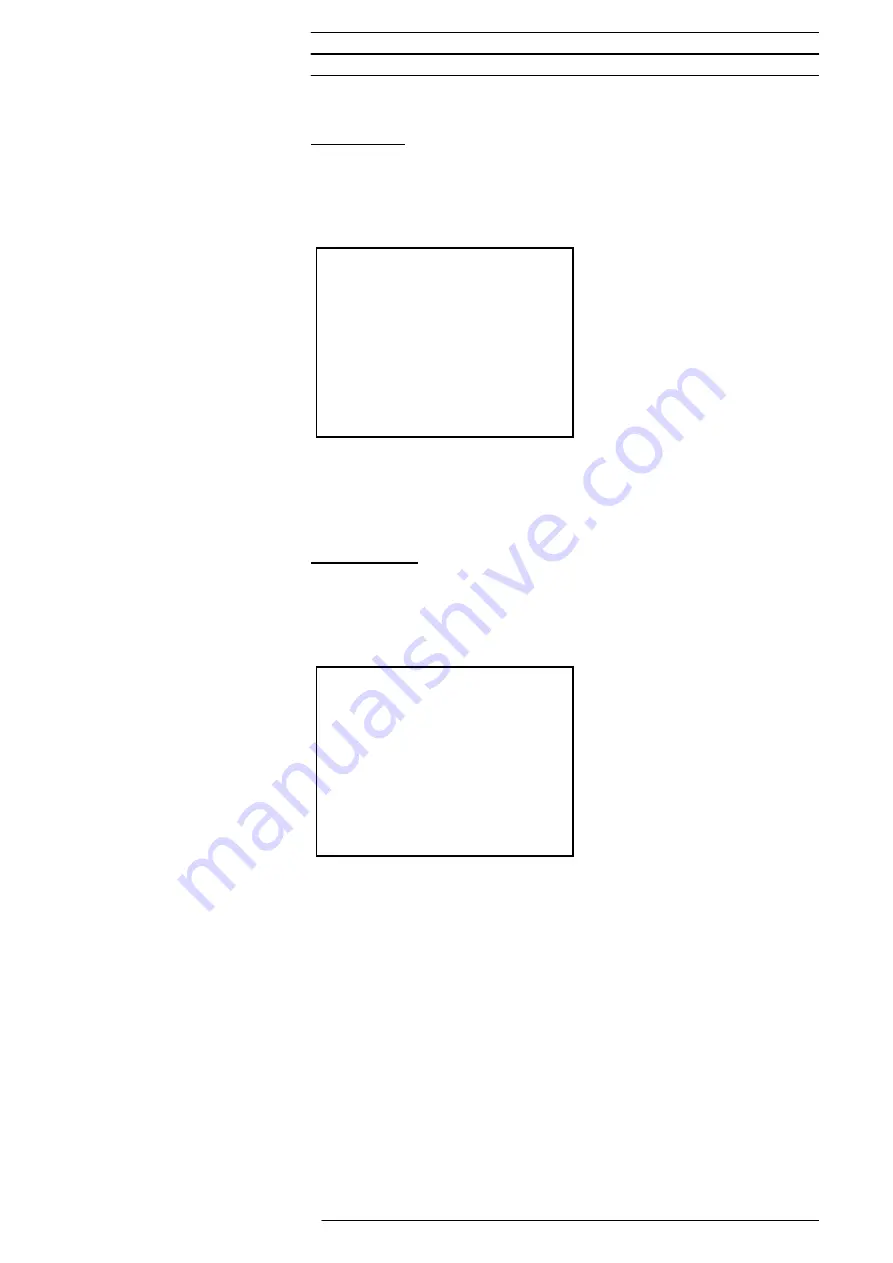
Device Description XVC-100
Text Display PLC
XVC-100
Operation
Subject to technical modifications
Doc No. 92 23 100000 (06/2002)
© by Moeller GmbH
39
CAN settings
Press the F1 key to enter the CAN Setup menu for accessing the CAN
settings. When a setting is changed, the CAN bus will be reconfigured
straightaway according to the new setting. The settings can only be saved
from the main menu.
•
Use the “
▲▼
” keys to move between CAN Id and CAN Baud rate.
•
Use the “
◄►
” keys to change the selected setting.
•
Use ENTER to exit the CAN Settings menu without saving
RS232 settings
Pressing the F2 key calls up the RS232 Setup menu for accessing the
RS232 settings. When a setting is changed, the serial interface will be
reconfigured straightaway according to the new setting. The settings can
only be saved from the main menu.
•
Use the “
◄►
” keys to change the Baud rate
•
Press ENTER to exit the RS232 Settings menu without saving
00000000 BSW XX.YY
->CAN Id : 31 <-
Baud rate: 125K
▲▼
-> Choose
◄►
-> Modify
ENTER-> Back
00000000 BSW XX.YY
->Baud rate: 57.6K<-
◄►
-> Modify
ENTER-> Back
For Immediate Delivery call KMParts.com at (866) 595-9616
















































