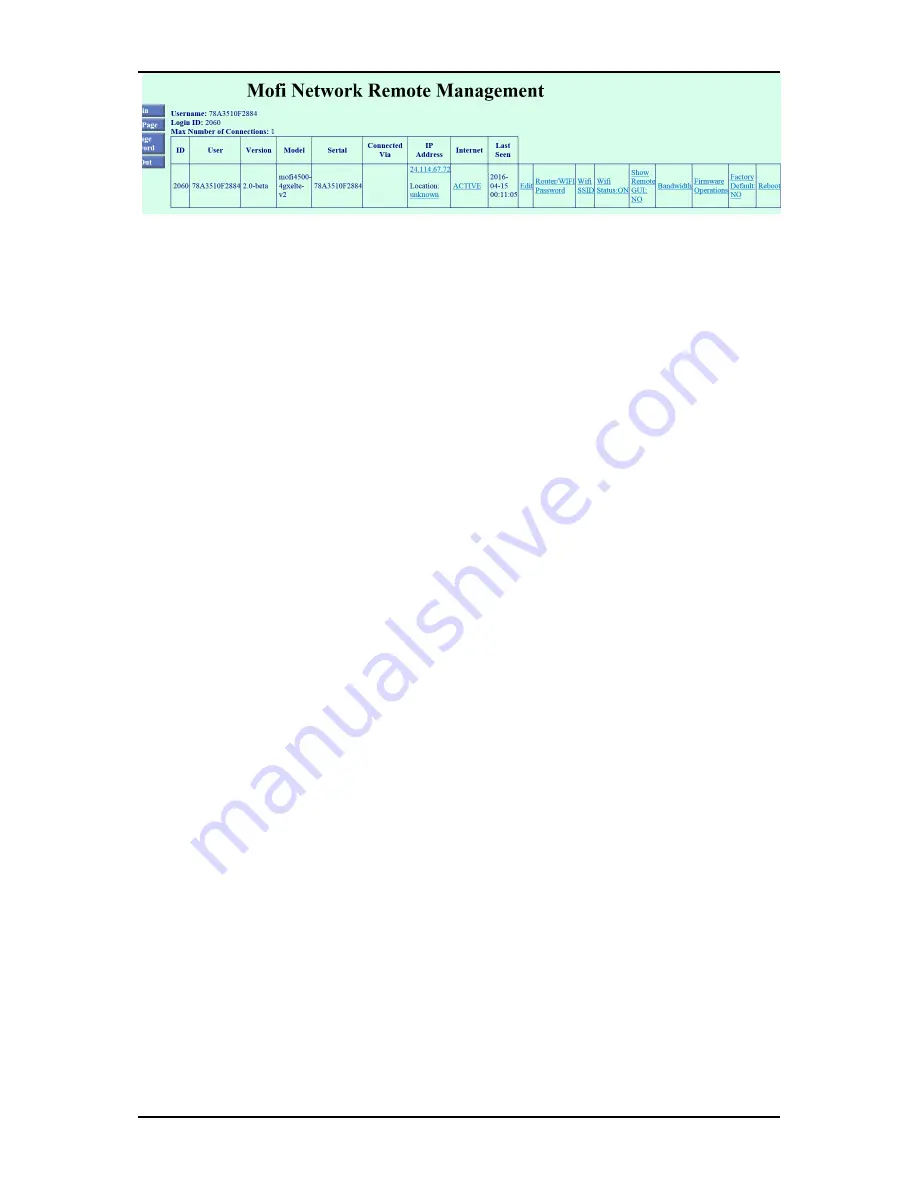
User Manual v1.0
Page 52
of 59
ID: This show your ID for your router that is internet to MOFI NETWORK
User: This is your MAC Address on your router
Version: This is the firmware version that is being used on your router
Model: This is the model router you are using
Serial: This is your MAC Address
Connected VIA: This will show how you are connected, WAN or 4G/LTE
IP Address: Your public IP address you are assigned. Note that your internal IP
address assigned by the provider might be different since be default, most providers
provide a private IP address
Last Seen: This is the last time the server has seen your router
Edit: In this section, once you click on that, you will have the option to change your
password on the server. Default is admin
Router/Wifi Password: You can change both your Router Admin password and/or
your Wifi password in this section
Wifi SSiD: Section to change the network name on your router
Wifi Status: Section to turn wifi on and off.
Show Remote Gui: Section to allow or disable the option to turn on/off remote
management after it has been enabled. You sometimes might not want to have the
ability to disable the remote management by the user and this is how you can do
this.
Bandwidth: Ability to turn on and off bandwidth monitoring
Once bandwidth is hit, you will still be able to access the router via this management
interface but not will have no internet.
Firmware Operation: Ability to push a firmware update to the router
Factory Default: Ability to do a factory default on the router
Reboot: Ability to reboot router
Summary of Contents for MOFI4500-4GXELTE-SIM4 V2
Page 22: ...User Manual v1 0 Page 22 of 59 ...








































