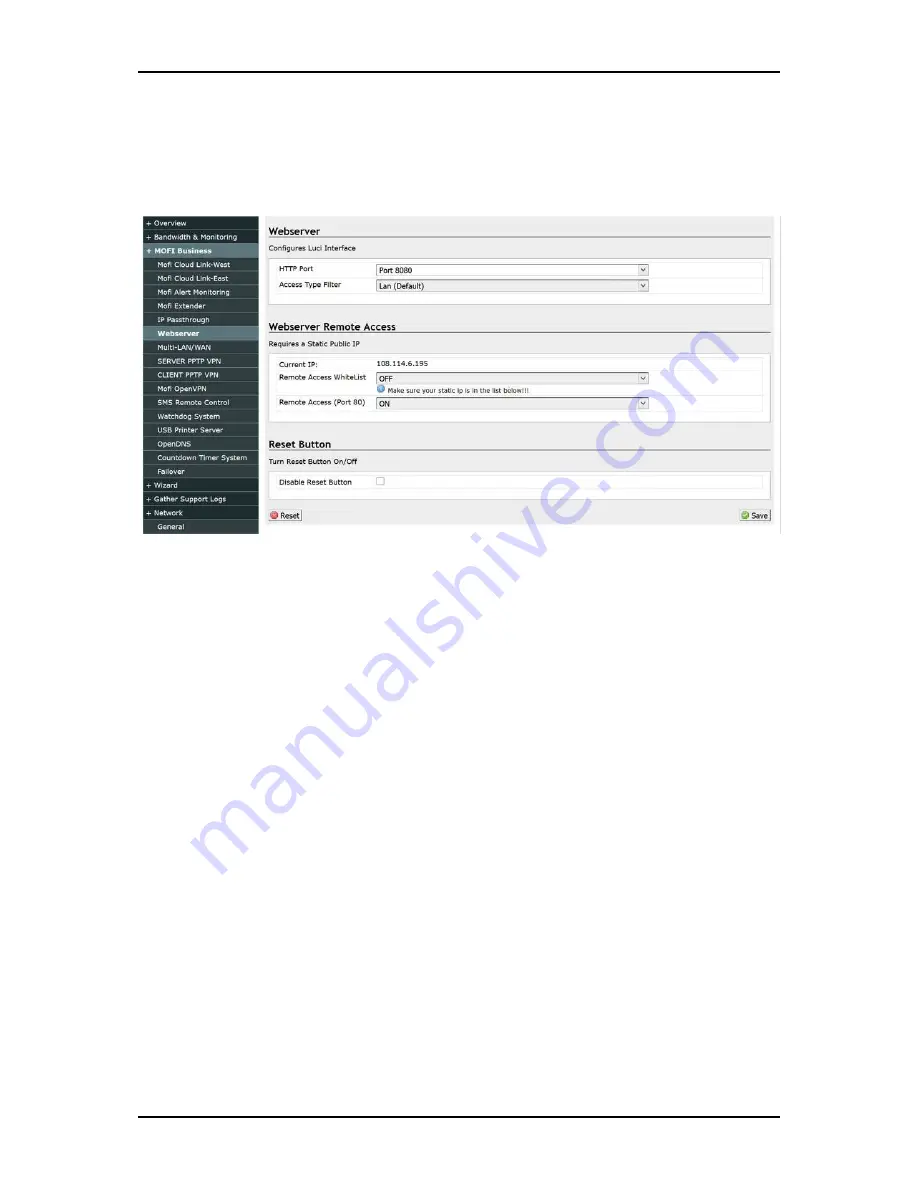
User Manual v1.0
Page 55
of 59
In some cases, you might want to use port 80 which is also only as default in the
router. If you want to use this, you will have to de-select port 80 that is in the
router.
To do this, go to Mofi Business --> Webserver
For the HTTP Port, change it from the default 80/81/8080 to 8080 which is the most
common, then click on save.
After you reboot the router, to access the router again, you will need to go to
http://192.168.10.1:8080
or
http://YourPublicIPAddress:8080
Since the MOFI router is not using port 80 now by default, you can use this for your
device that might need port 80.
Summary of Contents for MOFI4500-4GXELTE-SIM4 V2
Page 22: ...User Manual v1 0 Page 22 of 59 ...





































