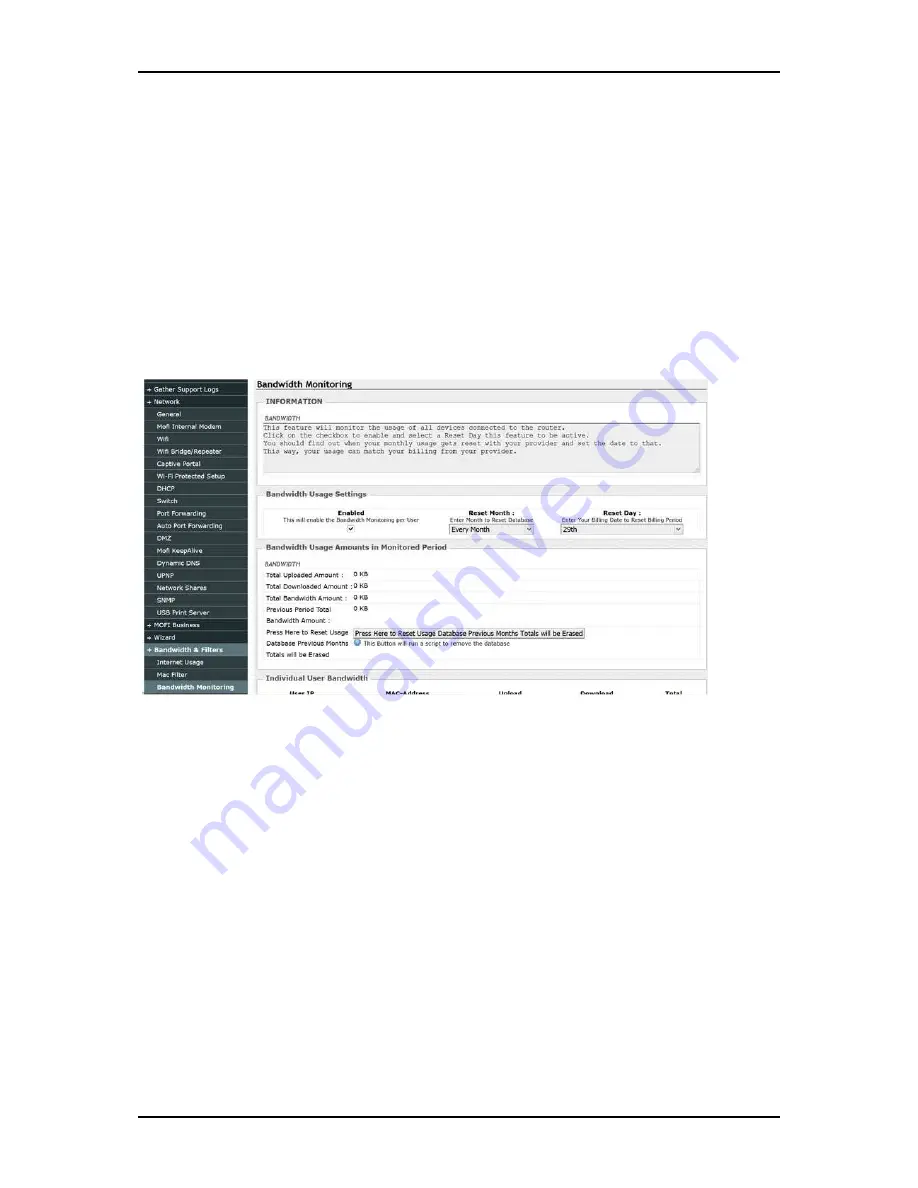
User Manual v1.0
Page 57
of 59
BANDWIDTH MONITORING
If you want to set a limit of usage per device, this is where you set this.
1. You will need to enable Bandwidth Monitoring
To Enable, this, go to Bandwidth & Filters on the left hand side
Then Check the Enable option and set the day of the month that your billing cycle
starts over at.
Then Save and Reboot router
What this will now do is show the individual usage of all devices connect to router.
This is a nice way to see if a pc is infected with a virus if for example you are not
using it and you noticed an unusual high usage.
Note it can take up to 5 mins for the usage to be updated in this page.
Summary of Contents for MOFI4500-4GXELTE-SIM4 V2
Page 22: ...User Manual v1 0 Page 22 of 59 ...



































