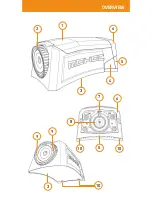CAMERA SETTINGS
Press to see the following
ADDITIONAL OPTIONS:
OFF, 10 MINUTE, MAX
(see details on next page)
NORMAL, UPSIDE DOWN,
or AUTO ADJUST (see details
on next page)
ON or OFF (see details on
next page)
ON or OFF
Your MOHOC
®
MODEL #
and SERIAL #, FIRMWARE
VERSION, FACTORY RESET
SD CARD DETAILS, ERASE,
or FORMAT SD CARD
SET DATE and TIME
TURN ON DATE/TIME STAMP
Then returns to STANDBY.