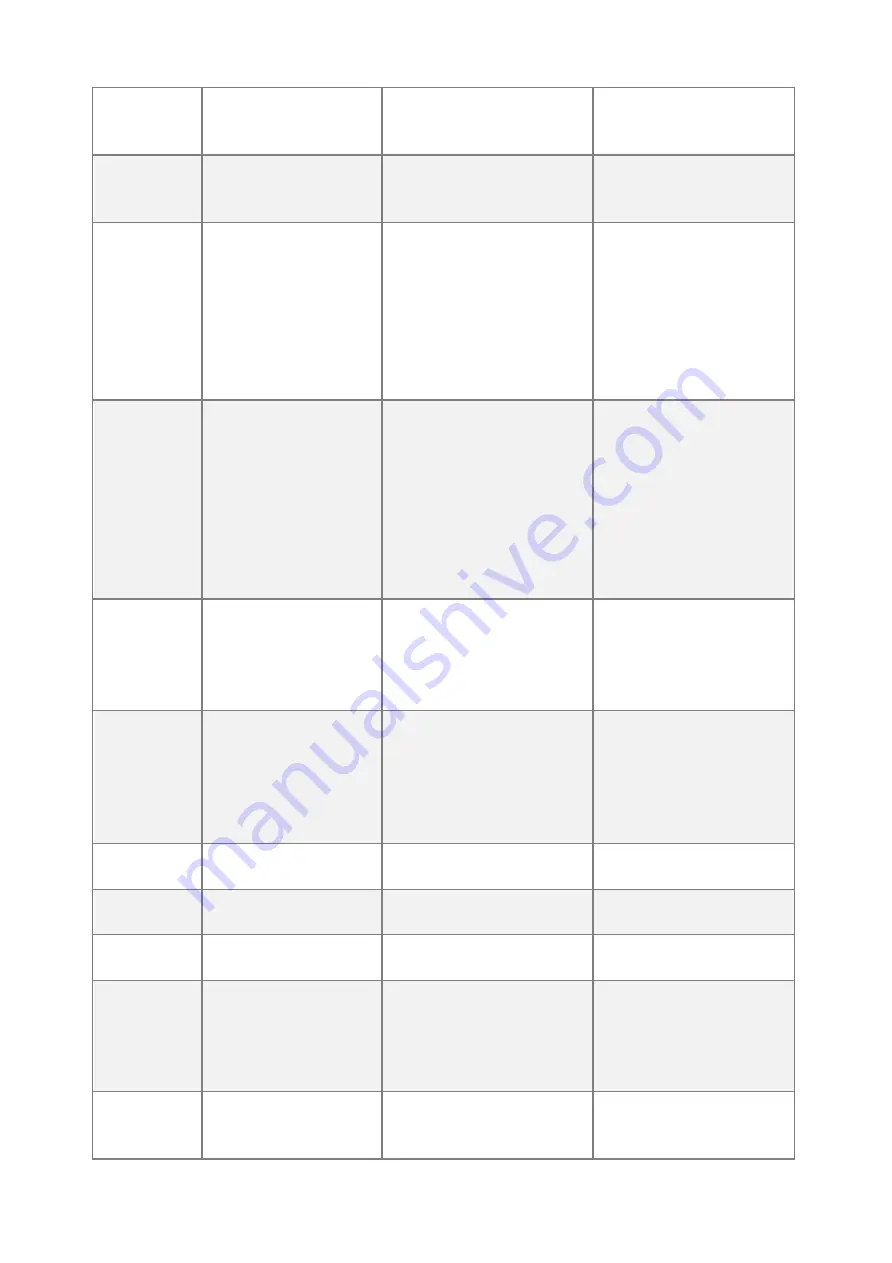
LW004-CT
5 www.mokosmart.com
connection
established
successfully
APP successfully
status the indicator may be
not visible.
Bluetooth
connection
disconnected
Red LED Blink 1S
APP disconnect to the
device
When the device in alarm
status the indicator may be
not visible.
Join LoRa
Network
Solid white and keep 3S
If the device had never
Joined any network, after
turning on, the device will
automatically send join
request
It will send join request
automatic after power on
the device or save “LoRa
Setting” parameter
in APP.
When the device in alarm
status the indicator may be
not visible.
Trigger
Distance
Alarm
Red LED Blink 3S and
motor vibrate for one
cycle.
If the alarm
continues, the motor
will continue to vibrate
for another one cycle
and the red light will
blink for another 3
seconds.
No matter whether the
LoRa network connection is
successful,
the alarm will be
alerted when the safety
distance reminder condition
is reached.
Motor alarm and indicator
light alarm can be
configured with switch
status. The default mode
of motor alarm and
indicator light alarm is on.
Turn off the
indicator light
and motor
vibration for
alarm
Blue LED Blink 3S
Press function button and
hold on 5S
Firmware
Upgrade
Green LED Blink during
the upgrade/Solid
Green and keep 2S after
upgrade successfully
/Solid Red and keep 2S
after upgrade failed
Firmware upgrade via OTA
in DFU mode
Charging
Blue LED blink during
Charging
Plug in type-c charger
Full Charged
Solid Green
Plug in type-c charger
The lights go out after
unplug the charger
Low Battery
Reminder
Yellow LED Blink once
every 10s
Battery level lower than the
set value
Status
indicators
Solid Green and keep
one second means that
the device is on,
otherwise the device is
off.
Double click the power
button
Trigger SOS
Alarm
Solid Red and keep one
second, then Solid
Green and keep one
Double click the function
button in 1s





































