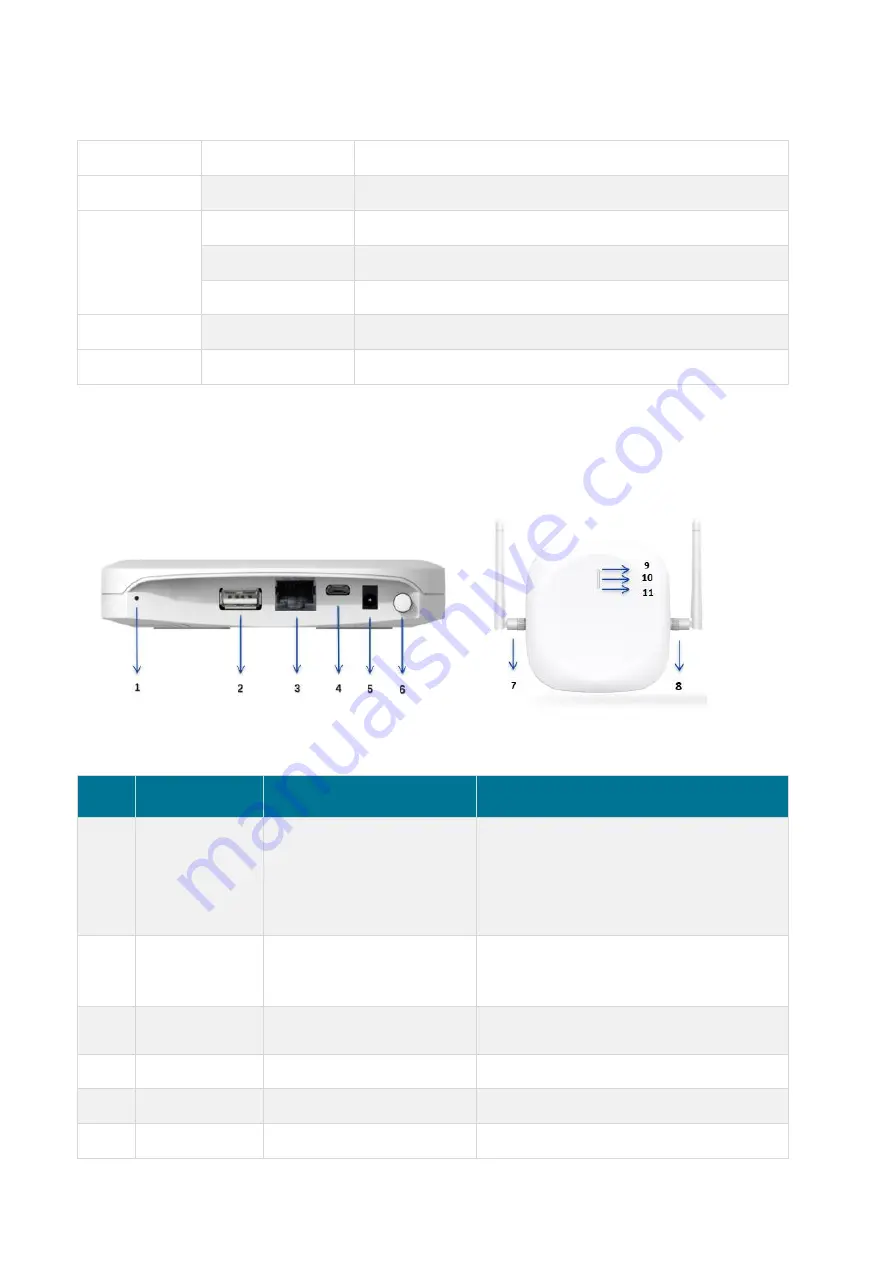
MOKO LoRaWAN Gateway
MKGW2-LW
www.mokosmart.com
7
Storage Temp.
-40
°
C to +85
℃
Regulatory
Approvals
Under Approval FCC/CE
Dimensions
Installation
Dimensions
166*105*28.4mm
Weight
215g
Installation
On the desktop or Fixed on the wall
Enclosure
Standard
Moulded plastic housing
Warranty
1-Year warranty
Table1 MKGW2-LW Main Specifications
2.3 Hardware Interfaces and Indicator
Figure1 MKGW2-LW Interface
No.
Type
Function
Remark
1
Reset button
1.Reset to factory setting
2.Firmware upgrade
1.Reset: Insert and press the button
then keep 5s
2.Update: Before firmware upgrade,
insert USB Flash Drive and short press
the button
2
USB Port
Plug a USB flash drive with
upgrade file for firmware
upgrade
The name of upgrade file is required to
be: MKGW2-LW-Upgrade.bin
3
POE Port
1.POE power supply
2.Ethernet Access
POE (IEEE 802.3af)
4
Micro USB
USB power supply
5V/2A
5
DC Power Port DC power supply
12V/1A
6
Power Button
ON/OFF









































