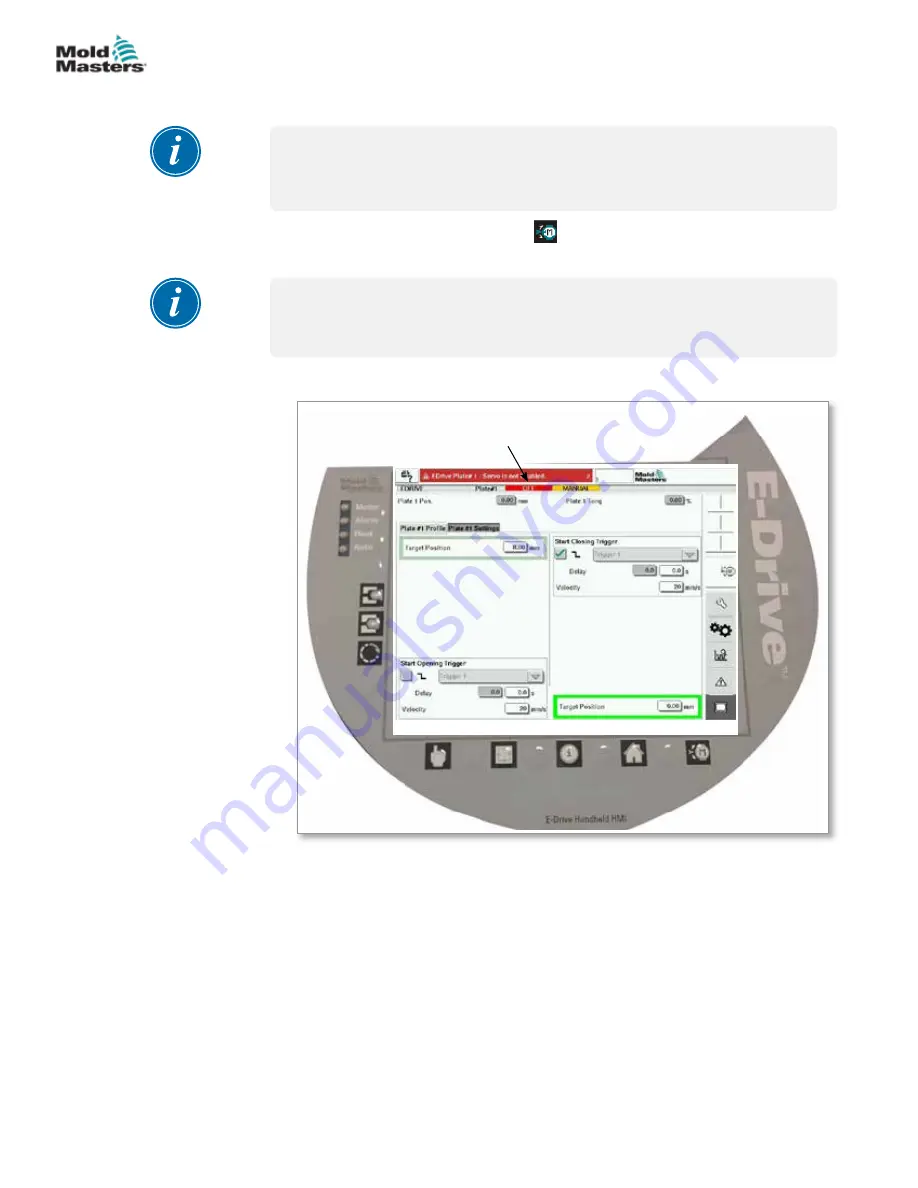
5.1 Put the E-Drive in Manual Mode
1.
Confirm settings on the Main Overview screens.
NOTE
Ensure you have set valid positions and servo settings. See “Section 6 -
2. Press the Servo Enable button [
] to enable the servo(s).
3. Acknowledge the pop up message that appears on the touchscreen.
NOTE
The motor LED will light up green in color if the servo(s) is successfully
enabled.
The E-Drive is ready to use the Jog Open / Close controls.
The indicator on the status bar shows
that the servo is switched off.
5-2
E-Drive Controller User Manual (with Pendant HMI)
SETUP
© 2020 Mold-Masters (2007) Limited. All Rights Reserved.
Summary of Contents for E-Drive Series
Page 1: ...version 3 User Manual with Pendant HMI Original Instructions ...
Page 2: ......
Page 26: ......
Page 36: ......
















































