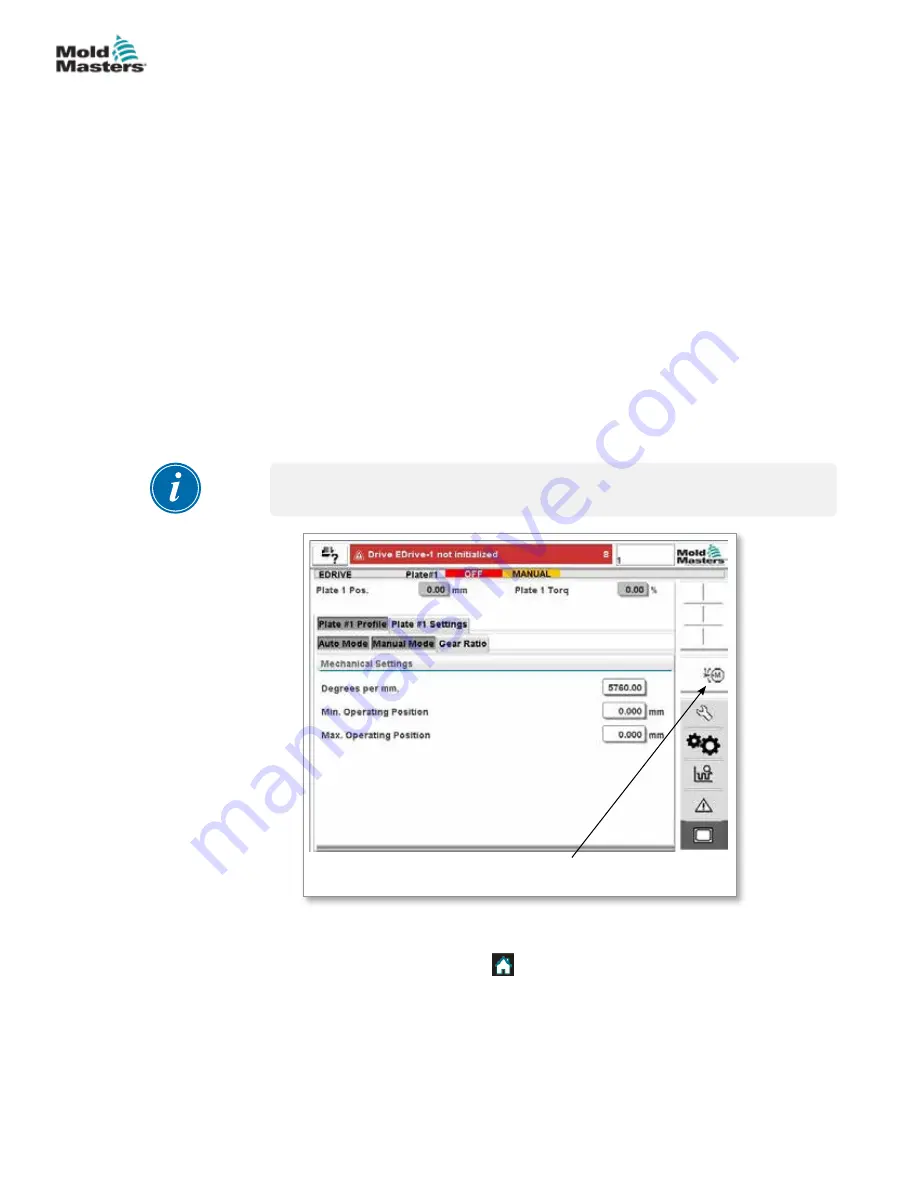
5.2 Home the E-Drive
1. The E-Drive must be ready as follows:
a)
It is in Manual mode
b) The servo(s) must be turned on
c)
The heat light must be on
2. Choose the [
Plate #1 Settings
] tab on the Main screen.
3. Choose the [
Gear Ratio
] tab on this screen.
4. Set Degrees per Millimetre In the Gear Ratio Settings box.
This value is the number of motor rotational degrees of travel for each
millimeter of plate travel and is calculated from the Ball screw pitch, the
Gear Ratio and the Pulley Diameter Ratio in the following formula.
Deg/mm
= (360° x gear box ratio/Pulley diameter ratio/ball screw pitch) * 10
Min. Operating Position
- the minimum position the operator can enter on
the movement profile.
Max. Operating Position
- the maximum position the operator can enter on
the movement profile.
NOTE
Reboot the controller if this value has been changed.
The Home Status graphic turns
green after sucessful homing.
5.
Configure the remaining parameters on this tab but remember that
homing also uses the Jog Settings on the “Manual Mode” tab.
6. Press the Homing button [ ] and wait for the procedure to complete.
7. A message will appear in the status message display that states “Homing
is in progress”. You will also see an icon appear on the right side of the
5-3
SETUP
E-Drive Controller User Manual (with Pendant HMI)
© 2020 Mold-Masters (2007) Limited. All Rights Reserved.
Summary of Contents for E-Drive Series
Page 1: ...version 3 User Manual with Pendant HMI Original Instructions ...
Page 2: ......
Page 26: ......
Page 36: ......
















































