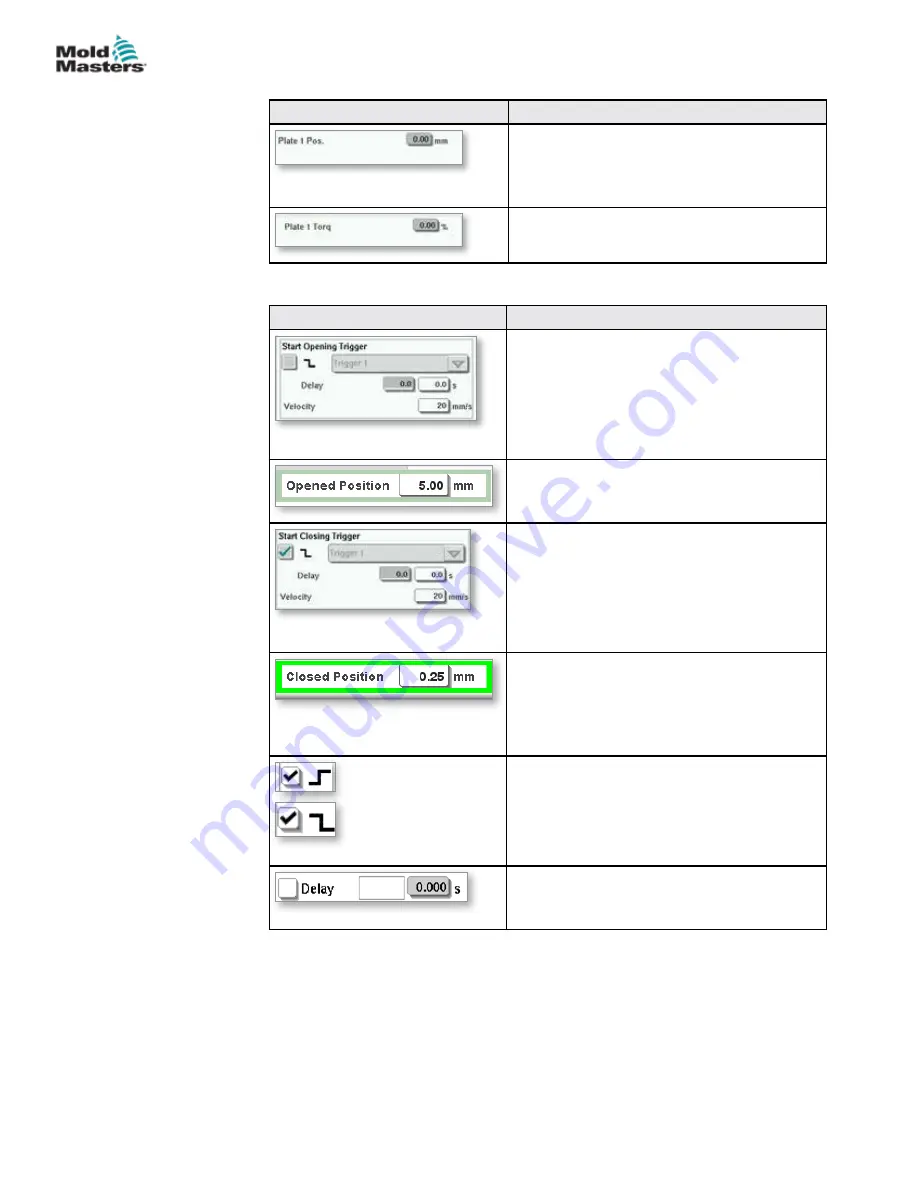
6.1.1 Description of the Elements
Field
Description
These fields show the actual plate
position relative to the forward “hardstop”
position when the plate was last
referenced.
These fields show the instantaneous or
actual torque for each plate.
6.1.2 Description of the Sequencing Elements
Field
Description
The step “Start Opening Trigger” initiates
the E-Drive opening sequence.
The input trigger is selected from the
drop down list. Rising/falling edge can
be selected and a time delay can also be
added.
When the trigger conditions in the first
step are met, the E-Drive controller will
move the plate to the Opened Position.
The step “Start Closing Trigger” initiates
the E-Drive closing sequence.
The input trigger is selected from the
drop down list. Rising/falling edge can
be selected and a time delay can also be
added.
When the trigger conditions in the step
above are met, the E-Drive controller will
move the plate to the Closed Position.
This also represents the starting position
for the next cycle.
Rising edge triggering – triggers on the
transition from low to high.
Falling edge triggering – triggers on the
transition of the trigger signal from high to
low.
If the Delay timer checkbox is selected,
then the trigger condition will be delayed
by the time valve entered.
6-2
E-Drive Controller User Manual (with Pendant HMI)
PLATE SETTINGS
© 2020 Mold-Masters (2007) Limited. All Rights Reserved.
Summary of Contents for E-Drive Series
Page 1: ...version 3 User Manual with Pendant HMI Original Instructions ...
Page 2: ......
Page 26: ......
Page 36: ......
















































