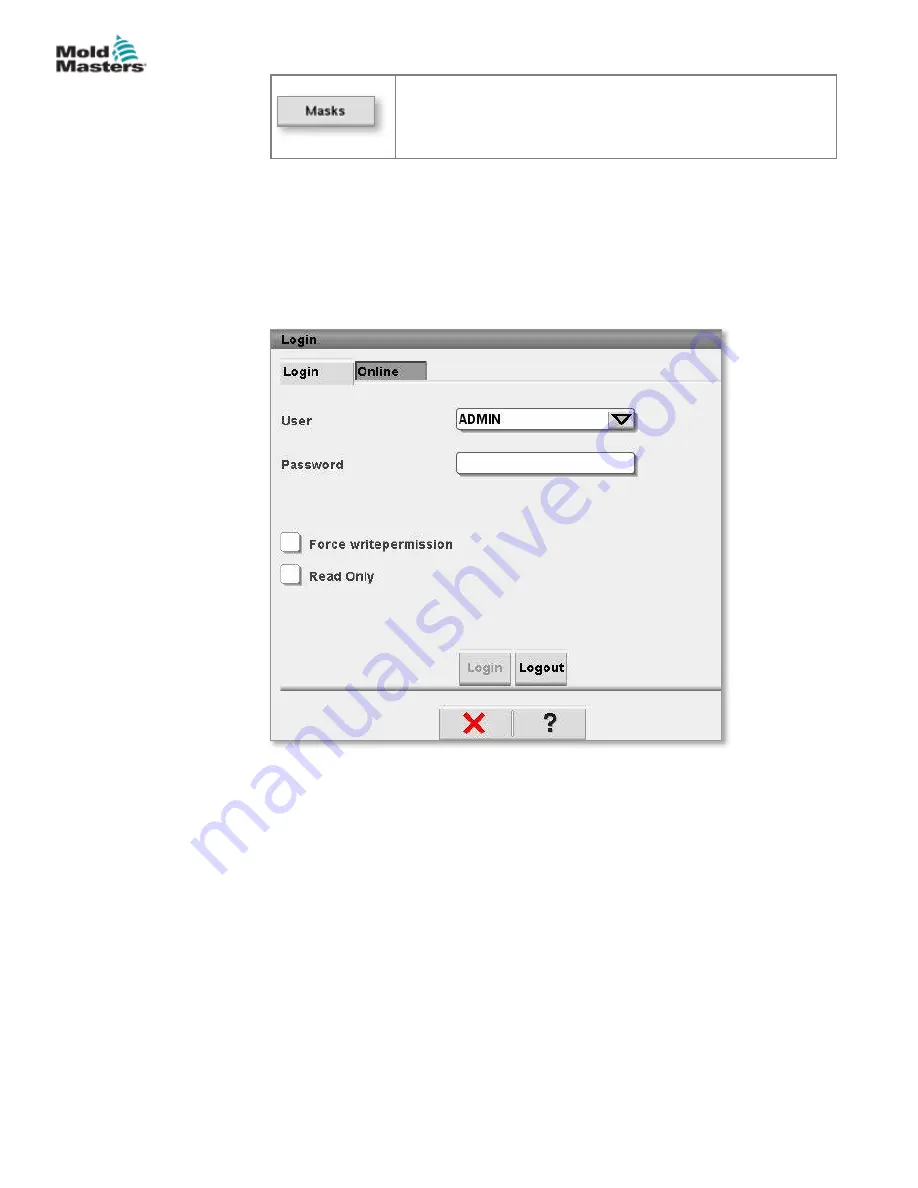
Screens
Opens a dialog with a list of application screens. The
screens listed are specified in the HMI configuration.
Switch to viewing another screen by selecting the screen
name and pressing the confirmation button.
7.2 Utilities Screen - User Button (Login Dialog)
The Utilities Screen - User Button opens the login dialog. If one user is
already logged in, the user administration can be directly accessed. However,
only the administrator has access to the full range of functions.
7.2.1 Login Tab
(Displays for all users)
7-3
SCREEN FUNCTIONALITY
E-Drive Controller User Manual (with Pendant HMI)
© 2020 Mold-Masters (2007) Limited. All Rights Reserved.
Summary of Contents for E-Drive Series
Page 1: ...version 3 User Manual with Pendant HMI Original Instructions ...
Page 2: ......
Page 26: ......
Page 36: ......
















































