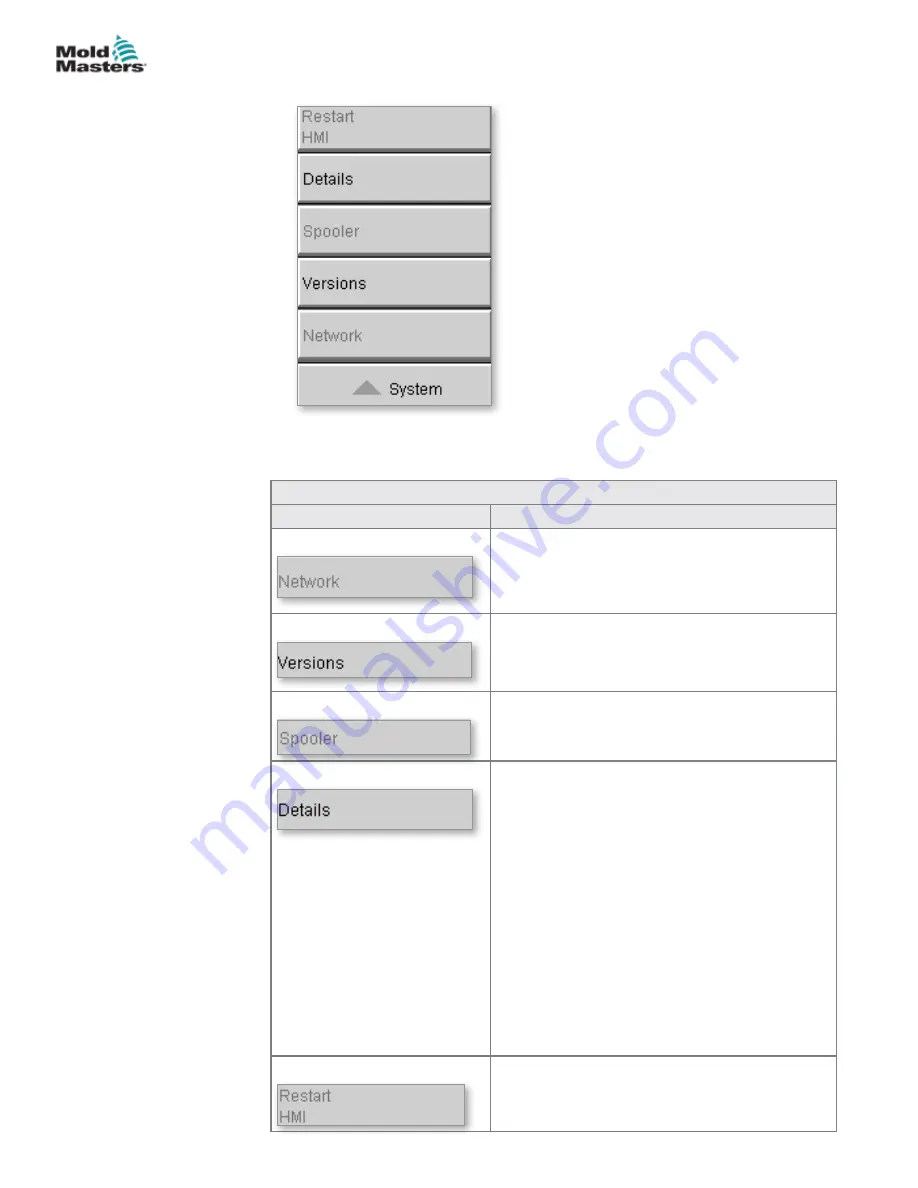
7.7 Utilities Screen- System Buttons
This menu group can be used to modify the following settings.
7.7.1 Description of the Elements
Menu item
Description
Network
Opens the dialog for setting and displaying
the network configuration. This option is only
available on the OF45x and at the KeTop
under VxWorks.
Versions
This dialog shows the system and application
versions for the control and the visualization.
Spooler
Opens the spooler dialog and shows all
pending print jobs (only under VxWorks).
Details
This menu entry can be used to display a
dialog box for further system information.
OK: Confirms closing the dialog.
System: Shows an overview of the
configuration settings of the visualization and
the start-up times of the loaded screens.
SysVars: Shows an overview of the system
variables the system is communicating with.
Update: Updates the display.
Logfile: Saves the overview of the
communicating system variables in the file
hmi.log (normally in the root directory of the
system drive).
Restart HMI
Restarts the visualization settings.
7-10
E-Drive Controller User Manual (with Pendant HMI)
SCREEN FUNCTIONALITY
© 2020 Mold-Masters (2007) Limited. All Rights Reserved.
Summary of Contents for E-Drive Series
Page 1: ...version 3 User Manual with Pendant HMI Original Instructions ...
Page 2: ......
Page 26: ......
Page 36: ......
















































