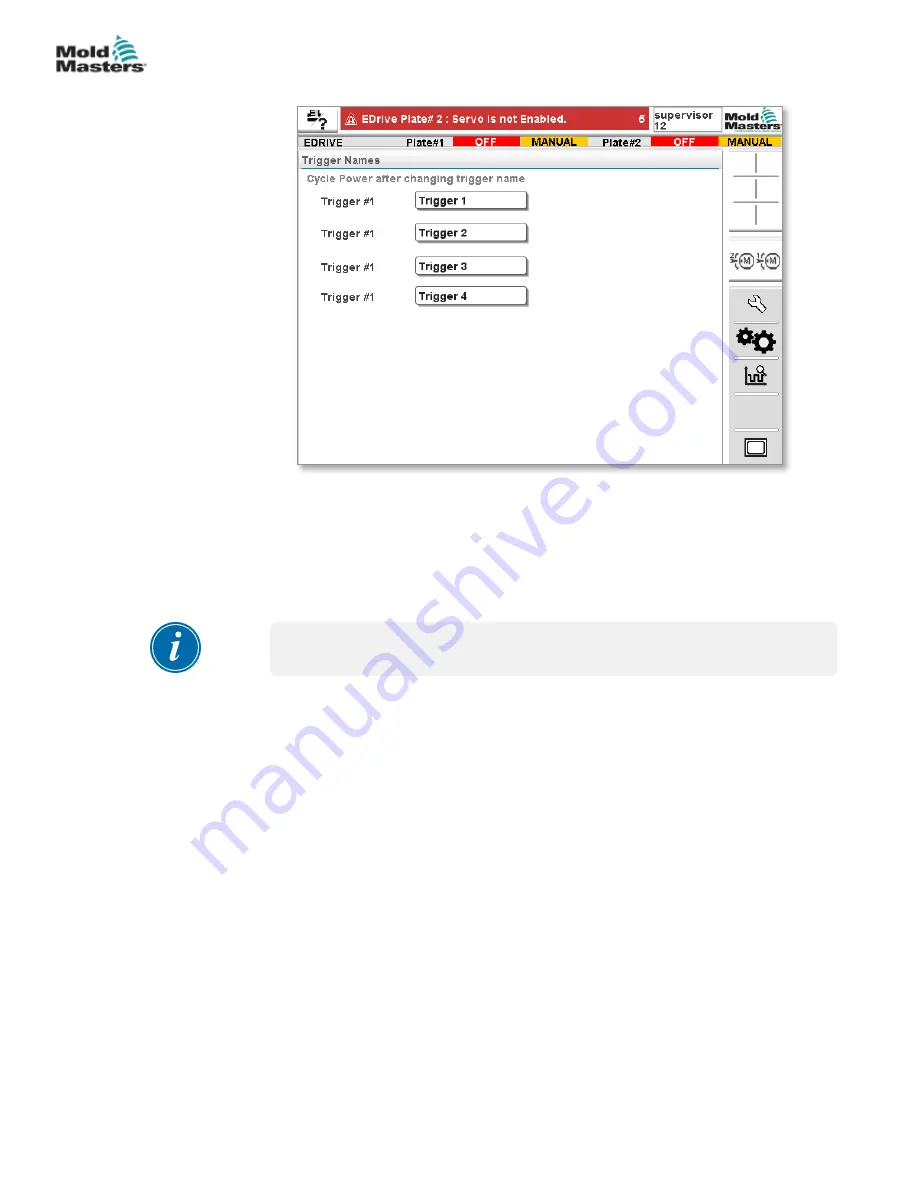
7.10 Trigger Settings
7.10.1 Purpose
This screen allows the user to select the triggers which will appear on the
Main Overview Screen on page 6-1.
The screen lists each of the four input triggers, which could be added to the
open and / or closed trigger list. Additionally, each trigger can be renamed by
the user.
NOTE
Power must be cycled to the controller for the new name to take effect.
7-14
E-Drive Controller User Manual (with Pendant HMI)
SCREEN FUNCTIONALITY
© 2020 Mold-Masters (2007) Limited. All Rights Reserved.
Summary of Contents for E-Drive Series
Page 1: ...version 3 User Manual with Pendant HMI Original Instructions ...
Page 2: ......
Page 26: ......
Page 36: ......
















































