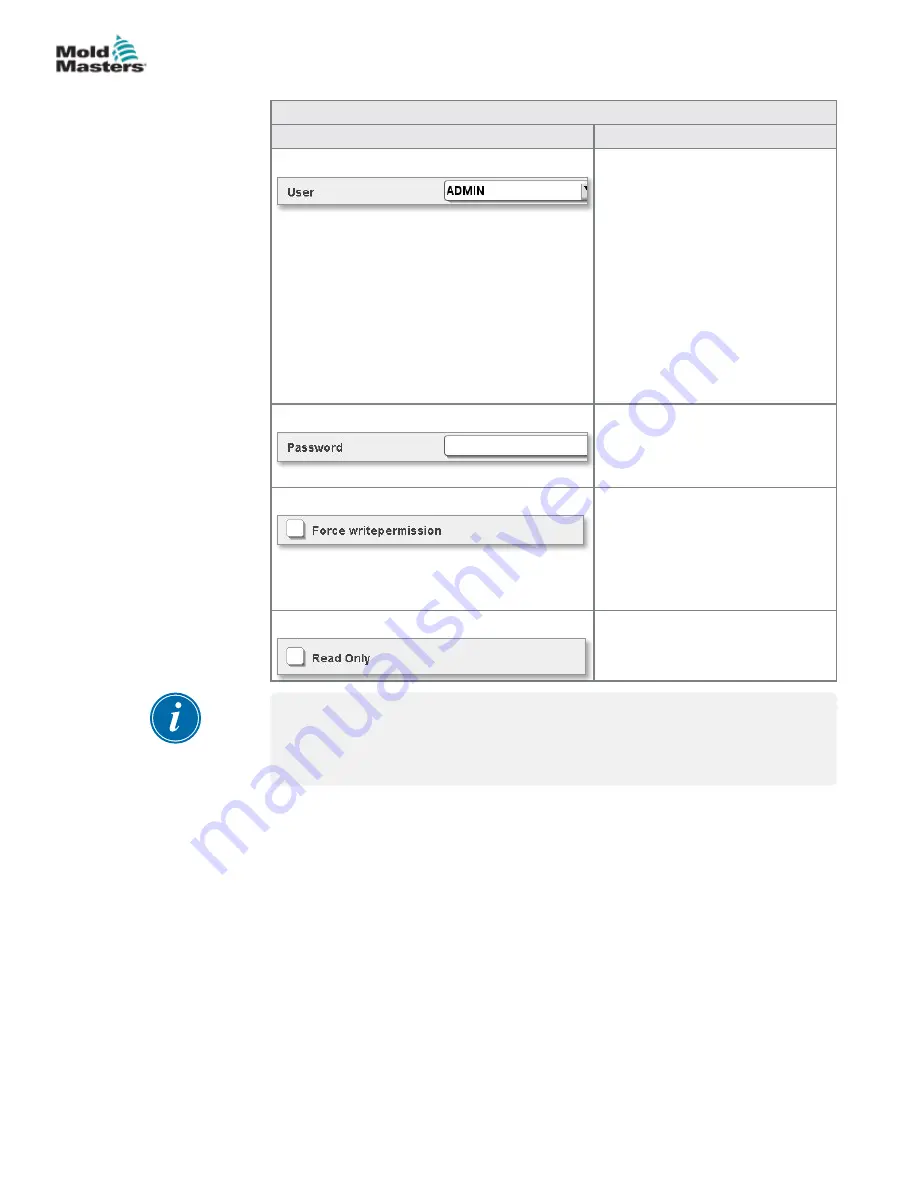
7.2.2 Description of the Elements
Input field / Check box
Description
User
Users that are registered
by the Administrator can be
selected from a drop down list.
After entering the correct
password and pressing
Login, the user is logged in. A
language or unit change-over
may occur.
By pressing the Logout
button the current user is
logged out and the user level
automatically returns to 1.
Password
This field is used to enter the
user password (the type of
input panel can be selected in
the HMI configuration).
Force Write Permission
By selecting this check box, the
write permission can be forced
if the maximum number of
sessions with write permission
on the system has been
reached.
Read only
If this check box is selected,
the login is made without write
permission.
NOTE
When logging in via chip card (RFID) the login dialog is not displayed, as
the necessary data, including the password, are read directly from the chip
card.
7-4
E-Drive Controller User Manual (with Pendant HMI)
SCREEN FUNCTIONALITY
© 2020 Mold-Masters (2007) Limited. All Rights Reserved.
Summary of Contents for E-Drive Series
Page 1: ...version 3 User Manual with Pendant HMI Original Instructions ...
Page 2: ......
Page 26: ......
Page 36: ......
















































