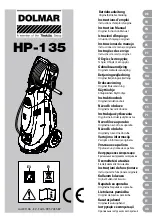AquaMax
®
2000/4000 Microplate Washer User Guide
32
0112-0151 K
Main Tab
The Main tab is used to execute stored programs. It features quick access
buttons for the one-touch maintenance programs and a list of
user-defined programs.
Table 3-1:
Main tab
Item
Description
1
Function Tabs–The Main tab is selected.
2
Run–Runs the selected program in the list.
3
Stacker Attached–Indicates that the StakMax
®
Plate Stacker is
attached.
4
Prime–Runs the one-touch prime program.
The one-touch prime program performs a full prime on the wash
head and internal fluidics from the default user-prompted fluid inlet.
5
Clean–Runs the one-touch cleaning program.
The one-touch clean program cleans and decontaminates internal
fluid paths. The system primes with the cleaning solution, pauses for
5 minutes to allow the cleaning solution to soak in the system, and
follows with 3 rinse cycles using the rinse solution. The default
program uses the red inlet for cleaning and the green inlet for rinsing.
The system is purged at the end of this program.
See
Microplate Washer Compatible and
Incompatible Cleaning Solutions on page 113
.
7
1
2
3
4
5
6
10
8
9
Summary of Contents for AquaMax 2000
Page 1: ...www moleculardevices com AquaMax 2000 4000 Microplate Washer User Guide 0112 0151 K June 2014...
Page 8: ...AquaMax 2000 4000 Microplate Washer User Guide 8 0112 0151K...
Page 30: ...AquaMax 2000 4000 Microplate Washer User Guide 30 0112 0151K...
Page 82: ...AquaMax 2000 4000 Microplate Washer User Guide 82 0112 0151K...
Page 110: ...AquaMax 2000 4000 Microplate Washer User Guide 110 0112 0151K...
Page 112: ...AquaMax 2000 4000 Microplate Washer User Guide 112 0112 0151K...
Page 114: ...AquaMax 2000 4000 Microplate Washer User Guide 114 0112 0151K...