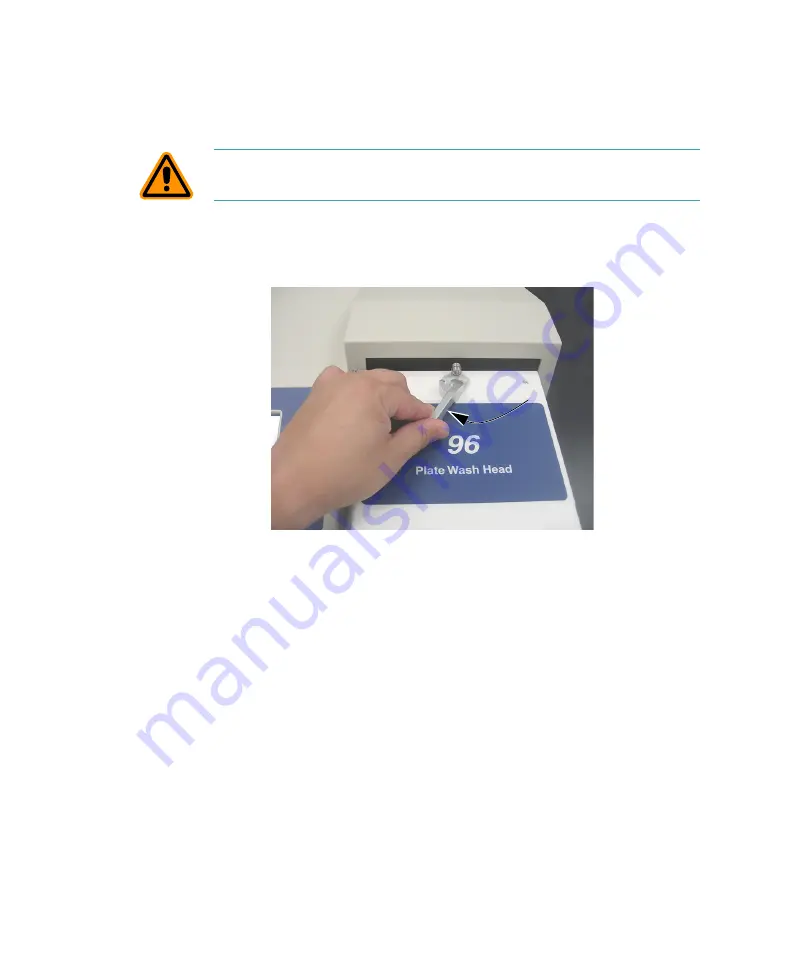
AquaMax
®
2000/4000 Microplate Washer User Guide
26
0112-0151 K
To install the wash head
1.
Install the wash head (96 or 384) of choice. Wash heads are
shipped pre-qualified and will work with any base unit.
2.
Move the lever to the left to lock the wash head in place.
Figure 2-1:
Wash head lock
3.
Turn ON the instrument power switch located on the back panel.
The following operations occur as the instrument initializes when
turned on:
The wash head rises to prepare for plate loading.
The touch screen turns on and displays instrument status.
The plate carriage and wash head motor find home and
return to eject positions.
CAUTION!
The probes on the underside of the wash head are delicate.
Take care when handling the wash heads.
Summary of Contents for AquaMax 2000
Page 1: ...www moleculardevices com AquaMax 2000 4000 Microplate Washer User Guide 0112 0151 K June 2014...
Page 8: ...AquaMax 2000 4000 Microplate Washer User Guide 8 0112 0151K...
Page 30: ...AquaMax 2000 4000 Microplate Washer User Guide 30 0112 0151K...
Page 82: ...AquaMax 2000 4000 Microplate Washer User Guide 82 0112 0151K...
Page 110: ...AquaMax 2000 4000 Microplate Washer User Guide 110 0112 0151K...
Page 112: ...AquaMax 2000 4000 Microplate Washer User Guide 112 0112 0151K...
Page 114: ...AquaMax 2000 4000 Microplate Washer User Guide 114 0112 0151K...
















































