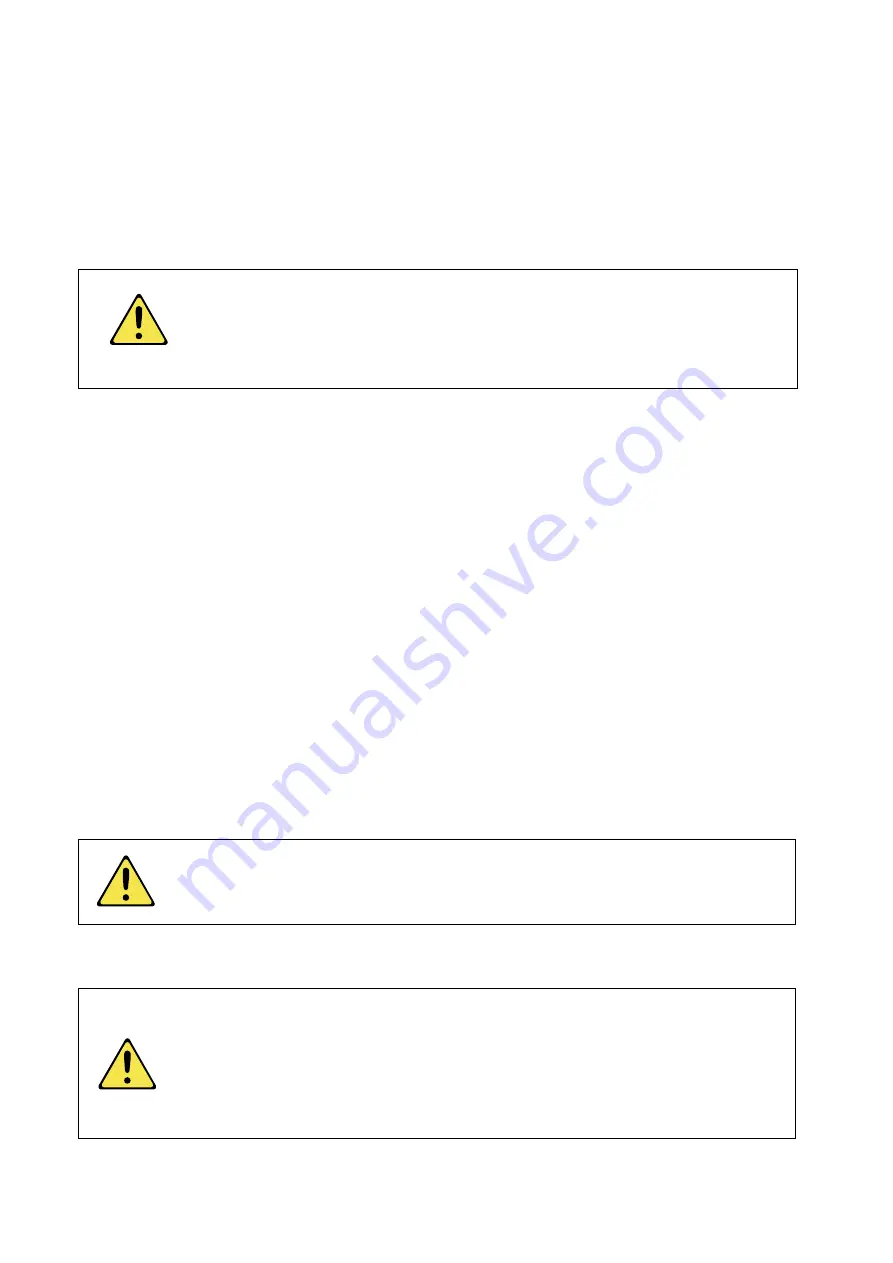
MOLECULAR DEVICES > CLONEPIX 2
ROBOT MANUAL
Molecular Devices > 16 of 39
Health and Safety
Important Note
Before using the robot, it is very important that you have read this manual and have
understood all the safety instructions.
Prior to using the robot, please make sure that you have been through the robot Pre-
Power-Up checklist. This checklist ensures that all moving parts on the Robot are
correctly situated in their datum positions.
Then follow the procedures as set out in the Power Up section.
Transport and Storage
The robot must be stored and transported in temperatures within the range -25
°
C to +55
°
C.
The machine is fitted with caster wheels for ease of movement.
Lifting Points
The machine should not be moved after installation. If relocation is necessary, standard lifting
gear is adequate but should be undertaken only in the presence of a Molecular Devices
approved engineer.
The robot should be moved into position using appropriate handling equipment such as
forklift trucks or dolly trucks. The machine should be properly balanced on the forks prior to
lifting.
Important note: Do not use any part of the exterior bodywork to lift the instrument as this
may cause irreparable damage.
External Covers
Warning
– If any of the external covers on ClonePix 2 are removed the power supply is not
automatically interrupted. If it is necessary to remove any of the external covers it is essential
that the power is switched off first. Do not attempt to use the robot until the covers are
replaced.
Electrical Safety
The robot must be connected to a properly earthed power outlet to protect users from the risk
of electric shock. The main chassis of the machine is earthed together with all associated
electrical components.
Do not remove any of the fixed covers, as there are no user serviceable parts inside. All
internal work should be referred to Molecular Devices approved service personnel.
In the event of a liquid spillage into the base cavity of the robot, the power supply must be
disconnected at the mains before any attempt is made to clean up the spillage.
There should not be any spillage from the Wash Bath in normal use with the Wash Station
correctly set up. However, spill trays have been fitted where appropriate.
















































