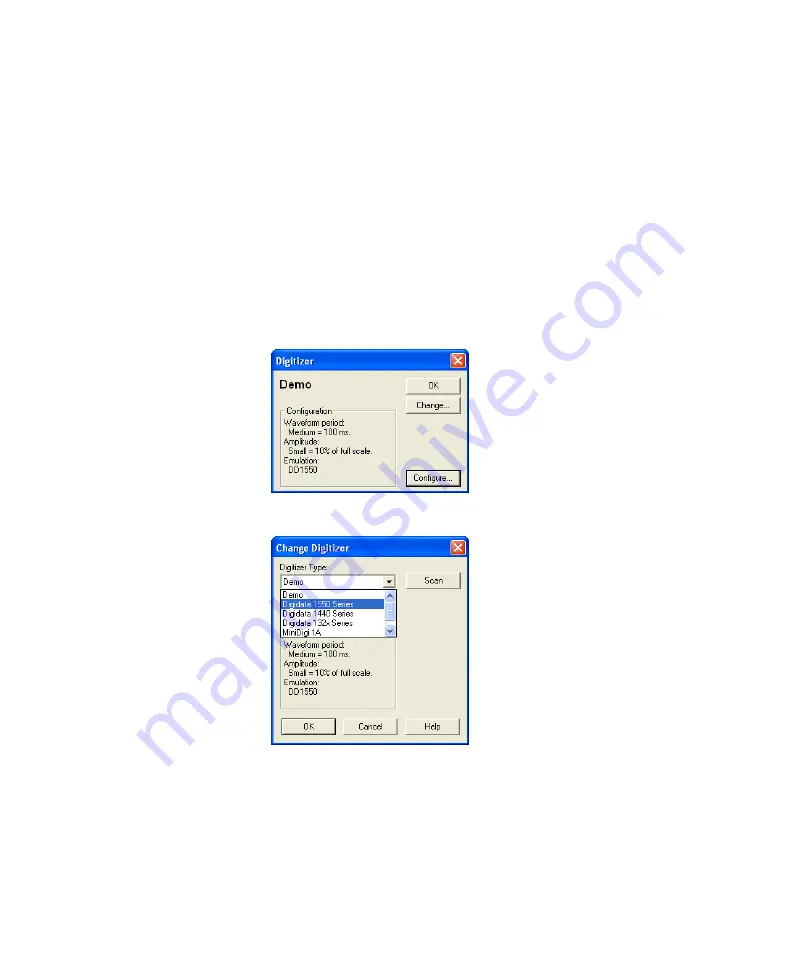
Digidata 1550 Low-Noise Data Acquisition System User Guide
16
5023399 A
Functional Checkout
The Functional Checkout procedure provides step-by-step instructions to
verify signals.
Step 1
If you are able to configure the Digidata 1550 digitizer in the software,
then the digitizer is properly installed in Windows.
To configure the digitizer for AxoScope or Clampex:
1.
Click
Configure > Digitizer
.
2.
If
Digidata 1550 Series
is not displayed:
Click the
Change
button.
In the
Change Digitizer
dialog, select
Digidata 1550 Series
from the
Digitizer Type
list.
Click the
Scan
button to detect the digitizer. The
Configuration
field should change to a
listing of
the serial
number of the recognized digitizer and the firmware version
,
and the
OK
button enables.













































