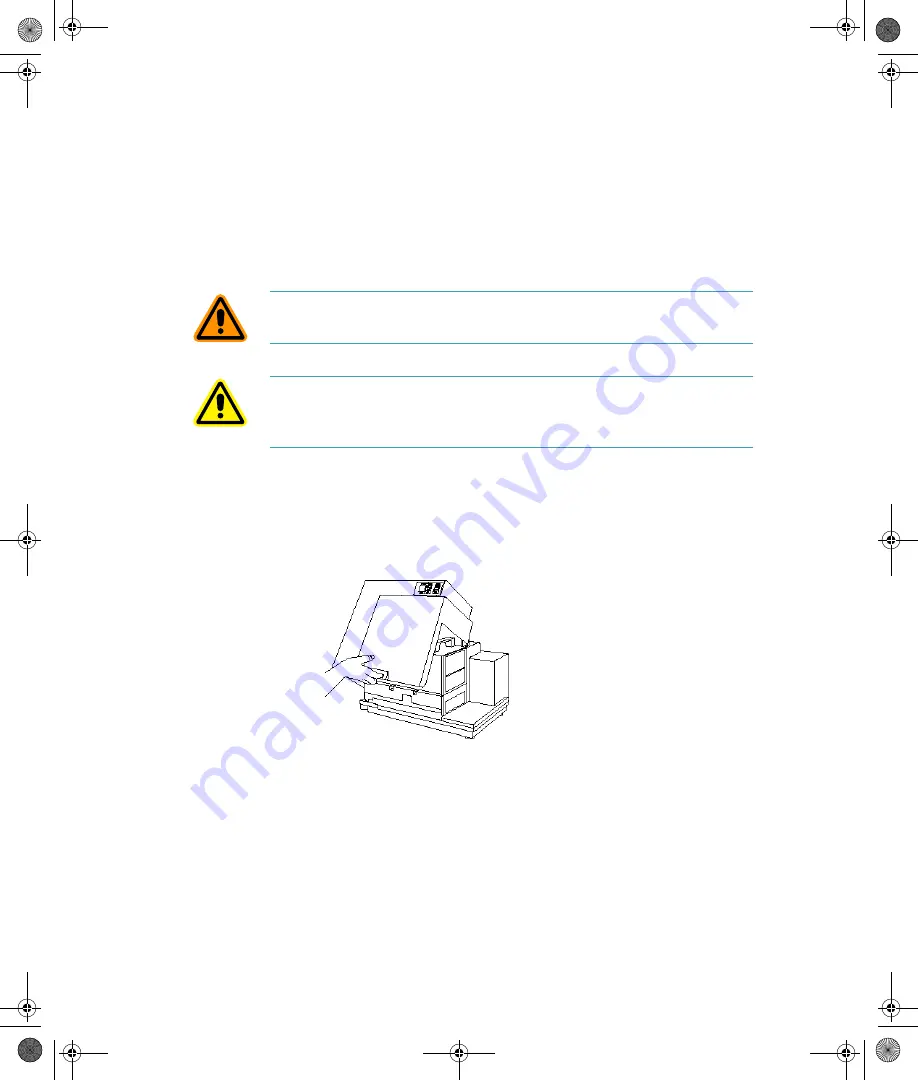
FlexStation 3 Benchtop Multi-Mode Microplate Reader User Guide
142
0112-0127 B
Removing the Pipettor Head
You might need to remove the pipettor head to remove empty tips or to
dispel liquid remaining in tips after a mechanical failure.
To remove the pipettor head, follow the instructions in this procedure. To
reinstall the pipettor head, see instructions in
To remove the pipettor head:
1.
Confirm that all power to the instrument is turned off.
2.
Unplug the power cord and the computer cable from the rear of
the instrument.
3.
Open the instrument top cover.
Figure 5-4:
Opening the Instrument Cover
4.
Turn the quarter-turn fastener on the inside top panel and unfold
the panel off the fluidics module to the right.
5.
Inside the open chamber, loosen the red retainer nut.
CAUTION!
To avoid damage to the instrument, follow these instructions
and any instruction labels on the instrument exactly.
WARNING! BIOHAZARD. This procedure includes steps involving
potentially infectious biological agents requiring that proper handling
precautions be taken.
FlexStation_manual.book Page 142 Tuesday, June 25, 2013 10:22 AM
















































