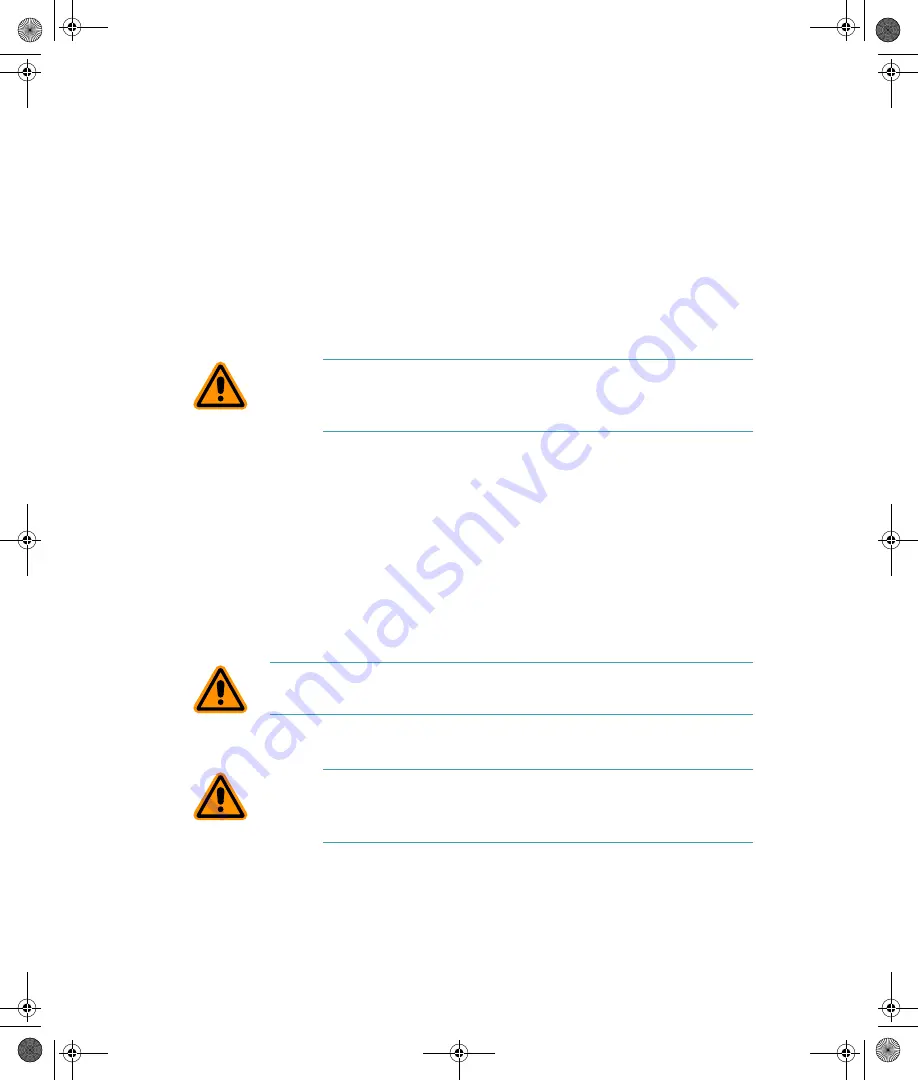
FlexStation 3 Benchtop Multi-Mode Microplate Reader User Guide
56
0112-0127 B
7.
Use your fingers to lightly tighten the two communication port
thumbscrews.
Molecular Devices recommends tightening the thumbscrews on
the Sub-D connector to firmly attach the communication and
power cable to the connector on the fluidics module. This
prevents the accidental disconnection of the cable from the
fluidics module due to vibration of the FlexStation 3 instrument.
8.
Ensure that all cables and wires are tucked out of the way.
9.
Gently lower the fluidics module by the handle down over the
detection module and onto the locating pins.
10.
Ensure that the fluidics module is firmly seated on the detection
module.
Installing the Pipettor Head
After you install the fluidics module, you can place the pipettor head into
the fluidics module. Use this same procedure for both the 8-channel and
16-channel pipettor heads.
The barrels on the pipettor head require periodic cleaning to remove
silicone lubricant, dust, and other miscellaneous contamination. See
Cleaning the Barrels on the Pipettor Head on page 117
1.
Remove the pipettor head from its carton.
CAUTION!
Be careful when lowering the fluidics module that
you do not trap or compress any of the optical fibers coming up
from the detection module.
CAUTION!
To avoid damage to the instrument, follow these instructions
and any instruction labels on the instrument exactly.
CAUTION!
During the pipettor installation process, make sure
that the pipettor cap remains on the 16-channel pipettor. This
minimizes any potential damage to the pipettor nose cones.
FlexStation_manual.book Page 56 Tuesday, June 25, 2013 10:22 AM
















































