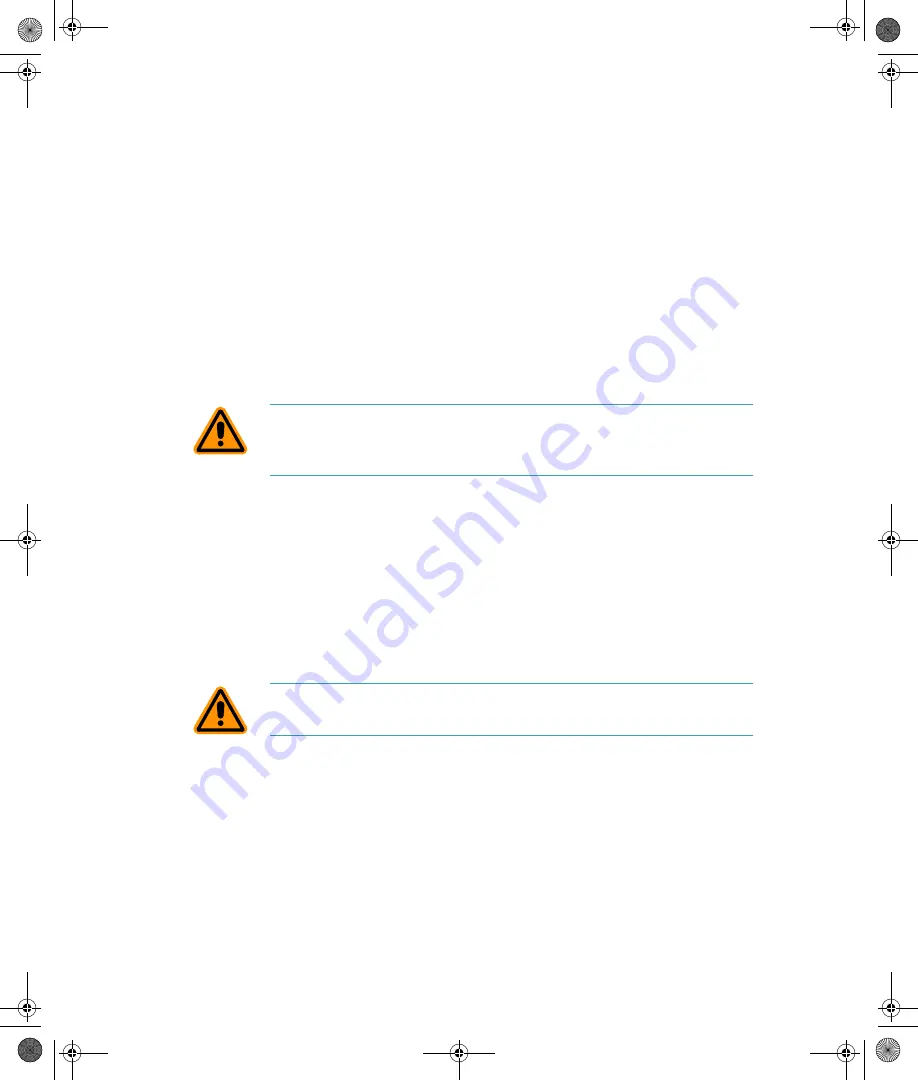
FlexStation 3 Benchtop Multi-Mode Microplate Reader User Guide
62
0112-0127 B
2.
Insert the 8-pin DIN round end of the serial cable into the RS-232
serial port receptacle on the back panel of the instrument.
3.
Attach the other end to the COM serial port to the back of the
computer.
4.
Insert the female end of the power cord into the power
receptacle at the rear of the instrument.
5.
Connect the instrument power cord to a grounded power outlet
of the appropriate voltage.
Molecular Devices recommends that you use a surge protector
between the power cord and the grounded power outlet.
6.
Connect the computer hardware power cords to similarly
grounded power outlets.
Installing the Drawer Adapters
The drawer adapters include the black microplate adapter and metal
compound baseplate.
Microplate Adapter Installation
To bottom read or top read a standard 96-well or 384-well microplate,
you must install the black microplate adapter in the reading chamber
drawer. The black adapter elevates the plate in the drawer.
1.
Turn the power to the instrument on.
2.
Press the
Reading Chamber
button on the front panel. The
reading chamber drawer opens.
3.
Hold the adapter so that its cutout corner is facing the front left
corner of the drawer, and then lower the adapter into the read
plate drawer.
CAUTION!
Make sure that no cables run beneath the instrument. Leave
at least three inches between the back of the instrument and the
nearest objects or surfaces to ensure proper ventilation and cooling.
CAUTION!
Incorrect insertion or removal of the adapter can cause
damage to the microplate drawer or to the pipettor head.
FlexStation_manual.book Page 62 Tuesday, June 25, 2013 10:22 AM
















































