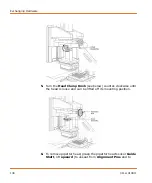FLIPR
®
Tetra High Throughput Cellular Screening System User Guide
0112-0109 H
115
Aspirate Configuration (Pin Tool)
The table below describes aspiration configuration options when a pin
tool is selected.
Unload Tips
after Fluid
Transfer
Instructs the instrument to unload tips after the Fluid
Transfer process. Typically, this is used when changing the
tips during an experiment or when reducing down-time
between experiments.
Note:
This option is only available when
Load Tips
Position
is selected on the Settings process page.
Using this feature also requires that no source plate is
placed in plate position 3 during the experiment.
Item
Description
Source Plate
Select the plate from which you want an aliquot of fluid
removed. Typically, this is a plate containing an agonist
or antagonist.
Height
Enter distance (measured in
μ
L) from the bottom of the
well to place the pins. The distance equivalent in
millimeters is displayed as well.
Float pins
—Moves the pipettor down to a position at
which the pins should be 1 mm below the bottom of the
wells. As pins come to rest on the well bottoms
additional downward motion of the tip block is absorbed
by the tips moving into the block. This ensures that all
pins are submerged in the same volume of fluid across
the plate. The Height is designated as -1.00 mm.
Quadrant
Select the quadrant from which volume is aspirated.
Note: Quadrant
selection is only available
when liquid is aspirated from a plate using a
pipettor head of lower density, for example,
1536-well plate using a 384 pin tool head.
Down Speed
Enter the speed (in mm/s) at which the pin tool is
inserted into the source plate.
Item
Description
Summary of Contents for FLIPR Tetra
Page 1: ...FLIPR Tetra High Throughput Cellular Screening System User Guide 0112 0109 H December 2011...
Page 12: ...Contents 12 0112 0109 H...
Page 16: ...System Overview 16 0112 0109 H...
Page 40: ...System Hardware Features 40 0112 0109 H...
Page 148: ...Exchanging Hardware 148 0112 0109 H...
Page 156: ...Calibration and Signal Test 156 0112 0109 H...
Page 196: ...Running an Experiment 196 0112 0109 H...
Page 232: ...Robotic Integration 232 0112 0109 H The following drawings illustrate these requirements...
Page 282: ...Data Processing Algorithms 282 0112 0109 H...
Page 294: ...Consumables and Accessories 294 0112 0109 H...
Page 298: ...Using AquaMax Sterilant 298 0112 0109 H...
Page 302: ...Electromagnetic Compatibility EMC 302 0112 0109 H...