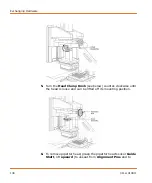FLIPR
®
Tetra High Throughput Cellular Screening System User Guide
0112-0109 H
131
lower plunger pins allowing a lift gap) and then slide to the
left
off the pipettor mount.
7.
Store the pipettor head in a safe location. A recommended safe
location should include placing the pipettor head in its plastic
storage bag to guard for particulates. In addition, do not place
pipettor heads on nose cone surfaces as this may damage the
nose cones. Pipettor heads should be stored inverted, resting on
the pipettor head top which seats on the pipettor mount
position.
Installing the Pipettor Head
The following procedure installs a 1536-pipettor head as an example.
1.
Hold the pipettor head by its silver
Guide Shafts
and slide it to
the right over the
Pipettor Mount
(see below). When the
pipettor head is in position, it should be seated on the
Alignment Pins
and should not slide off the pipettor mount
without lifting upwards.
Note:
If the pipettor head does not easily slide off, try grabbing
the D-axis knurled nut receiver and pressing it downward to
give the pipettor head additional clearance from the D-axis
knurled nut prior to trying again.
Summary of Contents for FLIPR Tetra
Page 1: ...FLIPR Tetra High Throughput Cellular Screening System User Guide 0112 0109 H December 2011...
Page 12: ...Contents 12 0112 0109 H...
Page 16: ...System Overview 16 0112 0109 H...
Page 40: ...System Hardware Features 40 0112 0109 H...
Page 148: ...Exchanging Hardware 148 0112 0109 H...
Page 156: ...Calibration and Signal Test 156 0112 0109 H...
Page 196: ...Running an Experiment 196 0112 0109 H...
Page 232: ...Robotic Integration 232 0112 0109 H The following drawings illustrate these requirements...
Page 282: ...Data Processing Algorithms 282 0112 0109 H...
Page 294: ...Consumables and Accessories 294 0112 0109 H...
Page 298: ...Using AquaMax Sterilant 298 0112 0109 H...
Page 302: ...Electromagnetic Compatibility EMC 302 0112 0109 H...