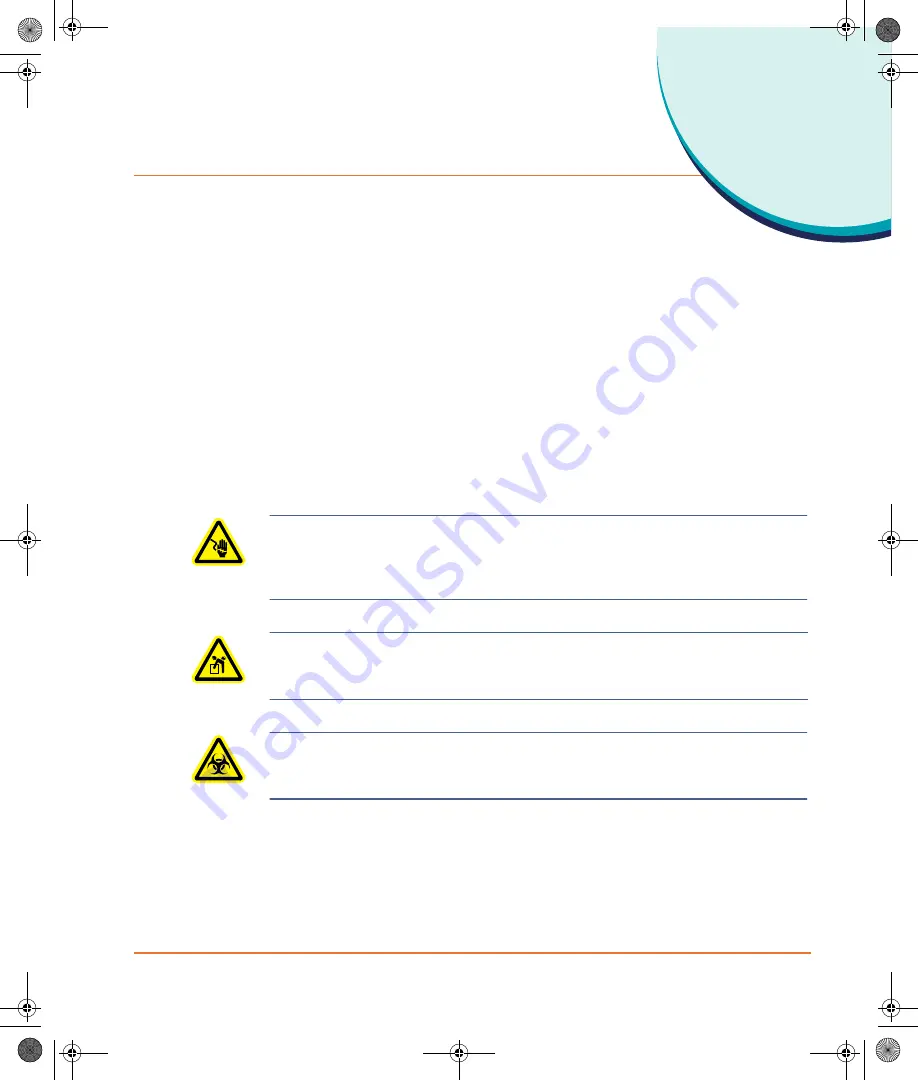
5000499 D
13
2
Installation and Operation
The GenePix
®
4100A Microarray Scanner should be unpacked and in
position on a flat level surface before performing any of the installation
procedures. Perform the procedures in the following order.
•
Unpack the scanner and position it on the bench
•
Install the software
•
Turn on the scanner
•
Insert a slide
Unpacking the scanner and positioning it on the bench
The 4100A Microarray Scanner is packed in a specially designed crate.
Retain the crate and the packing materials. In the event the microarray
scanner requires repair, you must return it in the original packaging. If
the crate has been damaged in transit, you must retain it for inspection
by the carrier.
WARNING! Shock Hazard. In an emergency, users must be
able to safely disconnect the main power cable without moving
the scanner. Locate the scanner so that either the power outlet
or the scanner’s appliance connector is accessible.
WARNING! The scanner weighs 40 pounds (18 kg). To avoid
potential injury, a minimum of two people are needed to lift the
scanner.
WARNING! Biohazardous Material. Do not operate the scanner
in an environment where potentially damaging liquids or gases
are present, or in a room with a temperature below 15°C.
GenePix_4100A.book Page 13 Friday, October 22, 2010 3:21 PM














































