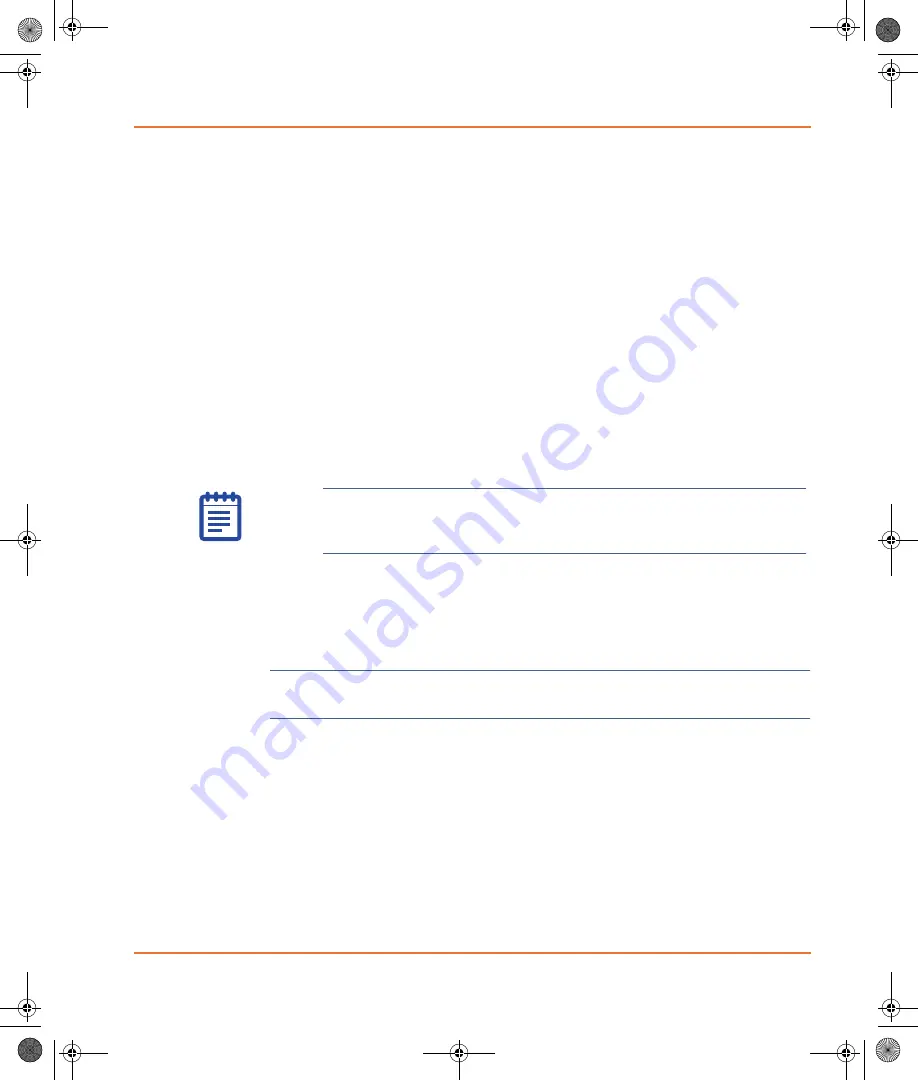
GenePix 4100A Microarray Scanner User Guide
5000499 D
17
Turning on the Scanner
Proper startup of the 4100A Microarray Scanner includes a functional
checkout procedure to confirm that the scanner is performing according
to the specifications established during commissioning before the
scanner left the factory.
To turn on the scanner
1.
Make sure the slide door is closed.
2.
Turn on the scanner power switch.
3.
Turn on the control computer.
4.
Click
Start > Programs > Molecular Devices > GenePix
Pro,
and then click the
Report
tab.
5.
Click
Functional Checkout
in the Hardware Diagnostics
Reports area, and follow the steps in the Wizard.
The GenePix Pro Software automatically logs hardware
performance events into the Hardware Diagnostics Report every
two hours during operation.
Inserting a Slide
The slide holder is a precision component designed to ensure proper
focusing and field uniformity. Improper handling can damage the slide
holder and affect imaging performance.
CAUTION!
Never touch the slide holder while it is moving. Never force
the slide holder closed, or apply significant pressure to it.
To insert a slide
1.
Raise the slide door.
The slide holder moves forward into the load position.
2.
Raise the top of the slider holder.
3.
With the slide held between your thumb and finger, carefully
place the slide, feature-side down into the slide holder.
Note:
For optimum performance, allow the 4100A Microarray
Scanner to warm up for 15 minutes before scanning slides with
the GenePix Pro Software.
GenePix_4100A.book Page 17 Friday, October 22, 2010 3:21 PM
















































