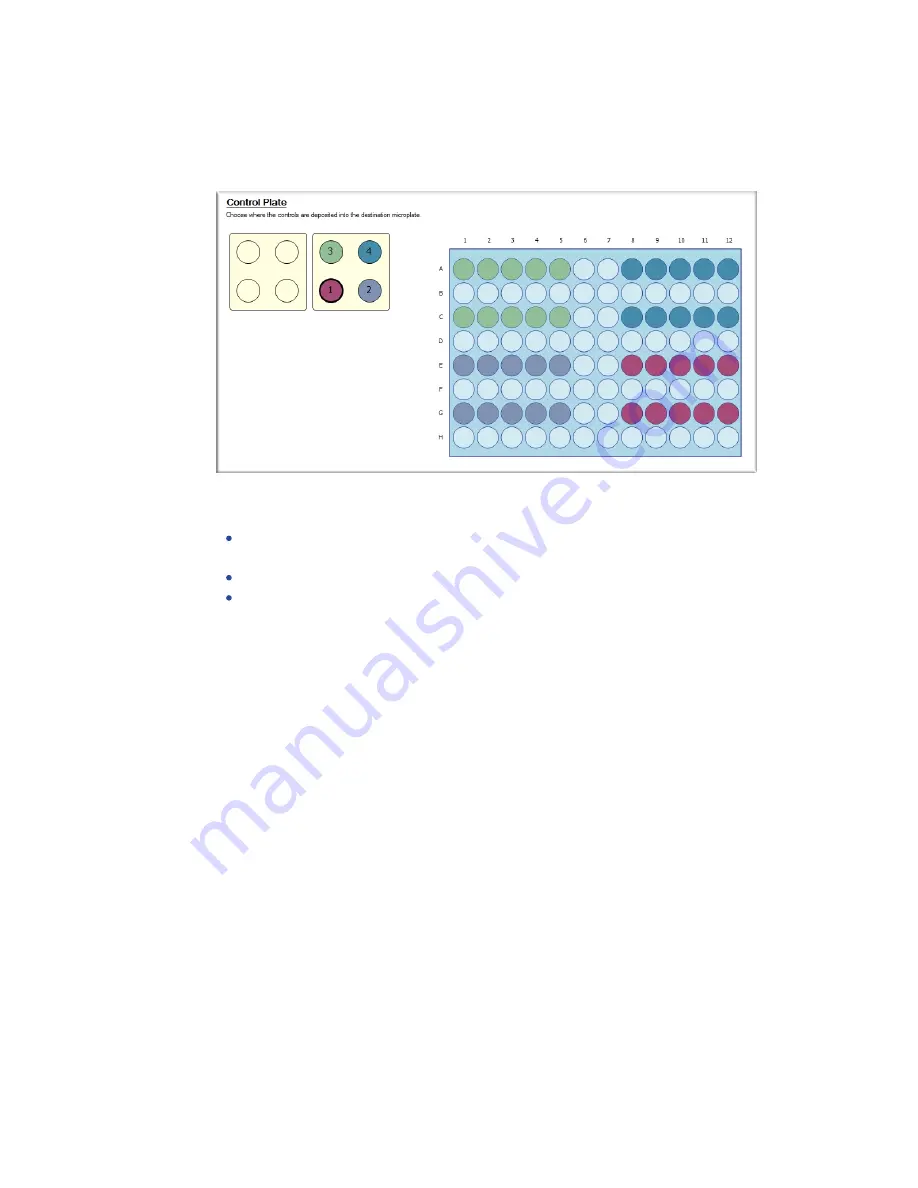
QPix 420 Colony Picking System User Guide
144
5031496 G
Defining the Control Wells
To define the control wells:
1. In the Control Plate window, click a source receptacle on the left.
2. In the destination plate on the right, click the well or wells where you want to place the
control colonies from the receptacle.
To select a well, click the well. Selected wells are color coded to match the source
receptacle.
To select multiple contiguous wells, click and drag across the wells.
To deselect a well, click the well again. Wells that have not been selected show in light
blue.
3. Continue clicking receptacles and wells until all the control wells have been defined.
4. Click Next to view a summary of the settings.
Viewing the Settings Summary
The Settings Summary window contains a summary of the control plate creation routine
settings.
Review the summary details to make sure that the settings and options are configured correctly
for the control plate creation routine. To make changes, click Back until you return to the
window where the changes can be made.
To print the summary, click Print.
To run the control plate creation routine, click Next.
Summary of Contents for QPix 420
Page 1: ...5031496 G August 2022 QPix 420 Colony Picking System User Guide...
Page 6: ...QPix 420 Colony Picking System User Guide 6 5031496 G...
Page 20: ...QPix 420 Colony Picking System User Guide 20 5031496 G...
Page 30: ...QPix 420 Colony Picking System User Guide 30 5031496 G...
Page 38: ...QPix 420 Colony Picking System User Guide 38 5031496 G...
Page 62: ...QPix 420 Colony Picking System User Guide 62 5031496 G...
Page 138: ...QPix 420 Colony Picking System User Guide 138 5031496 G...
Page 156: ...QPix 420 Colony Picking System User Guide 156 5031496 G...
Page 186: ...QPix 420 Colony Picking System User Guide 186 5031496 G...
Page 194: ...QPix 420 Colony Picking System User Guide 194 5031496 G...
Page 210: ...QPix 420 Colony Picking System User Guide 210 5031496 G...
Page 214: ...QPix 420 Colony Picking System User Guide 214 5031496 G...
Page 218: ...QPix 420 Colony Picking System User Guide 218 5031496 G...
Page 222: ...QPix 420 Colony Picking System User Guide 222 5031496 G...
Page 224: ...QPix 420 Colony Picking System User Guide 224 5031496 G...
















































