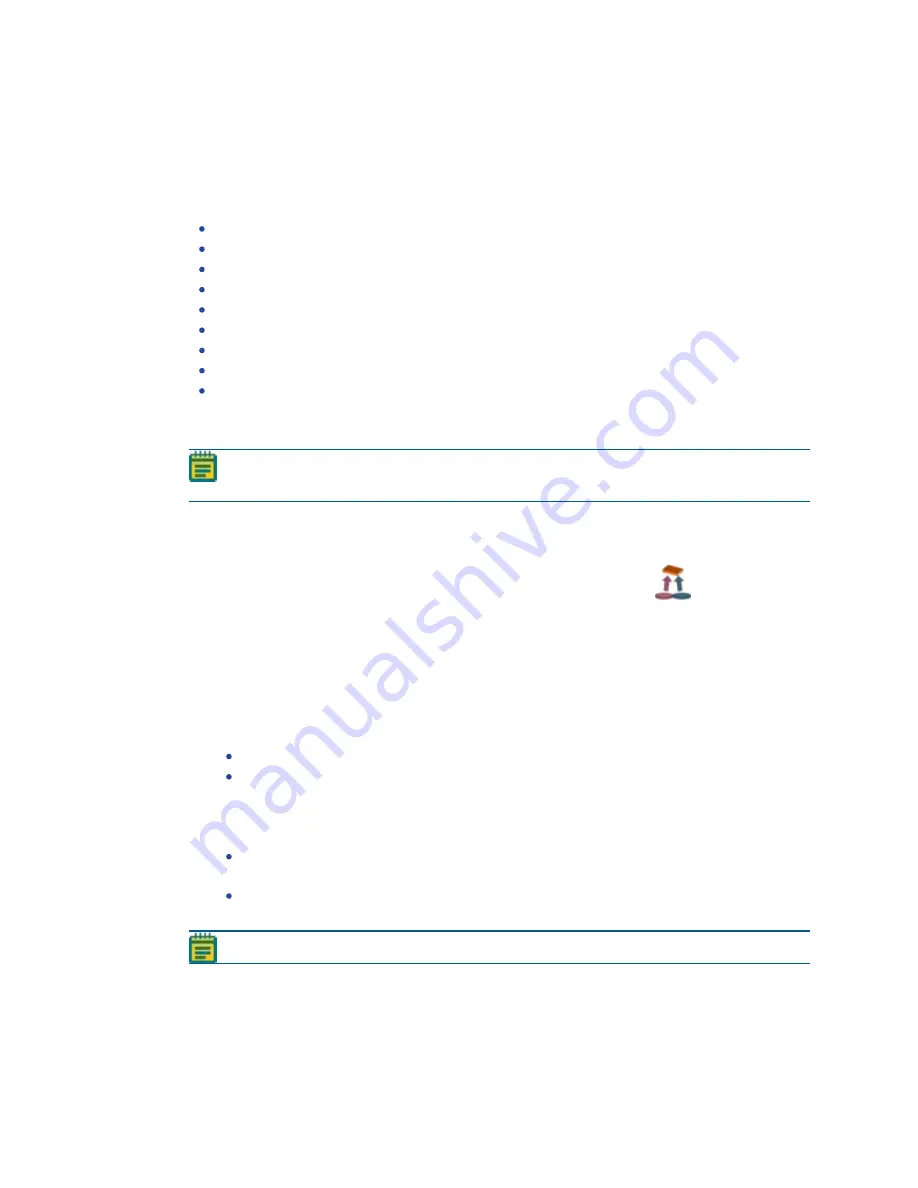
QPix 420 Colony Picking System User Guide
140
5031496 G
Creating and Editing Control Plate Creation Processes
If this is the first control plate creation process, you must edit or create a Sanitise profile to use
with the control plate creation process. See
Creating and Editing Sanitise Profiles on page 33
Creating and editing a control plate creation process involves the following procedures:
Opening the Control Plate Creation Window on page 140
Selecting Control Plate Creation Routines on page 140
Selecting Barcode Options on page 142
Setting Destination Plate Options on page 142
Selecting the Head and Sanitizing Options on page 143
Setting Source Receptacle Options on page 143
Defining the Control Wells on page 144
Viewing the Settings Summary on page 144
Changing the Picking Head on page 145
After creating the routine, you can close the process and run it later, or you can run it
immediately.
Note: Some steps that are included in these procedures might not be available,
depending on the features included with the instrument and license.
Opening the Control Plate Creation Window
To open the Control Plate Creation window:
1. From the Navigation window under Picking Processes, double-click
Control Plate
Creation.
2. In the Control Plate Creation window, click Start to home the drives and display the
Routines window.
Selecting Control Plate Creation Routines
To select a Control Plate Creation routine:
1. In the Routines window, select to create a new routine or to edit a routine.
To create a new routine, click New Routine.
To edit a routine, click Run Existing Routine and then select the name of the routine
from the Select Routine list.
To run the routine without making changes, select the Skip Steps check box.
2. Click Next to go to the next step.
If you select to create a new routine or to edit a routine, see
.
If you select the Skip Steps check box to run the routine without making changes, see
Viewing the Settings Summary on page 144
.
Note: You can import, export, and delete routines in the Routines window.
Summary of Contents for QPix 420
Page 1: ...5031496 G August 2022 QPix 420 Colony Picking System User Guide...
Page 6: ...QPix 420 Colony Picking System User Guide 6 5031496 G...
Page 20: ...QPix 420 Colony Picking System User Guide 20 5031496 G...
Page 30: ...QPix 420 Colony Picking System User Guide 30 5031496 G...
Page 38: ...QPix 420 Colony Picking System User Guide 38 5031496 G...
Page 62: ...QPix 420 Colony Picking System User Guide 62 5031496 G...
Page 138: ...QPix 420 Colony Picking System User Guide 138 5031496 G...
Page 156: ...QPix 420 Colony Picking System User Guide 156 5031496 G...
Page 186: ...QPix 420 Colony Picking System User Guide 186 5031496 G...
Page 194: ...QPix 420 Colony Picking System User Guide 194 5031496 G...
Page 210: ...QPix 420 Colony Picking System User Guide 210 5031496 G...
Page 214: ...QPix 420 Colony Picking System User Guide 214 5031496 G...
Page 218: ...QPix 420 Colony Picking System User Guide 218 5031496 G...
Page 222: ...QPix 420 Colony Picking System User Guide 222 5031496 G...
Page 224: ...QPix 420 Colony Picking System User Guide 224 5031496 G...
















































