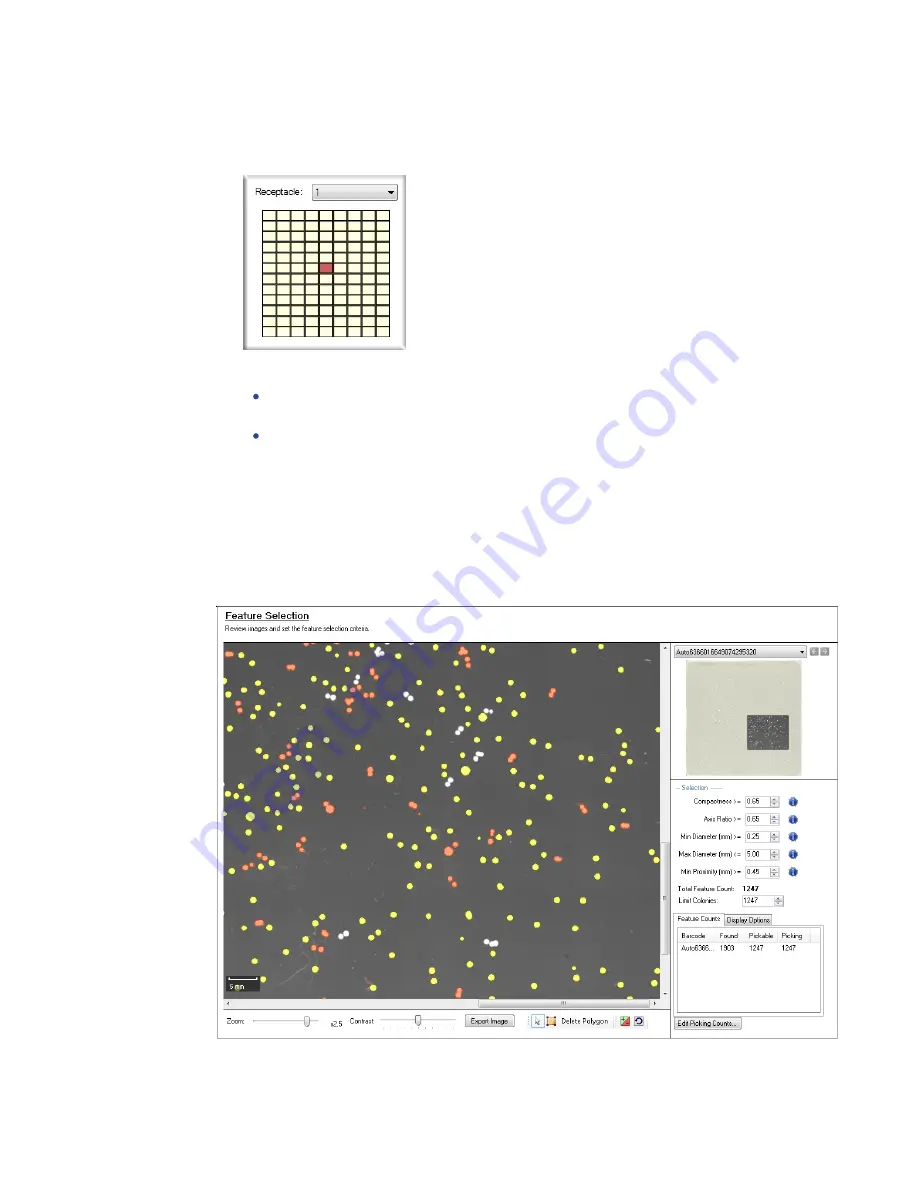
Chapter 6: Picking Processes
5031496 G
53
To adjust the test image:
1. From the Receptacle list, select the number of the receptacle to view and then click the
frame to view in the receptacle image below the list. The frame is in red.
2. Under Acquisition, adjust the Exposure and Gain settings.
In the Exposure (ms) field, enter the number of milliseconds (from 10 to 1000) to expose
the sample to light when acquiring the image.
Adjust the Gain to increase the image signal without changing the light exposure.
After you adjust the Exposure or Gain settings, click Grab Image to take a new test image
with the new settings.
3. Click Next to capture and process a higher-resolution image and then open the Feature
Selection window.
Selecting Colonies for Picking
After you adjust and refine test images, the system captures and processes a higher-resolution
image using the test-image adjustments and then displays the Feature Selection window.
Summary of Contents for QPix 420
Page 1: ...5031496 G August 2022 QPix 420 Colony Picking System User Guide...
Page 6: ...QPix 420 Colony Picking System User Guide 6 5031496 G...
Page 20: ...QPix 420 Colony Picking System User Guide 20 5031496 G...
Page 30: ...QPix 420 Colony Picking System User Guide 30 5031496 G...
Page 38: ...QPix 420 Colony Picking System User Guide 38 5031496 G...
Page 62: ...QPix 420 Colony Picking System User Guide 62 5031496 G...
Page 138: ...QPix 420 Colony Picking System User Guide 138 5031496 G...
Page 156: ...QPix 420 Colony Picking System User Guide 156 5031496 G...
Page 186: ...QPix 420 Colony Picking System User Guide 186 5031496 G...
Page 194: ...QPix 420 Colony Picking System User Guide 194 5031496 G...
Page 210: ...QPix 420 Colony Picking System User Guide 210 5031496 G...
Page 214: ...QPix 420 Colony Picking System User Guide 214 5031496 G...
Page 218: ...QPix 420 Colony Picking System User Guide 218 5031496 G...
Page 222: ...QPix 420 Colony Picking System User Guide 222 5031496 G...
Page 224: ...QPix 420 Colony Picking System User Guide 224 5031496 G...
















































