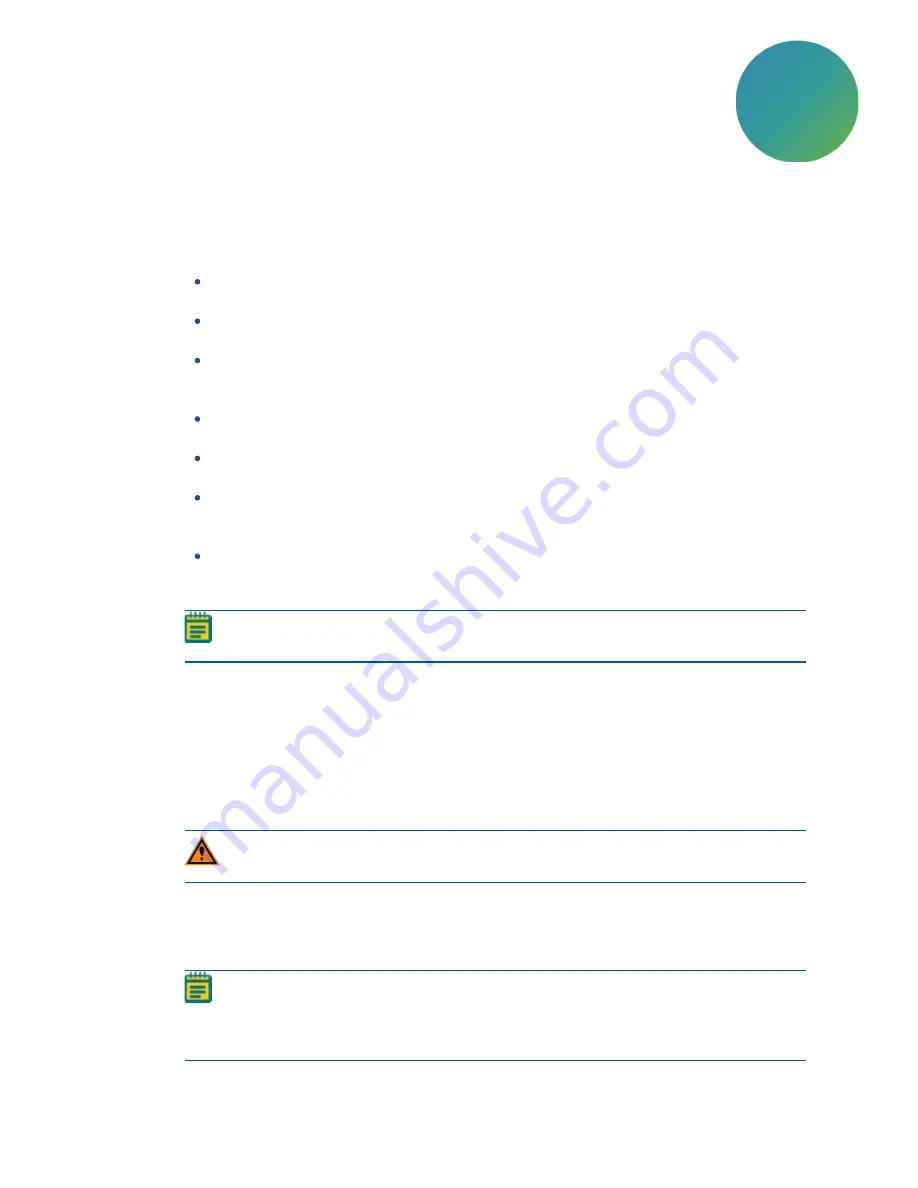
5031498 G
139
Chapter 10: Blue-White Regional Picking Processes
The QPix 450 Colony Picking System or QPix 460 Colony Picking System can pick colonies
from receptacles using either standard picking or regional picking. You can set up control wells
for the destination plates before running a picking process.
The following options are available in the Navigation window under Picking Processes:
Picking picks colonies from receptacles using the standard process. See
.
Blue-White Picking picks blue or white colonies from receptacles using the standard
process. See
Blue-White Picking Processes on page 81
.
Zone of Inhibition Detection Picking picks colonies with detectable zones of inhibition from
receptacles using the standard process. See
Zone of Inhibition Detection Picking
.
Regional Picking picks colonies from receptacles using the regional process. See
Blue-White Regional Picking picks blue or white colonies from receptacles using the
regional process described in this chapter.
Control Plate Creation creates a batch of plates containing control samples. These can be
created by picking colonies from source receptacles into destination wells. See
Plate Creation Processes on page 159
.
Create New Regional Tray adds new plate source definitions to the regional picking plate
type database, which can then be selected for use in the regional picking process. See
Manage Regional Tray Processes on page 173
Note: Before running a picking process, it is important that you do the cleaning and set
up procedures in
Preparing to Run Processes on page 29
If this is the first picking process, you must edit or create a Sanitise profile to use with the
picking process. See
Creating and Editing Sanitise Profiles on page 51
Blue-White Colony Detection is a technique that uses the E. Coli LacZ gene to permit visual
detection of colonies that contain plasmids with DNA inserts. The Blue-White Picking function
must be used with a QPix® Chroma Filter. This filter is placed on the light bed of the instrument
under a QTray or a Petri dish holder containing the blue and white colonies to be detected.
QPix Chroma Filters are consumables that can be purchased individually and in packs of 25.
See
Replacement Parts and Optional Extras on page 247
.
CAUTION! When reusing a QPix Chroma Filter, use gentle handling, because crinkles
and bends can compromise image quality. Replace damaged filters.
This is a white light imaging picking processes only that requires the purchase of
QPix® Chroma
Colorimetric Colony Selection Software License Blue/White Colony Selection Software License
to function. If you would like to add this special license-enabled capability, contact your
Molecular Devices representative or technical support. See
Note: Due to inherent biological variations, some picked white colonies lose their
insertions and might later be viewed to be blue. These effects are inherent to the biology
and are not due to the picking or selection processes. When selecting the insertion
methodology, take care to make sure that the desired results are achieved.
10
Summary of Contents for QPix 450
Page 1: ...5031498 G August 2022 QPix 450 or QPix 460 Colony Picking System User Guide ...
Page 6: ...QPix 450 or QPix 460 Colony Picking System User Guide 6 5031498 G ...
Page 22: ...QPix 450 or QPix 460 Colony Picking System User Guide 22 5031498 G ...
Page 56: ...QPix 450 or QPix 460 Colony Picking System User Guide 56 5031498 G ...
Page 102: ...QPix 450 or QPix 460 Colony Picking System User Guide 102 5031498 G ...
Page 158: ...QPix 450 or QPix 460 Colony Picking System User Guide 158 5031498 G ...
Page 176: ...QPix 450 or QPix 460 Colony Picking System User Guide 176 5031498 G ...
Page 218: ...QPix 450 or QPix 460 Colony Picking System User Guide 218 5031498 G ...
Page 226: ...QPix 450 or QPix 460 Colony Picking System User Guide 226 5031498 G ...
Page 250: ...QPix 450 or QPix 460 Colony Picking System User Guide 250 5031498 G ...
Page 256: ...QPix 450 or QPix 460 Colony Picking System User Guide 256 5031498 G ...
















































