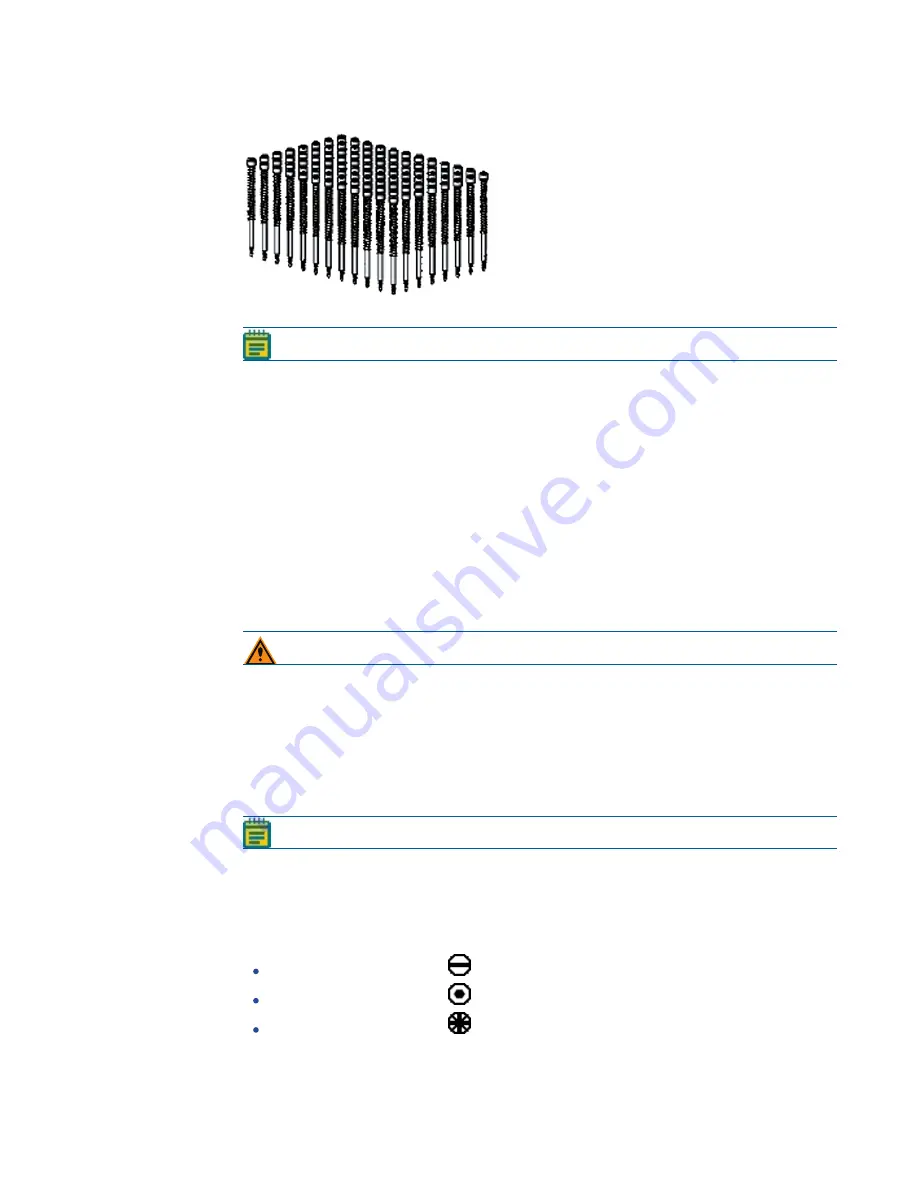
Chapter 18: Maintenance
5031498 G
231
4. Remove the picking head retaining plate to expose the pins.
5. Carefully pull the pins and springs up to remove them from their head mounting holes.
Note: A gridding head does not contain springs.
6. Separate the springs from the pins, as applicable.
7. Sonicate or autoclave to clean and sterilize the pins.
8. When clean, reassemble the head.
Sonicating the Picking Pins and Springs
To sonicate the picking pins and springs:
1. Prepare a 2% solution of aQu Clean Microarray Pin Cleaning Solution.
2. Sonicate the pins in the 2% aQu Clean solution for 10 minutes.
3. Rinse the pins with deionized water.
4. Sonicate the pins in deionized water for 10 minutes.
5. Rinse the pins with 100% ethanol or autoclave.
6. Allow the pins to thoroughly dry in a biosafety hood for a few hours or overnight.
7. (Optional) UV sterilize in the head upside-down in the instrument with the UV lamp on.
CAUTION! Do not autoclave the anodized metal picking head.
You can soak the springs and screws in 100% ethanol and then let them thoroughly dry.
Replacing the Picking Pins and Springs in the Head
Before reassembly, make sure that all parts are thoroughly dry.
To reassemble the picking head:
1. Insert each pin in its spring and then insert each pin assembly into a mounting hole, pointed
side down.
Note: A gridding head does not contain springs.
2. Place the top plate in position making sure that the countersinks for the screw holes are
facing up, if applicable.
3. Loosely tighten the 10 screws in their holes.
The screws that secure the top plate can differ depending on the type of head and the date
of manufacture. Use the correct tool for installing the screws. Check the following:
If the screw head looks like
, use a slot-head screwdriver.
If the screw head looks like
, use a 3 mm hex key.
If the screw head looks like
, use a Pozidriv screwdriver.
4. Evenly tighten the screws until they are snug, but do not over tighten them.
Summary of Contents for QPix 450
Page 1: ...5031498 G August 2022 QPix 450 or QPix 460 Colony Picking System User Guide ...
Page 6: ...QPix 450 or QPix 460 Colony Picking System User Guide 6 5031498 G ...
Page 22: ...QPix 450 or QPix 460 Colony Picking System User Guide 22 5031498 G ...
Page 56: ...QPix 450 or QPix 460 Colony Picking System User Guide 56 5031498 G ...
Page 102: ...QPix 450 or QPix 460 Colony Picking System User Guide 102 5031498 G ...
Page 158: ...QPix 450 or QPix 460 Colony Picking System User Guide 158 5031498 G ...
Page 176: ...QPix 450 or QPix 460 Colony Picking System User Guide 176 5031498 G ...
Page 218: ...QPix 450 or QPix 460 Colony Picking System User Guide 218 5031498 G ...
Page 226: ...QPix 450 or QPix 460 Colony Picking System User Guide 226 5031498 G ...
Page 250: ...QPix 450 or QPix 460 Colony Picking System User Guide 250 5031498 G ...
Page 256: ...QPix 450 or QPix 460 Colony Picking System User Guide 256 5031498 G ...
















































