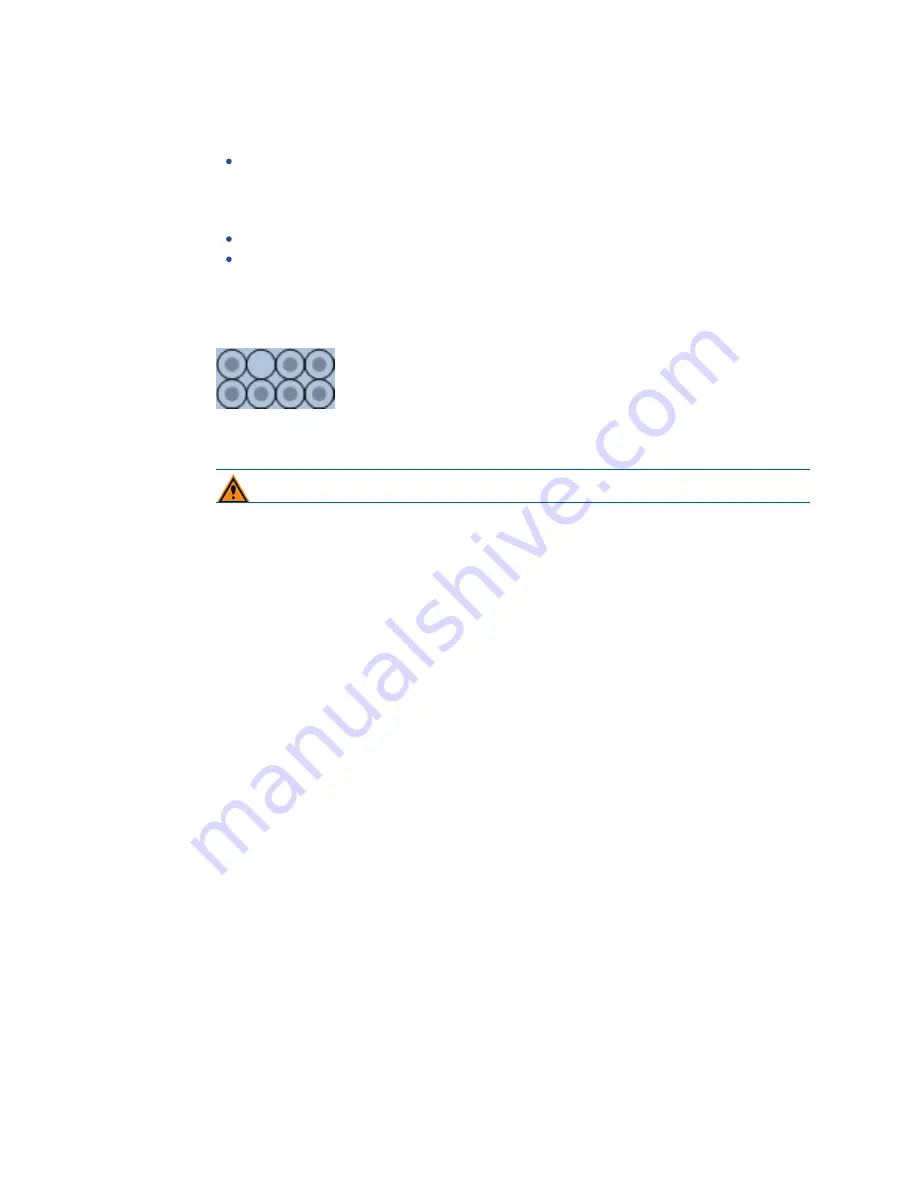
QPix 450 or QPix 460 Colony Picking System User Guide
234
5031498 G
5. Click the type of test that to run. The test starts immediately after you click the button for the
test.
Fire Pins In Sequence test fires the pins one-by-one in column order, unless you select
the X Row First check box to fire the pins in row order. To dampen the pins as they
retract, select the Rearray Valve check box. The test continues until you click Stop or all
the pins have been fired.
Fire All Pins test fires all the pins at once.
Fire Pins Randomly test fires the pins in a random order. To dampen the pins as they
retract, select the Rearray Valve check box. The test continues until you click Stop or all
the pins have been fired.
The image in the window indicates which pin is fired by clearing the dot from the circle for
its position on the picking head.
To define the speed at which the pins fire during the test, drag the slider located below the
image.
CAUTION! Wait for all pin firing to stop before opening the door.
Make sure the pins move smoothly. If sticky:
a. Verify that the air-pressure is 100 psi.
b. If the pin head accumulates residue, clean the head and pins. See
6. After you finish testing the pins, click Next.
7. When the Pin Fire Test message displays, make sure that the bed is clear of obstructions
and that the door is closed, and then click OK to home the actuator to its starting position.
8. In the Instrument Utilities window, click Next.
Summary of Contents for QPix 450
Page 1: ...5031498 G August 2022 QPix 450 or QPix 460 Colony Picking System User Guide ...
Page 6: ...QPix 450 or QPix 460 Colony Picking System User Guide 6 5031498 G ...
Page 22: ...QPix 450 or QPix 460 Colony Picking System User Guide 22 5031498 G ...
Page 56: ...QPix 450 or QPix 460 Colony Picking System User Guide 56 5031498 G ...
Page 102: ...QPix 450 or QPix 460 Colony Picking System User Guide 102 5031498 G ...
Page 158: ...QPix 450 or QPix 460 Colony Picking System User Guide 158 5031498 G ...
Page 176: ...QPix 450 or QPix 460 Colony Picking System User Guide 176 5031498 G ...
Page 218: ...QPix 450 or QPix 460 Colony Picking System User Guide 218 5031498 G ...
Page 226: ...QPix 450 or QPix 460 Colony Picking System User Guide 226 5031498 G ...
Page 250: ...QPix 450 or QPix 460 Colony Picking System User Guide 250 5031498 G ...
Page 256: ...QPix 450 or QPix 460 Colony Picking System User Guide 256 5031498 G ...
















































