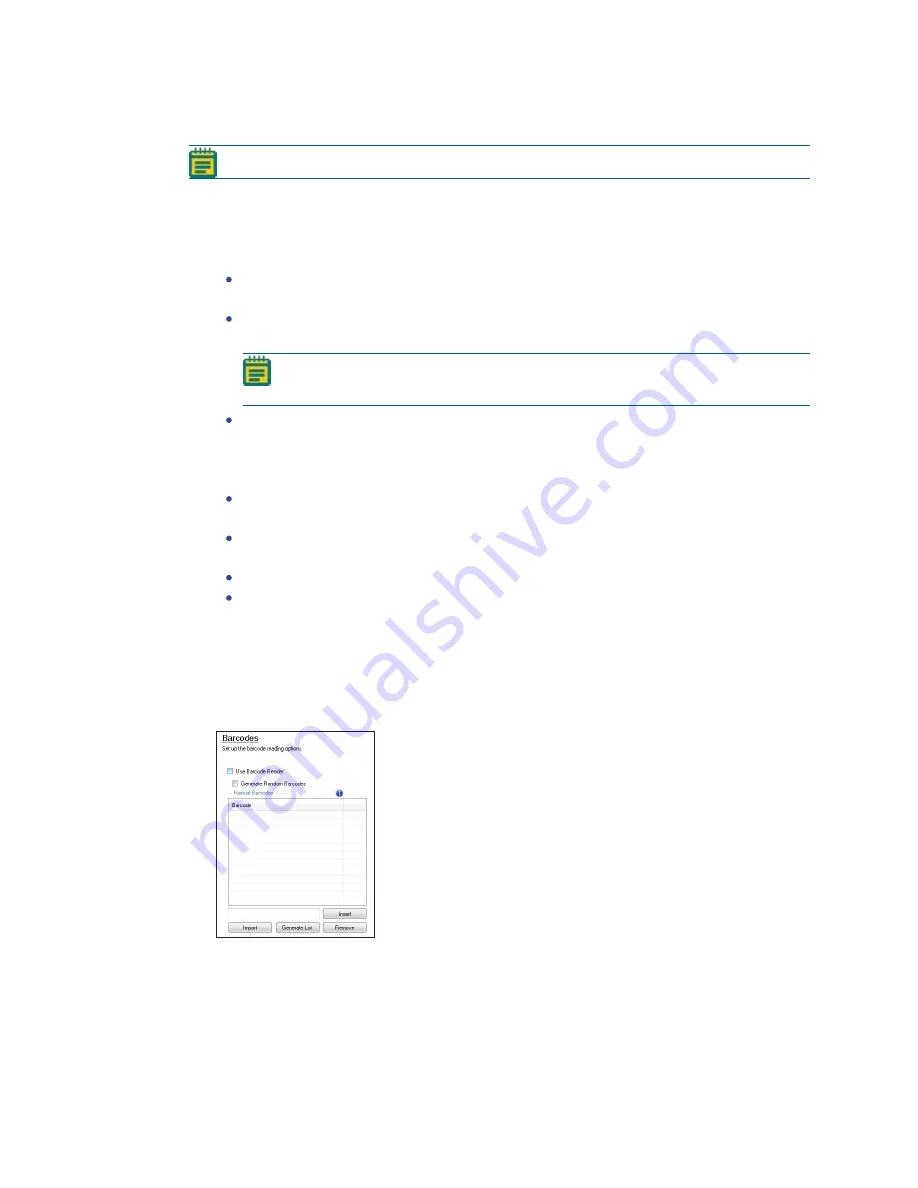
QPix 450 or QPix 460 Colony Picking System User Guide
60
5031498 G
Using a Barcode Reader
Note: You should always use barcodes for accurate data tracking.
To use a barcode reader:
1. Select the Use Barcode Reader check box to scan source and destination receptacles for
barcodes.
2. Click a Read Failure Option to define the system response when a barcode cannot be read.
Click Manual Prompt to open a dialog where you can enter a barcode or name for the
receptacle.
Click Skip Receptacle to ignore the receptacle and scan the next receptacle for a
barcode.
Note: If the system fails to identify a barcode for the source receptacle, the
routine ends, since the source requires a valid barcode.
Click Auto Generate to allow the system to automatically assign a valid random
barcode and continue the routine.
3. Use the Validation Barcode list to define the barcodes for source receptacles. If the
scanned barcode on a source receptacle cannot be found in the list, a message displays.
To manually enter valid barcodes, enter each barcode in the field below the list and
then click Insert.
To import valid barcodes from a text or .csv file, click Import and then select the file
from which to import the barcodes.
To use the valid barcodes in the database, click From Database.
To remove a barcode from the list, click the barcode in the list and then click Remove.
4. Click Next to define the destination receptacles.
Defining Unique Identifiers Without Barcodes
To define unique identifiers without barcodes:
1. Clear the Use Barcode Reader check box to define unique identifiers for source
receptacles without scanning for barcodes.
Summary of Contents for QPix 450
Page 1: ...5031498 G August 2022 QPix 450 or QPix 460 Colony Picking System User Guide ...
Page 6: ...QPix 450 or QPix 460 Colony Picking System User Guide 6 5031498 G ...
Page 22: ...QPix 450 or QPix 460 Colony Picking System User Guide 22 5031498 G ...
Page 56: ...QPix 450 or QPix 460 Colony Picking System User Guide 56 5031498 G ...
Page 102: ...QPix 450 or QPix 460 Colony Picking System User Guide 102 5031498 G ...
Page 158: ...QPix 450 or QPix 460 Colony Picking System User Guide 158 5031498 G ...
Page 176: ...QPix 450 or QPix 460 Colony Picking System User Guide 176 5031498 G ...
Page 218: ...QPix 450 or QPix 460 Colony Picking System User Guide 218 5031498 G ...
Page 226: ...QPix 450 or QPix 460 Colony Picking System User Guide 226 5031498 G ...
Page 250: ...QPix 450 or QPix 460 Colony Picking System User Guide 250 5031498 G ...
Page 256: ...QPix 450 or QPix 460 Colony Picking System User Guide 256 5031498 G ...
















































