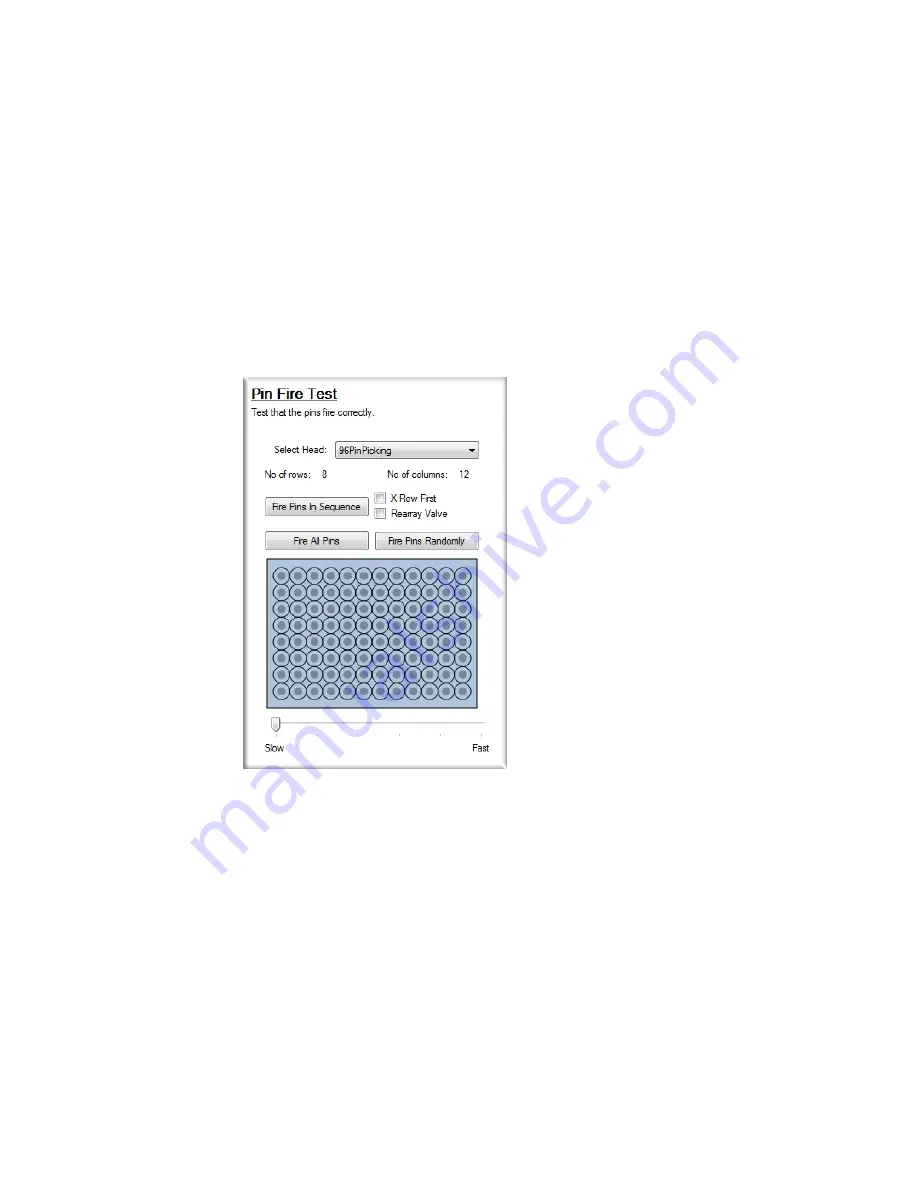
Chapter 18: Maintenance
5031498 G
233
Testing the Pins
The Pin Fire Test checks that the pins on an installed head are obstruction-free and can move
freely.
To test the pins:
1. From the Navigation window under Utility Processes, double-click the Instrument Utilities
icon.
2. In the Instrument Utilities window, double-click the Pin Fire Test icon.
3. When the Pin Fire Test message displays, make sure that the bed is clear of obstructions
and that the door is closed, and then click OK to move the actuator into position near the
front of the instrument.
If you have not previously installed the head to test, install it now. See
4. In the Pin Fire Test window, select the head to test from the Select Head list.
The window displays the number of rows and columns for the head.
Summary of Contents for QPix 450
Page 1: ...5031498 G August 2022 QPix 450 or QPix 460 Colony Picking System User Guide ...
Page 6: ...QPix 450 or QPix 460 Colony Picking System User Guide 6 5031498 G ...
Page 22: ...QPix 450 or QPix 460 Colony Picking System User Guide 22 5031498 G ...
Page 56: ...QPix 450 or QPix 460 Colony Picking System User Guide 56 5031498 G ...
Page 102: ...QPix 450 or QPix 460 Colony Picking System User Guide 102 5031498 G ...
Page 158: ...QPix 450 or QPix 460 Colony Picking System User Guide 158 5031498 G ...
Page 176: ...QPix 450 or QPix 460 Colony Picking System User Guide 176 5031498 G ...
Page 218: ...QPix 450 or QPix 460 Colony Picking System User Guide 218 5031498 G ...
Page 226: ...QPix 450 or QPix 460 Colony Picking System User Guide 226 5031498 G ...
Page 250: ...QPix 450 or QPix 460 Colony Picking System User Guide 250 5031498 G ...
Page 256: ...QPix 450 or QPix 460 Colony Picking System User Guide 256 5031498 G ...
















































