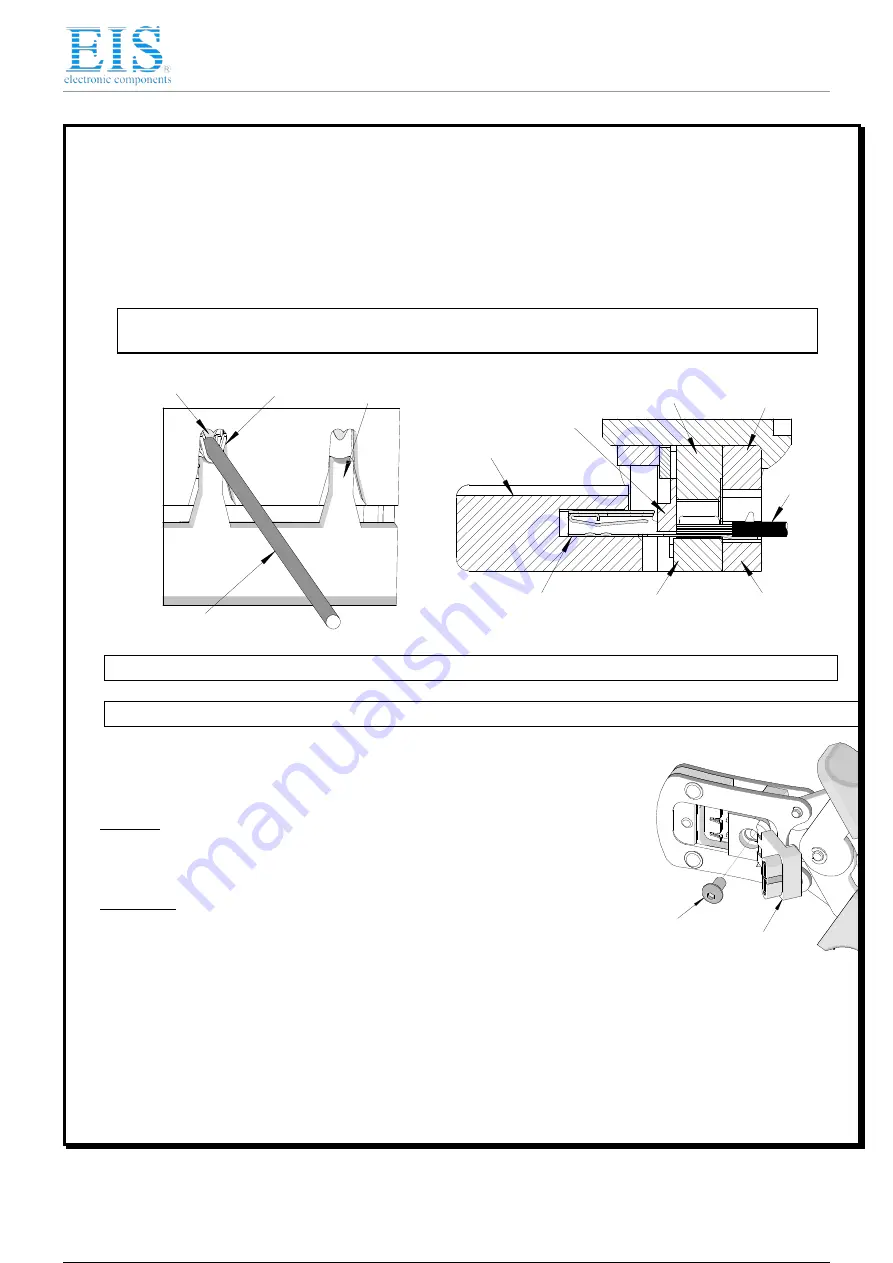
Distributor of Molex Connector Corporation: Excellent Integrated System Limited
Datasheet of 0638238000 - HANDTOOL CRIMP 2.5MM WW 22-28AWG
Contact us: sales@integrated-circuit.com Website: www.integrated-circuit.com
Hand Crimp Tool for 2.5mm (.098") Pitch Wire to Wire Crimp Terminals
Doc No: ATS-6382380HM
Release Date: 02-15-11
UNCONTROLLED COPY
Page 3 of 6
Revision: C
Revision Date: 03-27-14
WIRE
CONDUCTOR
PUNCH
TERMINAL
WIRE STOP
BLADE
Figure 2
Figure 3
WIRE
TERMINAL
LOCATOR
INSULATION
PUNCH
INSULATION
ANVIL
WIRE STOP
BLADE
CONDUCTOR
ANVIL
CONDUCTOR
PUNCH
5.
Slide the pre-stripped wire into the terminal; make sure to aim the wire brush towards the tip point on the
wire stop blade. See Figure 2. Align the wire so that it is parallel and sitting into the terminal. Maintain a
light and constant pressure on the wire that is seated in the terminal at all times. (Do not let go of the
wire.) Be sure to hold the wire and terminal in place until the terminal is fully crimped. See Figure 3.
6.
Close the tool until the ratchet releases.
7.
Lift the wire stop blade up.
8.
Carefully remove the crimped terminal.
Note:
To maintain good brush control and a consistent bell mouth the crimping instructions must be
followed.
Note:
The tamper proof ratchet action will not release the tool until it has been fully closed.
Note:
To maintain good brush control and a consistent bell mouth the crimping instructions must be followed.
Terminal Locator Replacement/Change Over
This section describes the procedure for changing locators.
Removal
1.
With the tool in the open position, pivot the terminal locator outward.
2.
Remove the M4 BHCS. See Figure 4.
Installation
1.
Place the proper locator, (See Chart on page 2), on the hand tool. Install the
M4 BHCS. See Figure 4.
2.
Tighten the screw enough to hold the locator. Make sure the locator can still
float freely with hand pressure.
3.
Insert the proper terminal fully into the correct profile slot until the terminal is fully seated and stops. Then
gently pivot the locator closed.
4.
With hand pressure, slowly slide the locator to the correct position. See Figure 5.
5.
Gently pivot the locator open without disturbing the location.
6.
Hold the locator firmly in place and slowly tighten the M4 BHCS.
M4 BHCS
PIVOT
LOCATOR
Figure 4
4 / 7
4 / 7

























