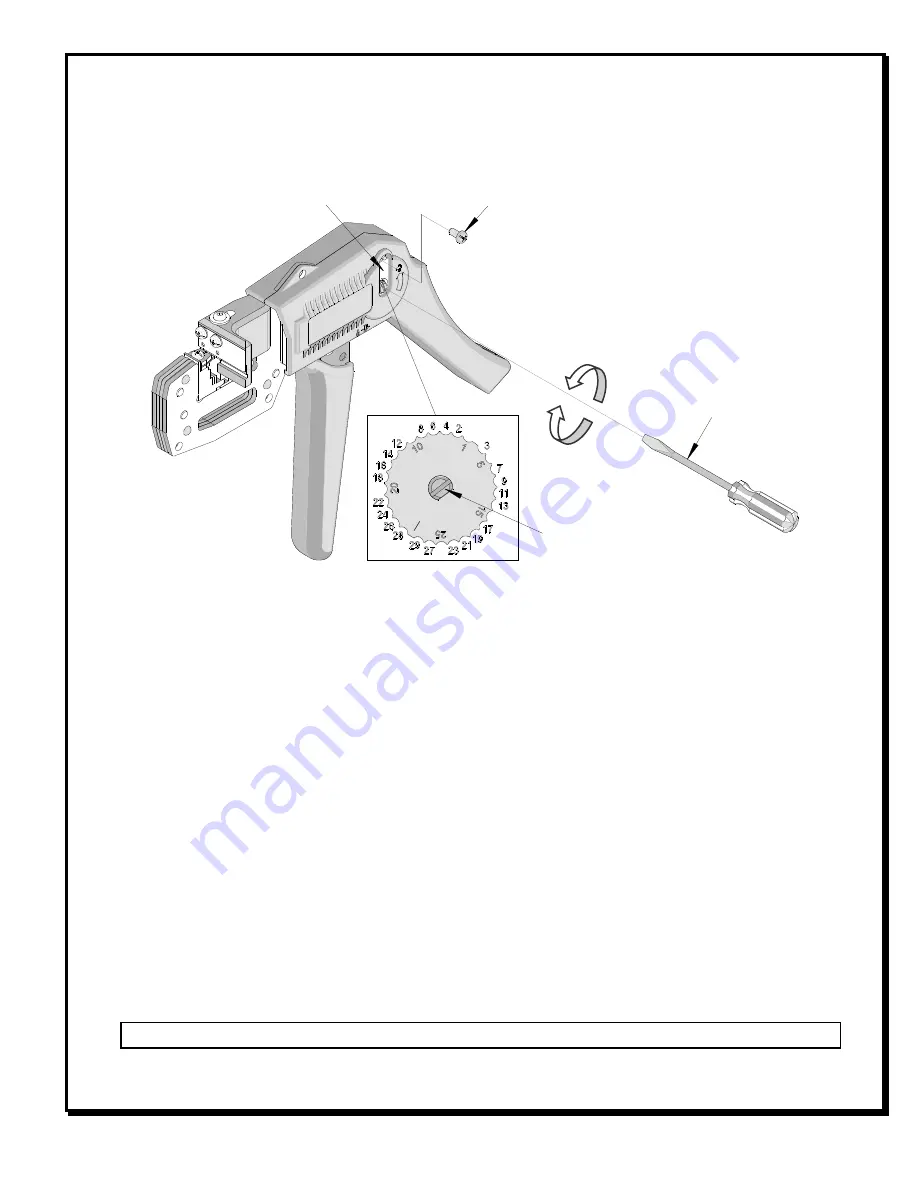
Hand Crimp Tool 1.20mm (.047”) Pitch Pico-EZmate™ Crimp Terminals
Doc No: ATS-6381948000
Release Date: 08-17-09
UNCONTROLLED COPY
Page 4 of 6
Revision: A
Revision Date: 08-17-09
NUMBERED ADJUSTMENT
WHEEL
Figure 3
TURN CLOCKWISE (CW) OR
COUNTER CLOCKWISE (CCW)
TO ADJUST THE PRE-LOAD
TURN WITH A SMALL
SCREW DRIVER
REMOVE THE LOCKING 2MM SCREW
How to Adjust Tool Preload
It may be necessary over the life of the tool to adjust tool handle preload force. Listed below are the steps
required to adjust the crimping force of the hand tool to obtain proper crimp conditions:
1.
Remove the 2mm locking screw from the numbered adjusting wheel using a screw driver. See Figure 3.
2.
Using the same screw driver turn the adjustment wheel to the next highest number.
Note: The uneven numbers are in clockwise (CW) direction and the even numbers are counter clockwise
(CCW).
3.
Example: If the preload is set at number 5, then to increase the preload, turn the adjustment wheel until the 6
th
position is located over the 2mm locking screw tapped hole. If it is necessary to move to the 7
th
position, then
the adjustment wheel should be turned counter clockwise (CCW) until the 7
th
position is over the 2mm locking
screw tapped hole.
4.
Replace the 2mm locking screw, aligning the nearest notch in the setting wheel to locking screw.
5.
Check the crimp specifications and conduct a pull test after tool handle preload force is adjusted. Repeat
these steps until the desired result is obtained.
Warranty
This tool is for electrical terminal crimping purposes only. This tool is made of the best quality materials. All vital
components are long life tested. All tools are warranted to be free of manufacturing defects for a period of 30
days. Should such a defect occur, we will repair or exchange the tool free of charge. This repair or exchange will
not be applicable to altered, misused, or damaged tools. This tool is designed for hand use only. Any clamping,
fixturing, or use of handle extensions voids this warranty.
CAUTION
: Molex crimp specifications are valid only when used with Molex terminals and tooling.
























