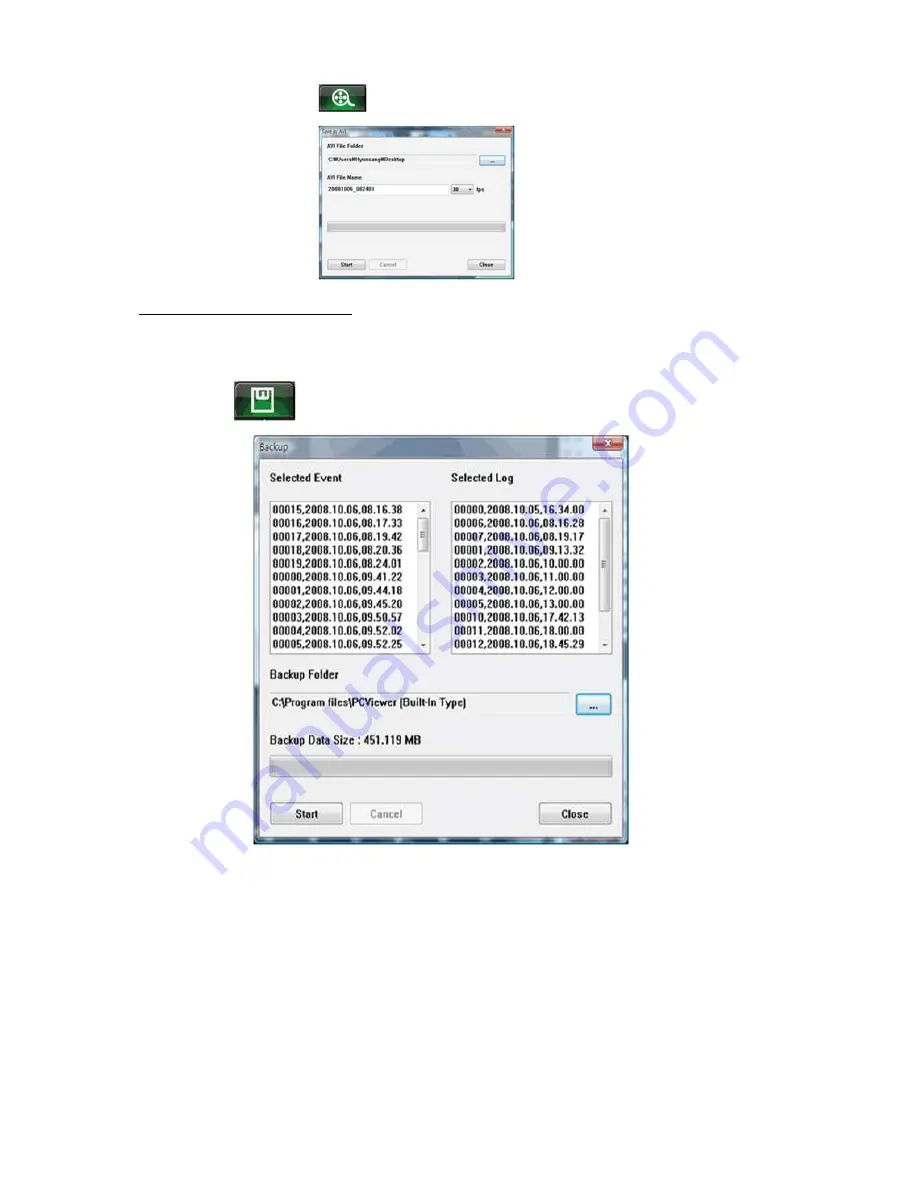
17/19
26.
Pause the playback and click save image button to make JPG file
Backup Event / Log files
27.
Click [Backup Event/Log files] button to backup the files to the PC
Load [Event data] and load [Log data] first, before click the [Backup Event/Log files]
button. Then Event and Log list are on Backup windows
Save AVI file button
[Backup Event / Log files] button
N_RV1000P_001_18052010_SK_EN
Summary of Contents for RV1000P
Page 2: ...2 19 ...
Page 11: ...11 19 ...


































