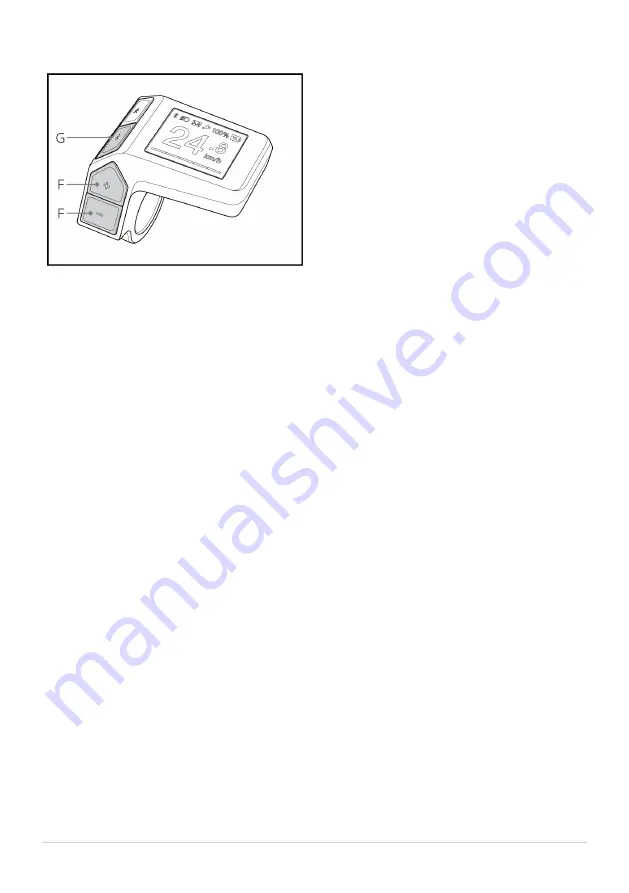
Settings
Changing display units (metric/imperial):
Press and hold 'Info' button (G) for 5 seconds.
Resetting sub data fields:
• To clear DIST, TRIP, AVG SPD: press and hold Assist Level Up [+] and Down [-]
buttons (F) simultaneously for 3 seconds.
• To clear MAX SPD: scroll to MAX SPD data field. Press and hold Assist Level Up [+]
and Down [-] buttons (F) simultaneously for 3 seconds.
System events
A system event warning screen shows when a malfunction occurs:
• A warning screen is displayed for 2 seconds.
• An event description is displayed for 5 seconds.
• The riding screen returns after the warning screen, showing the service indicator in the
status bar.
Quick troubleshooting steps:
1.
Make a note of the event description.
2.
Switch off the system.
3.
Visually check for any obvious cause.
4.
Solve any easy and obvious cause, if safely possible (e.g. reinstall incorrectly placed
battery).
Switch the system back on. If the issue is solved:
• Normal use may be continued.
• Schedule a service check at an authorized dealer.
If the issue returns, repeat step 1-5.
If the issue persists:
• Quit riding.
• Contact authorized dealer for diagnose and repairs.
Bike usage
31















































