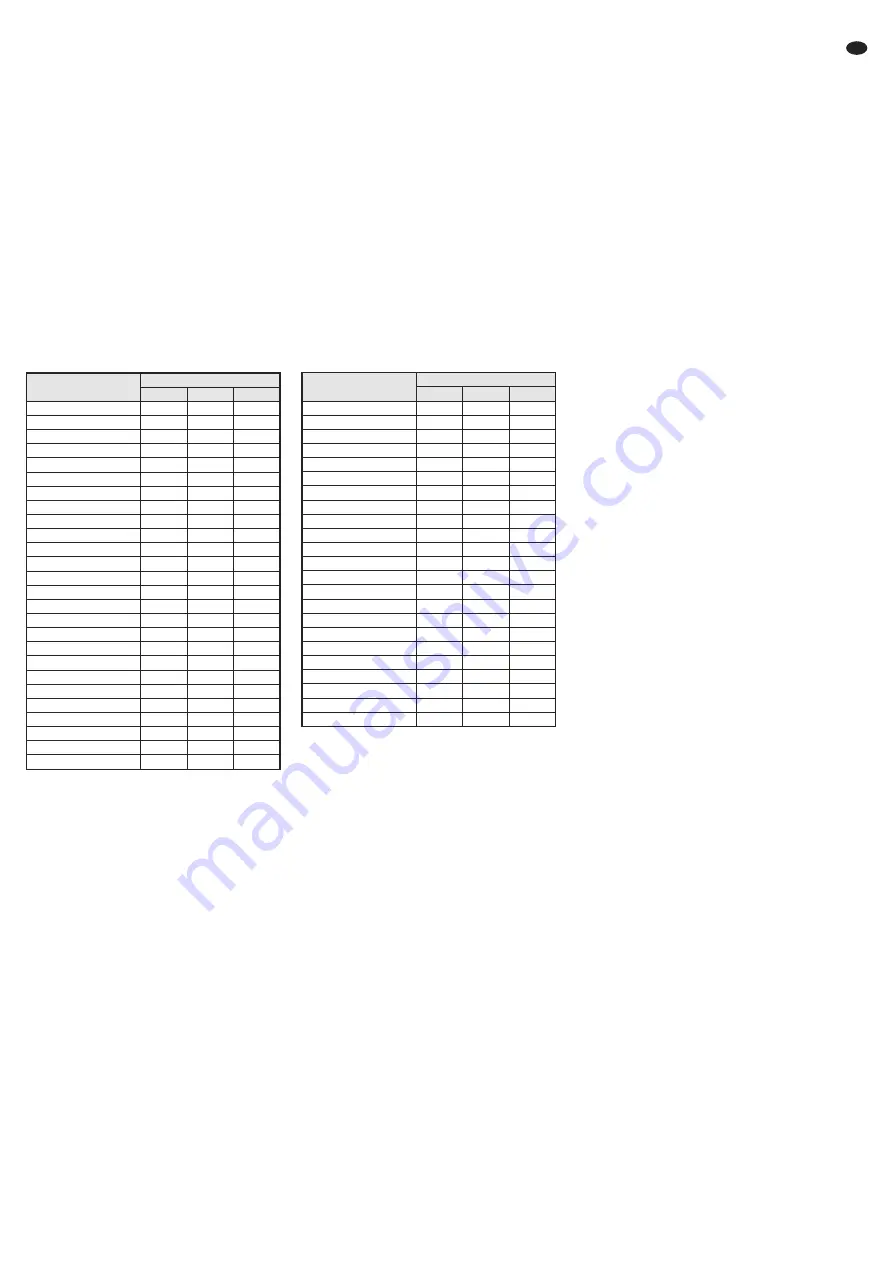
13
GB
All rights reserved by MONACOR
®
INTERNATIONAL GmbH & Co. KG. No part of this instruction
manual may be reproduced in any form or by any means for any commercial use.
It is possible to control the CD-112TRS from a
PC via a suitable terminal program. Connect the
jack REMOTE CONTROL (30) to the RS-232
interface of the computer. Set the following
parameters in the terminal program:
Symbol rate . . . . . . . . . 9600 bauds
Number of data bits: . . 8
Number of stop bits: . . . 1
Parity: . . . . . . . . . . . . . . none
Flow control: . . . . . . . . none
The control commands for all functions of the
CD-112TRS are listed in the tables below. The
terminal program will send them in ASCII code.
Finally, the commands “
C
arriage
R
eturn” (0D
hexadecimal) and “
L
ine
F
eed” (0A hexadecimal)
must be sent to the CD-112TRS as bytes 4 and
5. Some terminal programs will execute them
automatically or can be adjusted accordingly.
Functions of the CD/ MP3 player
Functions of the tuner
Function
Control command
Byte 1
Byte 2
Byte 3
1
E
C
A
2
E
C
B
3
E
C
C
4
E
C
D
5
E
C
E
6
E
C
F
7
E
C
G
8
E
C
H
9
E
C
I
10 / 0
E
C
J
+10
E
C
K
DIRECT
E
C
L
(TUNING) DOWN
E
C
M
(TUNING) UP
E
C
N
(STATION) M-UP
E
C
0
(STATION) M-DOWN
E
C
1
(STORE) MEM
E
C
2
ASM
E
C
3
MO/ ST
E
C
4
SLEEP
E
C
5
BAND
E
C
6
Station scanning
!
E
C
7
Station scanning
"
E
C
8
Function
Control command
Byte 1
Byte 2
Byte 3
FOLDER
!
E
A
A
FOLDER
"
E
A
B
SKIP REV
!
E
A
C
SKIP CUE
"
E
A
D
STOP
E
A
E
PLAY/ PAUSE
E
A
F
EJECT
E
A
G
PROG
E
A
H
ESP
E
A
I
FIND
E
A
J
MUTE
E
A
K
REPEAT
E
A
L
FUNC
E
A
M
DISPLAY
E
A
N
disable EJECT
E
A
P
enable EJECT
E
A
Q
0
E
A
0
1
E
A
1
2
E
A
2
3
E
A
3
4
E
A
4
5
E
A
5
6
E
A
6
7
E
A
7
8
E
A
8
9
E
A
9
7 Maintenance
Protect the unit from dust, vibrations, humidity
and heat (admissible ambient temperature
range 0 – 40 °C). For cleaning only use a dry,
soft cloth; never use water or chemicals.
Note concerning sound interruptions and
reading errors
Cigarette smoke and dust will easily penetrate
through all openings of the unit and will also set-
tle on the optics of the laser sampling systems. If
this deposit should cause reading errors and
sound interruptions, the unit must be cleaned by
skilled personnel. Please note that there will be
a charge on cleaning, even during the warranty
period!
8 Specifications
CD player
Frequency range: . . . . . . 20 – 20 000 Hz
THD: . . . . . . . . . . . . . . . . < 0.1 %
Channel separation: . . . . > 60 dB
Dynamic range: . . . . . . . . > 96 dB
S / N ratio: . . . . . . . . . . . . . > 70 dB
Audio output: . . . . . . . . . . 1.2 V
Tuner
Received frequency
FM: . . . . . . . . . . . . . . . . 87.5 – 108 MHz
AM: . . . . . . . . . . . . . . . 522 – 1620 kHz
General information
Power supply: . . . . . . . . . 230 V~ / 50 Hz
Power consumption: . . . . 50 VA max.
Ambient temperature: . . . 0 – 40 °C
Dimensions (W
×
H
×
D): . 482
×
44
×
265 mm,
1 rack space
Weight: . . . . . . . . . . . . . . 4.1 kg
Subject to technical modification.
After a command has been executed, the CD-
112TRS will send the following message in
ASCII code to the PC:
+ O K “Carriage Return” “Line Feed”
In case of an input error, it will send the mes-
sage:
+ E R “Carriage Return” “Line Feed”
Note:
Between two commands, there must be an inter-
val of at least 300 ms. After a command for station scan-
ning, an interval of at least 800 ms is required.
6 PC Control of the Unit via RS-232 Interface
Summary of Contents for 21.2800
Page 41: ...39 ...
















































