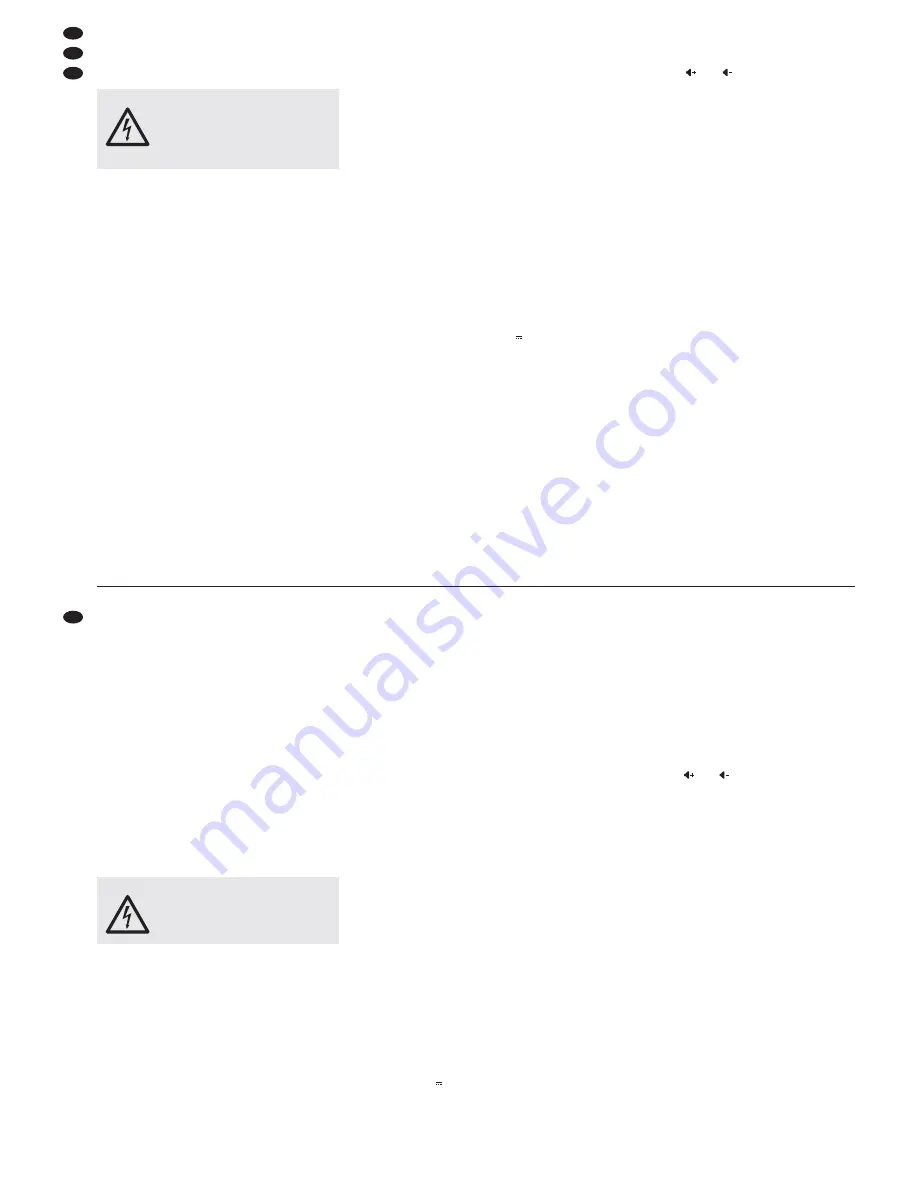
4
Verstärker aufstellen und anschließen
Den Verstärker so aufstellen, dass kein Wärmestau
entstehen kann und die Lüftungsöffnungen nicht
abgedeckt werden.
4.1 Lautsprecher
Entweder
100-V-, 70-V- oder 25-V-Lautsprecher an
die Klemmen „25 V“, „70 V“ oder „100 V“ (32) und
„COM“ (30) anschließen (Abb. 4a – 4c); der Verstär-
ker darf mit
maximal 80 W
durch die Lautsprecher
belastet werden, anderenfalls kann er be
schädigt
werden
oder
einen Lautsprecher bzw. eine Lautsprecher-
gruppe mit einer Gesamtimpedanz von mindestens
4 Ω an die Klemmen „4 Ω“ (31) und „COM“ (30)
anschließen. Die Abbildungen 4d bis 4g zeigen ver-
schiedene Arten, die korrekte Impedanz zu erhalten.
Es gibt aber noch weitere Möglichkeiten.
Beim Anschluss der Lautsprecher immer auf die
richtige Polarität achten, so wie es in den Abbildun-
gen dargestellt ist.
4.2 Mikrofone
Drei Mikrofone mit einem 6,3-mm-Klinkenstecker las-
sen sich an die Eingangsbuchsen (8) anschließen.
Beim Anschluss eines Mikrofones an den Eingang
MIC 3 die Taste MIC 3 / LINE (25) hineindrücken.
Der Eingang MIC 1 ist mit einer Vorrangschaltung
(Talkover) ausgestattet. Wird laut genug in das
Mikrofon gesprochen, verringert sich die Lautstärke
aller anderen Signale, sodass die Durchsage besser
zu hören ist.
4.3 Audiogerät mit Line-Ausgang
Ein Audiogerät mit Line-Pegel-Ausgang (Mischpult,
MP3-Player, Tuner etc.) kann an die Mono-Buchse
MIC 3 / LINE (8) angeschlossen werden. Die Taste
MIC 3 / LINE (25) darf nicht hineingedrückt sein.
Beim Anschluss eines Stereogerätes muss ein
Stereo-Mono-Adapter verwendet werden, sonst wird
der rechte Kanal nicht wiedergegeben (z. B. SMC-1
von MONACOR).
4.4 Antennen anschließen
An die Buchse FM (35) eine UKW-Antenne an schlie-
ßen und an die Klemmen AM (36) eine Mittelwellen-
antenne. In guten Empfangslagen können auch die
beiliegenden Antennen verwendet werden.
4.5 Strom- und Notstromversorgung
1) Zum Schluss den Stecker des Netzkabels (27) in
eine Steckdose (230 V~ / 50 Hz) stecken.
2) Soll der Verstärker bei einem Netzausfall weiter-
arbeiten, an die Klemmen 24 V
(29) eine 24-V-
Notstrom einheit (z. B. PA-24ESP von MONA-
COR) an schließen.
Hinweis:
Damit der Verstärker bei einem Strom-
ausfall auf die Notstromversorgung umschalten
kann, den Schalter DC POWER (33) auf der
Rückseite in die Position ON stellen.
5
Bedienung
Zur Vermeidung von Einschaltgeräuschen zuerst
die angeschlossenen Geräte einschalten, dann den
Verstärker mit dem Netzschalter POWER (26). Die
grüne LED „PWR ON“ der Pegelanzeige (9) leuch-
tet. Solange die Einschaltverzögerung aktiv ist,
leuchtet zusätzlich die rote LED „OVERLOAD“ (10).
5.1 Verstärkerteil
1) Die Eingangssignale mit den Reglern MIC 1 –
MIC 3 / LINE (24), das Signal des CD-Spielers mit
den Tasten
und
(16) und das Signal des
Radioteils mit den Tasten VOLUME (23) mischen
oder bei Bedarf ein- und ausblenden. Die Laut-
stärke der nichtbenutzten Kanäle stets auf Null
stellen.
Wird laut genug in das Mikrofon MIC 1 gespro-
chen, verringert sich die Lautstärke aller anderen
Eingangskanäle, die des Radios und die des CD-
Spielers, sodass die Durchsage besser zu hören
ist.
2) Die LED-Kette (9) zeigt den Ausgangspegel an.
Leuchtet die rote LED häufig auf, wird der Ver-
stärker übersteuert. Dann die Lautstärke mit den
Reglern (24) oder Tasten (16, 23) entsprechend
reduzieren.
3) Den Klang mit den Reglern BASS und TREBLE
(5) optimal einstellen.
4) Zur akustischen Alarmierung lässt sich die Sirene
mit dem Schalter SIREN (6) einschalten.
5) Sollte die rote LED „OVERLOAD“ (10) während
des Betriebs aufleuchten oder erlischt sie nicht
nach dem Einschalten, wird der Verstärker über-
lastet. Mögliche Fehler:
– zu viele Lautsprecher angeschlossen
– Kurzschluss in einer Lautsprecherleitung
– Defekt in einem Lautsprecher
Den Verstärker ausschalten und die Fehlerursa-
che beseitigen.
6) Nach dem Betrieb den Verstärker vor allen ande-
ren angeschlossenen Geräten zuerst ausschal-
ten.
WARNUNG
Im Betrieb liegt an den Lautsprecher-
anschlüssen (32) berührungsgefähr -
liche Spannung bis 100 V an. Alle
Anschlüsse nur bei ausgeschaltetem
Verstärker vornehmen bzw. verän-
dern.
3
Applications
This amplifier with an rms output power of 80 W is
especially designed for application in PA systems.
Either 100 V, 70 V or 25 V speakers or low impedance
speakers (minimum impedance 4 Ω) can be used.
Features
2 × input channel with 6.3 mm jack for connection of
a microphone
1 × input channel switchable line level or micro-
phone level, with 6.3 mm jack
1 × CD player
1 × AM / FM radio
1 × alarm siren
4
Setting Up
and Connecting the Amplifier
Place the amplifier so that no heat accumulation
may occur and the air vents are not covered.
4.1 Speakers
Either
connect 100 V, 70 V or 25 V speakers to the
terminals “25 V”, “70 V” or “100 V” (32) and “COM”
(30) [figs. 4a – 4c]; the amplifier can only be loaded
by the speakers with a
maximum of 80 W
, other-
wise it may be damaged
or
connect a speaker or a speaker group with a total
impedance of 4 Ω as a minimum to the terminals
“4 Ω” (31) and “COM” (30). The figures 4d to 4g
show different ways to obtain the correct impedance,
however, there still are further possibilities.
When connecting the speakers, always observe the
correct polarity, as shown in the figures.
4.2 Microphones
Three microphones with a 6.3 mm plug may be con-
nected to the input jacks (8). When connecting a
microphone to the input MIC 3, press down the but-
ton MIC 3 / LINE (25).
The input MIC 1 is equipped with a priority circuit
(talkover). If you speak into the microphone at suffi-
cient volume, the volume of all other signals is atten-
uated so that the announcement can be heard bet-
ter.
4.3 Audio unit with line output
An audio unit with line level output (mixer, MP3
player, tuner etc.) may be connected to the mono
jack MIC 3 / LINE (8). The button MIC 3 / LINE (25)
must not be pressed down.
When connecting a stereo unit, a stereo-to-mono
adapter (e. g. SMC-1 from MONACOR) must be
used, otherwise the right channel will not be repro-
duced.
4.4 Connecting the antennas
Connect an FM antenna to the jack FM (35) and an
AM antenna to the terminals AM (36). Under good
receiving conditions the supplied antennas can be
used as well.
4.5 Power supply and
emergency power supply
1) Finally connect the plug of the mains cable (27) to
a socket (230 V~ / 50 Hz).
2) For continued operation of the amplifier in case of
a mains failure, connect a 24 V emergency power
supply unit (e. g. 24ESP from MONACOR) to the
terminals 24 V (29).
Note:
Set the switch DC POWER (33) on the rear
side to position ON so that the amplifier is capa-
ble of switching to the emergency power supply in
case of a power failure.
5
Operation
To prevent switching noise, first switch on the units
connected, then the amplifier with the POWER
switch (26). The green LED “PWR ON” of the level
indication (9) lights up. As long as the switch-on
delay is active, the red LED “OVERLOAD” (10) lights
up in addition.
5.1 Amplifier part
1) Mix the input signals with the controls MIC 1 –
MIC 3 / LINE (24), the signal of the CD player with
the buttons
and
(16) and the signal of the
radio part with the buttons VOLUME (23) or fade
them in and out, if required. Always set the vol-
ume of the channels which are not used to zero.
If you speak into the microphone MIC 1 at suf-
ficient volume, the volume of all other input chan-
nels, the volume of the radio and of the CD player
is attenuated so that the announcement can be
heard better.
2) The LED chain (9) shows the output level. If the
red LED frequently lights up, the amplifier is over-
loaded. Then reduce the volume with the controls
(24) or the buttons (16, 23) accordingly.
3) Adjust the sound with the controls BASS and
TREBLE (5) in an optimum way.
4) For acoustic alarm the siren can be switched on
with the switch SIREN (6).
5) If the red LED “OVERLOAD” (10) should light up
during operation or if it does not extinguish after
switching-on, the amplifier is overloaded. Possi-
ble errors:
– too many speakers connected
– short circuit in a speaker cable
– defect in a speaker
Switch off the amplifier and eliminate the error.
6) After operation first switch off the amplifier and
then all other units connected.
WARNING
During operation there is a hazard of
contact with a voltage of up to 100 V
at the speaker terminals (32). Make
or change all connections with the
amplifier switched off.
D
A
CH
6
GB







































