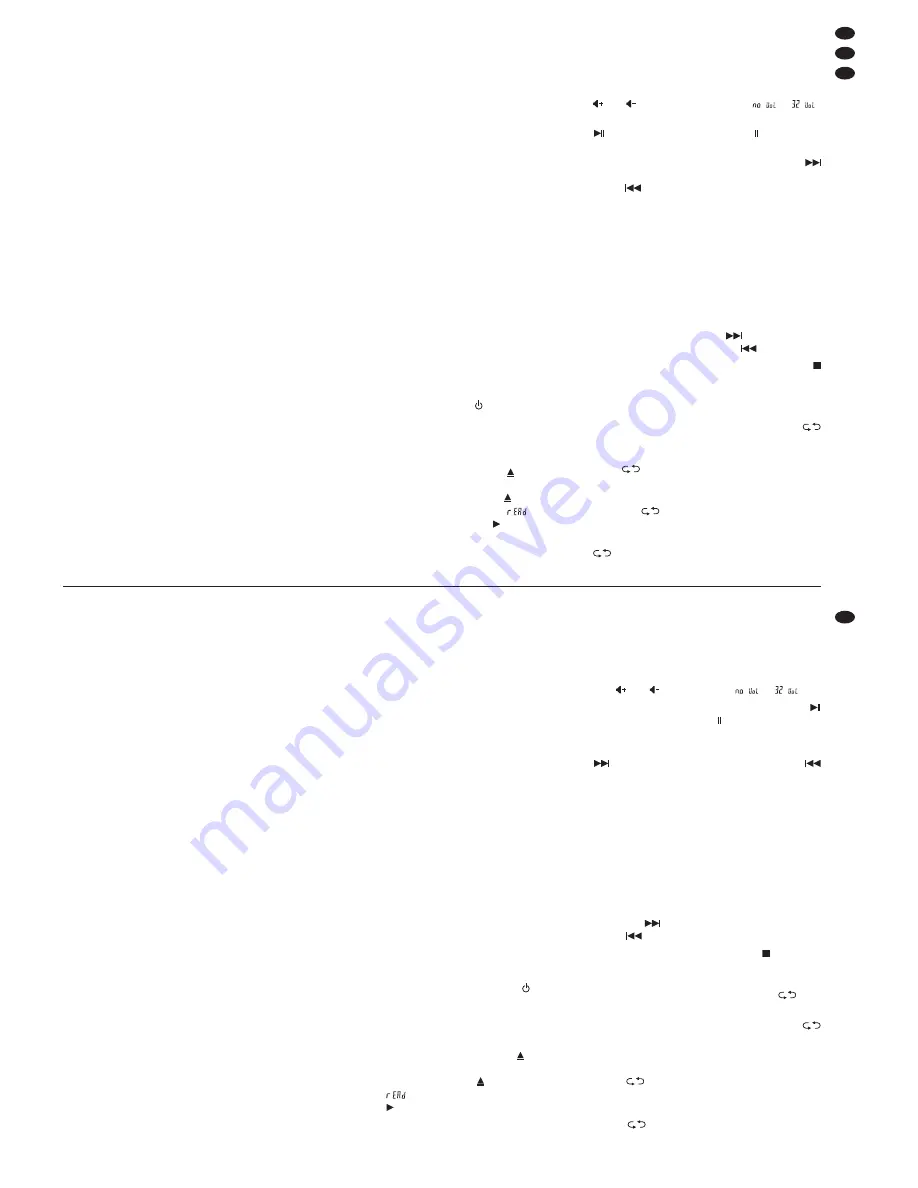
5.2 Radioteil
Das Radioteil mit der Taste POWER (22) einschal-
ten. Im Display (7) erscheint zuerst 8888, dann die
zuletzt eingestellte Empfangsfrequenz. Das Radio-
teil muss immer zusätzlich eingeschaltet werden,
auch nach einem Stromausfall oder wenn der Ver-
stärker mit dem Netzschalter (26) aus- und wieder
eingeschaltet wird. Die Lautstärke mit den Tasten
VOLUME (23) wählen; diese muss nach jedem Ein-
schalten erneut eingestellt werden.
5.2.1 Sender speichern
Es lassen 5 UKW- und 5 Mittelwellensender speichern:
1) Den Empfangsbereich mit der Taste AM / FM (18)
wählen. Dieser wird links im Display (7) ange-
zeigt:
FM = UKW
AM = Mittelwelle
2) Die Taste UP oder DOWN (19) solange gedrückt
halten, bis der Sendersuchlauf vor- bzw. rück-
wärts startet.
3) Der Sendersuchlauf stoppt bei dem nächstlie-
genden Sender. Den Suchlauf so oft erneut star-
ten, bis der gewünschte Sender gefunden ist.
4) Liegen Sender sehr dicht nebeneinander, ggf. eine
Feineinstellung vornehmen: Die Taste UP oder
DOWN nur kurz antippen, sodass sich die Emp-
fangsfrequenz in kleinen Schritten erhöht oder ver-
ringert, bis die Empfangsqualität optimal ist.
5) Zum Speichern die Taste MEMORY (20) drü-
cken. Im Display blinkt ganz rechts ein waage-
rechtes Segment.
6) Die Stationstaste M1 – M5 (21), unter der der Sen-
der gespeichert werden soll, drücken. Das Display
bestätigt den Speichervorgang mit der Anzeige OK.
7) Für alle weiteren zu speichernden Sender die Be -
dienschritte wiederholen. Die Sender bleiben bis
zu einer Woche gespeichert, wenn der Verstärker
ausgeschaltet ist.
5.2.2 Gespeicherte Sender aufrufen
Zuerst den Empfangsbereich mit der Taste AM / FM
(18) wählen (wird links im Display angezeigt) und
dann den gewünschten Sender mit der zugehörigen
Stationstaste M1 – M 5 (21). Die Nummer der einge-
stellten Station erscheint ganz rechts im Display.
5.3 CD-Spieler
Auf dem CD-Spieler können Standard-Audio-CDs
ab gespielt werden, auch selbst gebrannte (CD-R).
Bei wiederbeschreibbaren CDs (CD-RW) kann es
jedoch je nach CD-Typ, verwendetem CD-Brenner
und Brenn programm beim Abspielen zu Problemen
kommen. Es lassen sich auch komprimierte Audio-
dateien (erstellt mit dem derzeit gängigsten Kom-
pres sionsverfahren) von CDs und über die USB-
Schnittstelle (11) abspielen.
5.3.1 Hinweis zu Tonaussetzern
und Lesefehlern
Zigarettenrauch und Staub dringen leicht durch alle
Öffnungen des Geräte s und setzen sich auch auf
der Optik des Laser-Abtastsystems ab. Sollte dieser
Be lag zu Lesefehlern und Tonaus
setzern führen,
muss das Gerät dann in einer Fachwerkstatt gerei-
nigt werden. Diese Reinigung ist kosten
pflichtig,
auch während der Garantiezeit!
5.3.2 Titel abspielen
1) Den CD-Spieler mit der Taste
(17) einschalten.
Er muss immer zusätzlich eingeschaltet werden;
auch nach einem Stromausfall oder wenn der
Verstärker mit dem Netzschalter (26) aus- und
wieder eingeschaltet wird.
2) Die CD-Schublade (1) mit der Taste
(4) öffnen
und eine CD mit der Beschriftung nach oben ein-
legen. Die Schublade mit der Taste
schließen.
Nach dem Einlesevorgang (Anzeige
) startet
der 1. Titel automatisch [Anzeige
(b)].
3) Zusätzlich oder alternativ kann ein USB-Stick
oder eine Festplatte (ggf. mit eigener Stromver-
sorgung) in den USB-Anschluss (11) gesteckt
bzw. mit dem USB-Anschluss verbunden werden.
4) Zum Umschalten zwischen dem USB-Anschluss
und einer CD die Taste CD / USB (14) drücken.
5) Die Lautstärke des CD-Spielers mit den Tasten
und
(16) einstellen (Anzeige
…
).
6) Das Abspielen lässt sich jederzeit mit der Taste
(13) unterbrechen [die Anzeige (c) erscheint;
die Laufzeit (h) blinkt] und wieder fortsetzen.
7) Zum Anwählen eines anderen Titels die Taste
(3) kurz drücken (einen Titel vorspringen) oder die
Taste
(an den Titelanfang springen, durch
weiteres Drücken jeweils einen Titel zurücksprin-
gen). Bei CDs mit mehreren Ordnern (nicht bei
Standard-Audio-CDs) werden die Titel in folgen-
der Reihenfolge abgespielt und angewählt:
1. alle Titel ohne Ordner auf der Hauptebene
(root directory)
2. alle Titel in Ordnern auf der Hauptebene
3. alle Titel in Unterordnern usw.
8) Während des Abspielens kann innerhalb eines
Titels schnell vor- oder zurückgefahren werden.
Für den Vorlauf die Taste
gedrückt halten
und für den Rücklauf die Taste
.
9) Soll das Abspielen beendet werden, die Taste
(2) drücken.
5.3.3 Wiederholfunktionen
und Zufallswiedergabe
1) Soll der Titel wiederholt werden, die Taste
(15) einmal drücken. Im Display erscheint REP (a).
2) Sollen alle Titel der CD wiederholt werden, die
Taste
ein zweites Mal betätigen. Das Display
zeigt jetzt REP ALL (e) an.
3) Zum Abspielen der Titel in zufälliger Reihenfolge
die Taste
ein drittes Mal drücken. Das Dis-
play zeigt jetzt RAN (f).
4) Zum Ausschalten der Zusatzfunktion die Taste
so oft drücken, bis die Anzeige RAN erlischt.
5.2 Radio part
Switch on the radio part with the button POWER
(22). First 8888 appears on the display (7), then the
receiving frequency last adjusted. The radio part
must always be switched on additionally, also after a
power failure or when the amplifier is switched off
and on again with the mains switch (26). Select the
volume with the buttons VOLUME (23); this must be
readjusted each time the unit is switched on.
5.2.1 Memorizing stations
It is possible to memorize 5 FM stations and 5 AM
stations:
1) Select the receiving range with the button AM / FM
(18). This is shown on the left of the display (7):
FM
AM
2) Keep the button UP or DOWN (19) pressed until
the station scanning starts forward or backward.
3) The station scanning stops at the next station.
Restart the scanning so many times until the
desired station will be found.
4) If stations are very close to each other, make a
fine adjustment, if required: actuate the button UP
or DOWN only for a short time so that the receiv-
ing frequency will be increased or reduced in
small steps until the receiving quality is optimum.
5) To memorize, press the button MEMORY (20). A
horizontal segment flashes on the right of the dis-
play.
6) Press the station button M1 –
M5 (21) under
which the station is to be memorized. The display
confirms the memorizing procedure with the indi-
cation OK.
7) For all further stations to be memorized, repeat
the steps. The stations remain memorized up to
one week when the amplifier is switched off.
5.2.2 Calling memorized stations
First select the receiving range with the button AM /
FM (18) [shown on the left of the display] and then
the desired station with the corresponding station
button M1 to M5 (21). The number of the adjusted
station is shown on the right of the display.
5.3 CD player
On the CD player it is possible to replay standard
audio CDs, also CDs you have burnt yourself (CD-R).
In case of rewriteable CDs (CD-RW), however, prob-
lems may occur when replaying depending on the
CD type, the CD burner and the burning programme
used. Also compressed audio files (created with the
most common compression procedure at present) of
CDs and via the USB interface (11) may be re-
played.
5.3.1 Note on sound interruptions
and reading errors
Cigarette smoke and dust easily penetrate through all
openings of the unit and also settle on the optics of
the laser system. If this deposit should cause reading
errors and sound interruptions, the unit must then be
cleaned by specialized personnel. There is a charge
on this cleaning, even during the warranty time!
5.3.2 Replaying titles
1) Switch on the CD player with the button
(17). It
must always be switched on additionally; also
after a power failure or when the amplifier is
switched off and on again with the mains switch
(26).
2) Open the CD tray (1) with the button
(4) and
insert a CD with the lettering facing upwards.
Close the tray with the button
. After reading in
(indication
), the first title starts automatically
[indication
(b)].
3) Additionally or alternatively a USB stick or a hard
disk (if required, with a power supply of its own)
may be inserted into the USB connection (11) or
connected to it.
4) To switch between the USB connection and a
CD, press the button CD/USB (14).
5) Adjust the volume of the CD player with the but-
tons and (16)
[indication
… ].
6) The replay can be interrupted with the button
(13) at any time [indication (c) appears; the play-
ing time (h) flashes] and be continued.
7) To select another title, shortly press the button
(3) [to advance one title] or the button
[reverse to the title beginning, each time the but-
ton is pressed, one more title is reversed]. With a
CD with several folders (not for standard audio
CDs) the titles are replayed and selected in the
following order:
1. all titles without folder in the root directory
2. all titles in folders in the root directory
3. all titles in subfolders etc.
8) When replaying, it is possible to quickly advance
and reverse within a title. For the advance keep
the button
pressed, for the reverse keep the
button
pressed.
9) To stop the replay, press the button
(2).
5.3.3 Repeat functions and random replay
1) To repeat the title, press the button
(15)
once. The display shows REP (a).
2) To repeat all titles of the CD, press the button
a second time. The display now shows REP ALL
(e).
3) To replay the titles in a random order, press the
button
a third time. The display now shows
RAN (f).
4) To switch off the additional function, press the
button
so many times, until the indication
RAN will be extinguished.
D
A
CH
7
GB








































