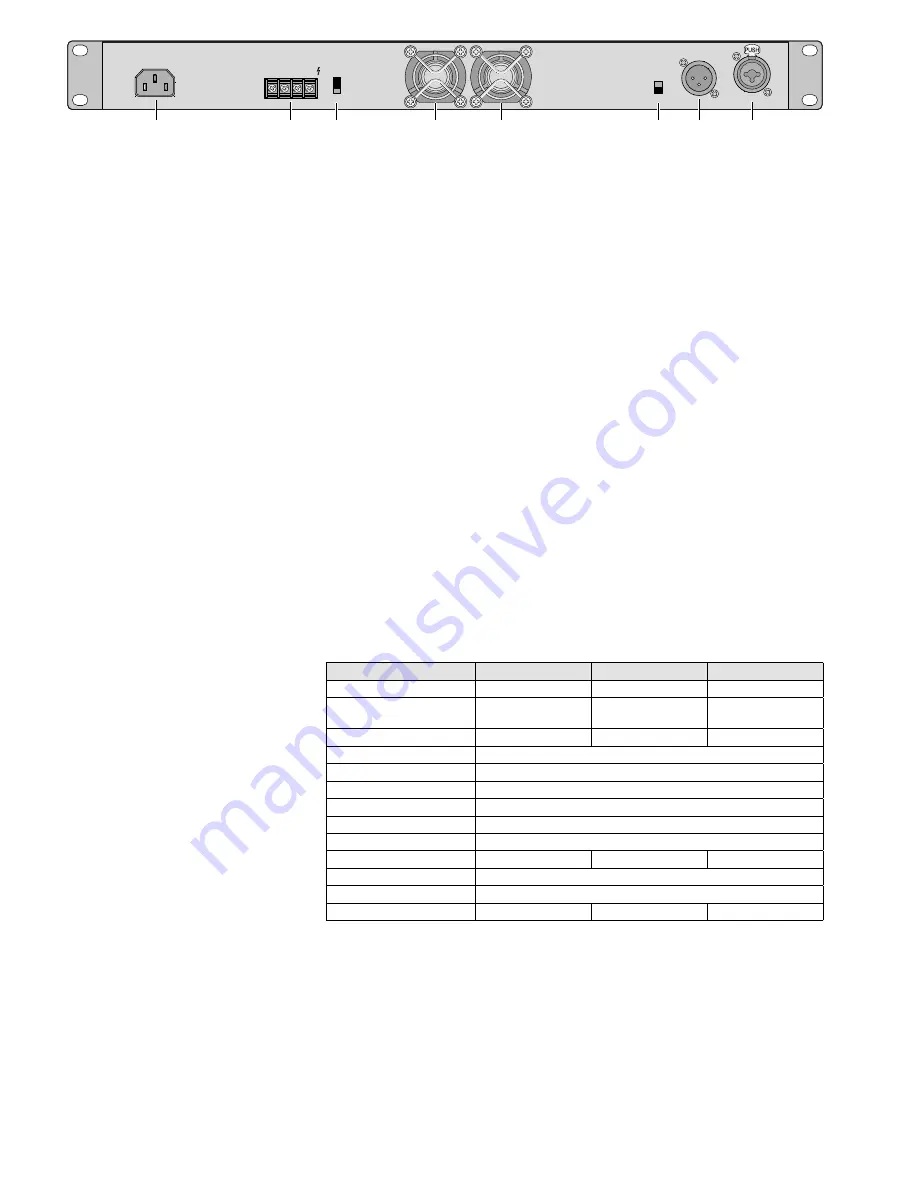
7
English
PA-912S
PROT
CLIP
SIG
PWR
100V
70V
LEVEL
230 V~/50 Hz
OUTPUT
LINK
INPUT
COM COM COM
70V/
100V
100V
LIFT
GND
70V
1
1
2
2
3
3
1
2
3
4
5
6
7
7
8
9
10
4.2.2 Signal source
As a signal source, connect a unit with line
level output (PA mixing amplifier, preamplifier,
mixer etc .) to the XLR / 6 .3 mm jack INPUT (10) .
4.2.3 Additional amplifier
If the number of speakers required is higher
than the number admissible for the amplifier,
an additional amplifier will be required . Con-
nect the input of the additional amplifier to
the XLR connector LINK (9) .
4.2.4 Power supply
Use the mains cable provided to connect the
mains jack (4) to a socket (230 V/ 50 Hz) .
5 Operation
1) Use the selector switch 100V/70V (6) to
set the operating mode according to the
speakers connected .
2) Before switching on the amplifier for the
first time, set the control LEVEL (1) to the
left stop to make sure that the initial vol-
ume will not be too high . Then switch on
the amplifier with the mains switch (3) .
The power LED PWR (2) will light up
and the LED 100V or 70V will indicate the
operating mode adjusted . While the am-
plifier is switched on, it will be muted and
the LED PROT will light up .
3) Feed a signal to the input INPUT . Use the
control LEVEL to adjust the volume . The
LED SIG will light up at a specific signal
level . In case of overload, the red LED CLIP
will light up . In this case, reduce the vol-
ume with the control .
4) If there is a hum noise, this noise may
be due to a ground loop . Ground loops
occur, for example, when two units are
connected both via their signal ground and
via the protective conductor of the power
supply or via a conductive connection of
their housings in the rack .
To separate a ground loop, set the se-
lector switch (8) to the position LIFT . If the
hum noise starts in the position LIFT, set
the switch to GND . In case of doubt, test
both positions to find the optimum setting .
6 Protective Circuit
The amplifier is equipped with a protective
circuit against overheating, overload and
short circuit at the speaker output . While
the amplifier is switched on, it will be muted
(switch-on delay) and the LED PROT (2) will
briefly light up . If, however, the LED lights
permanently or lights up during operation,
the amplifier is overheated or overloaded or
there is a short circuit at the speaker termi-
nals OUTPUT (5) . Switch off the amplifier and
eliminate the fault .
In case of overheating, do not switch off
the amplifier, but set the control LEVEL (1)
to the left stop . This will reduce the load on
the power amplifier and the fan/fans will still
cool it .
1 . In case of overload, reduce the number of
speakers connected or, if possible, reduce
the power consumption of the speakers .
Use a second PA amplifier, if required (see
chapter 4 .2 .3) .
2 . In case of overheating, improve the air cir-
culation (also see chapter 4 .1) .
3 . In case of short circuit, locate and eliminate
the short circuit .
7 Specifications
Model
PA-912S
PA-924S
PA-948S
Power rating
120 W
240 W
480 W
Output impedance
80 Ω at 100 V
40 Ω at 70 V
40 Ω at 100 V
20 Ω at 70 V
20 Ω at 100 V
10 Ω at 70 V
Input sensitivity
670 mV
650 mV
710 mV
Input impedance
10 kΩ
Input jack
XLR / 6 .3 mm jack, balanced
Frequency range
80 – 16 000 Hz
S / N ratio, A-weighted
> 98 dB
THD
< 1 %
Power supply
230 V/ 50 Hz
Power consumption
225 VA max .
495 VA max .
1100 VA max .
Ambient temperature
0 – 40 °C
Dimensions (W × H × D)
483 × 44 × 255 mm, 1 rack space
Weight
3 .5 kg
3 .8 kg
4 kg
All rights reserved by MONACOR
®
INTERNATIONAL GmbH & Co. KG. No part of this instruction manual
may be reproduced in any form or by any means for any commercial use.
Subject to technical modification .
Summary of Contents for PA-912S
Page 2: ......

































