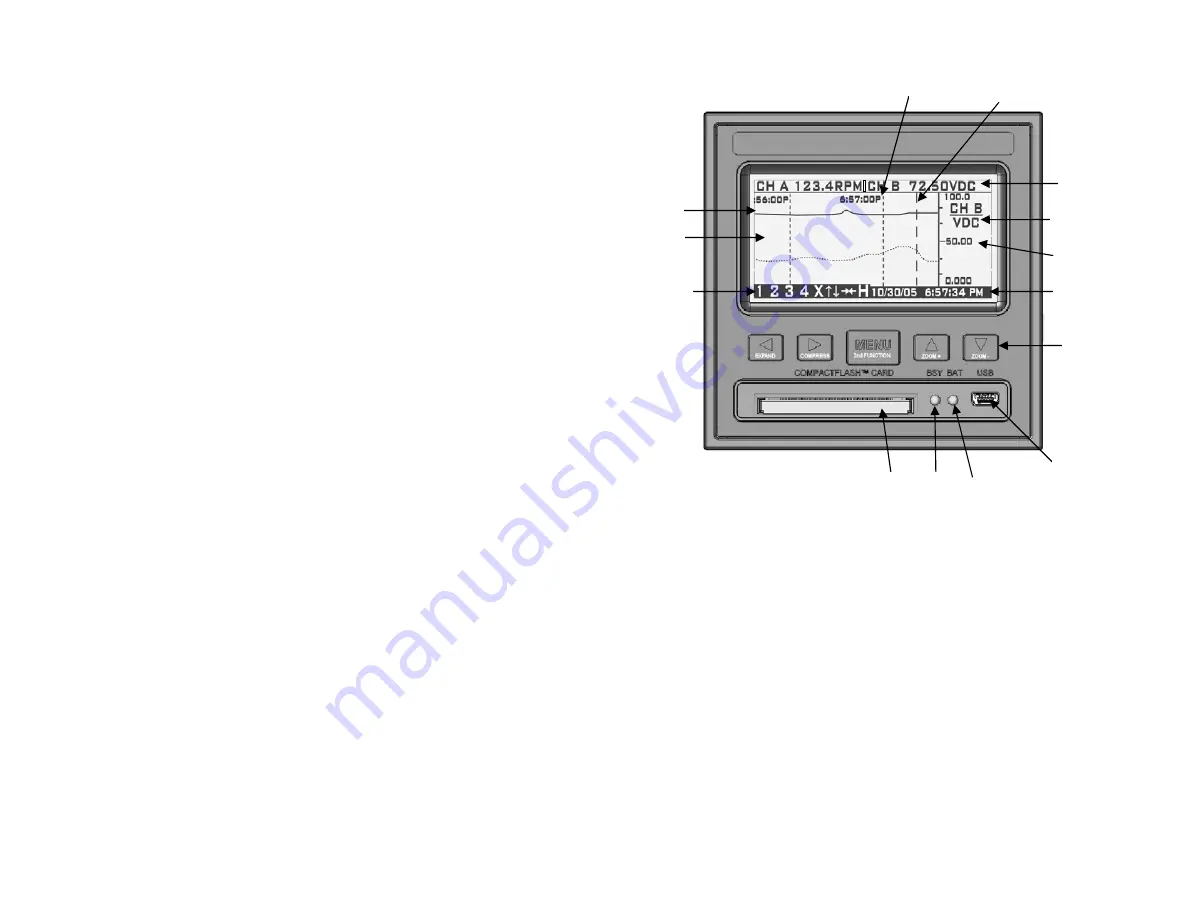
6
1.6
THE GRAPHICS LCD DISPLAY
DC1250 Front View showing TREND Display
The above diagram is a representation of the recorder in the TREND mode. The alpha
characters around the border point to various features of the unit and are described below.
Not shown are the MENUS which pop up over the display. The menus are in the form of
those shown in Sections 4 and 5. The numbers in brackets below refer to the section that
covers the topic in detail.
A CompactFlash™ card slot – manually insert a card into the unit to store data and
configuration information. Can also be used as a means of updating the firmware in the
unit. Cards up to 2 Gigabytes in size can be used.
B Busy LED (Red) – on when the unit is recording and blinks whenever the unit is
accessing the CompactFlash™ card.
Do not attempt to remove the card when this
light is on
.
C
Power LED (Green) – on during normal operation. If the optional internal battery pack is
present, this LED will blink during power failure to indicate the unit is running off internal
batteries.
D
Optional USB interface – enables connection to a Windows XP compatible PC.
E
Navigation buttons – used to set up and navigate around the display. The buttons are all
dual function; the second function is initiated by holding down the MENU button while
C
B
A
E
G
F
D
J
H
L
M
N
P
K
Summary of Contents for Data Chart 1250
Page 1: ......








































