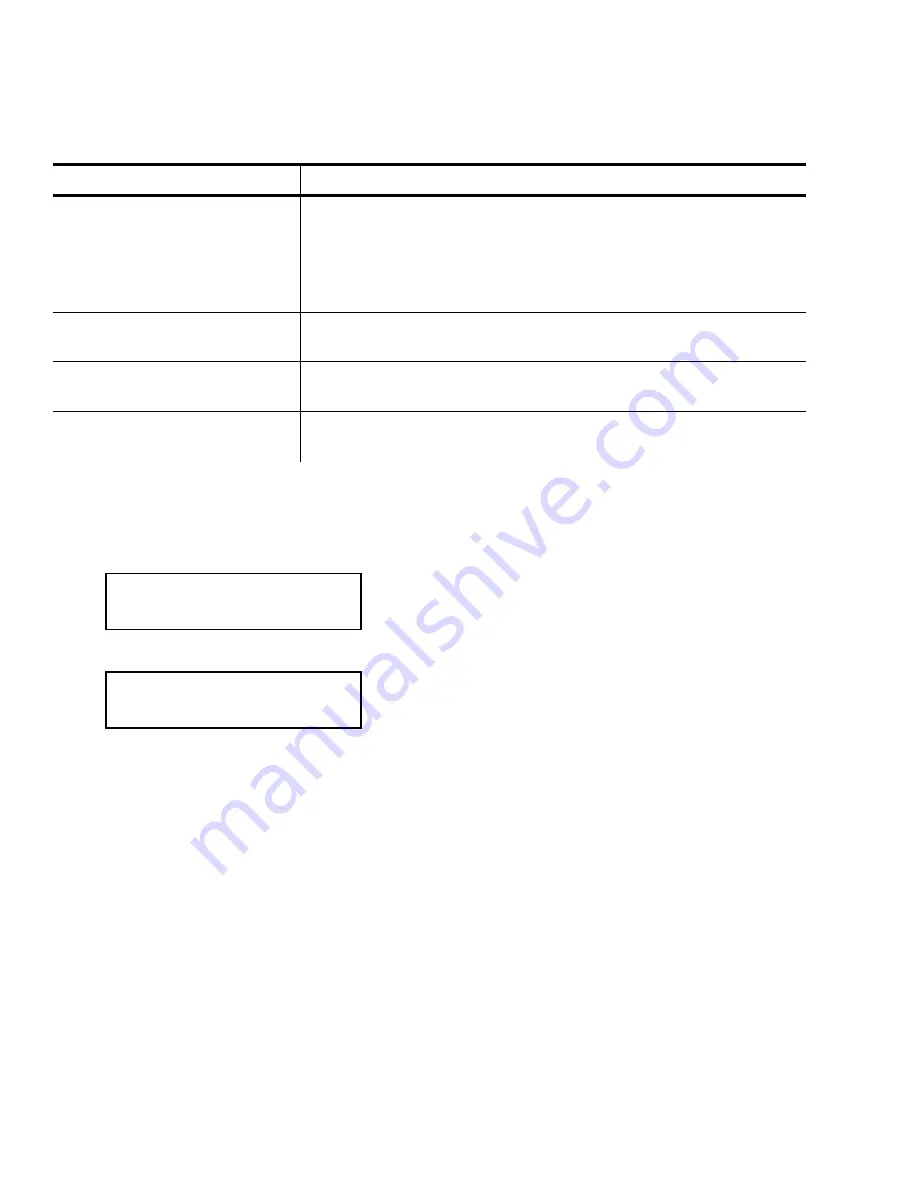
2-10
HF Application Notes
Setting the Protocol
The HF printer supports the following protocols:
Protocol Description
AUTO Select
Automatically detects the HF tag type currently loaded and
sets the protocol to it. We recommend using this setting.
Use in environments with mixed HF RFID tag types. You can
use one type of HF tag and then load a different HF tag
without changing the protocol setting.
TI ISO15693
Uses the Texas Instruments microchip that follows the
International Standard ISO/IEC 15693-3 Specification
.
NXP ISO15693
Uses the NXP/Philips microchip that follows the
International
Standard ISO/IEC 15693-3 Specification
.
I-CODE UID
Uses the NXP/Philips microchip that follows the
I
•
CODE
UID Specification
.
To manually select a protocol, from the
Main Menu
, select
Setup
, then
RFID
. Then follow these steps.
1.
Press
!
or
"
until you see
RFID
SETUP
!
Protocol
2.
Press
Enter/Pause
. The current setting is displayed, for example:
PROTOCOL
!
TI
ISO15693
"
3.
Press
!
or
"
to change the protocol. After you display the option
you want, press
Enter/Pause
.
Note:
If you selected “Get Tag Type” earlier and saved the setting, the
setting automatically appears here.
4.
Press
Escape/Clear
until you see the Main Menu.
Summary of Contents for 9855
Page 8: ...1 4 HF Application Notes ...
Page 32: ...4 8 HF Application Notes ...
Page 36: ...5 4 HF Application Notes ...
Page 40: ...iv HF Application Notes ...
Page 41: ......
Page 42: ......
















































