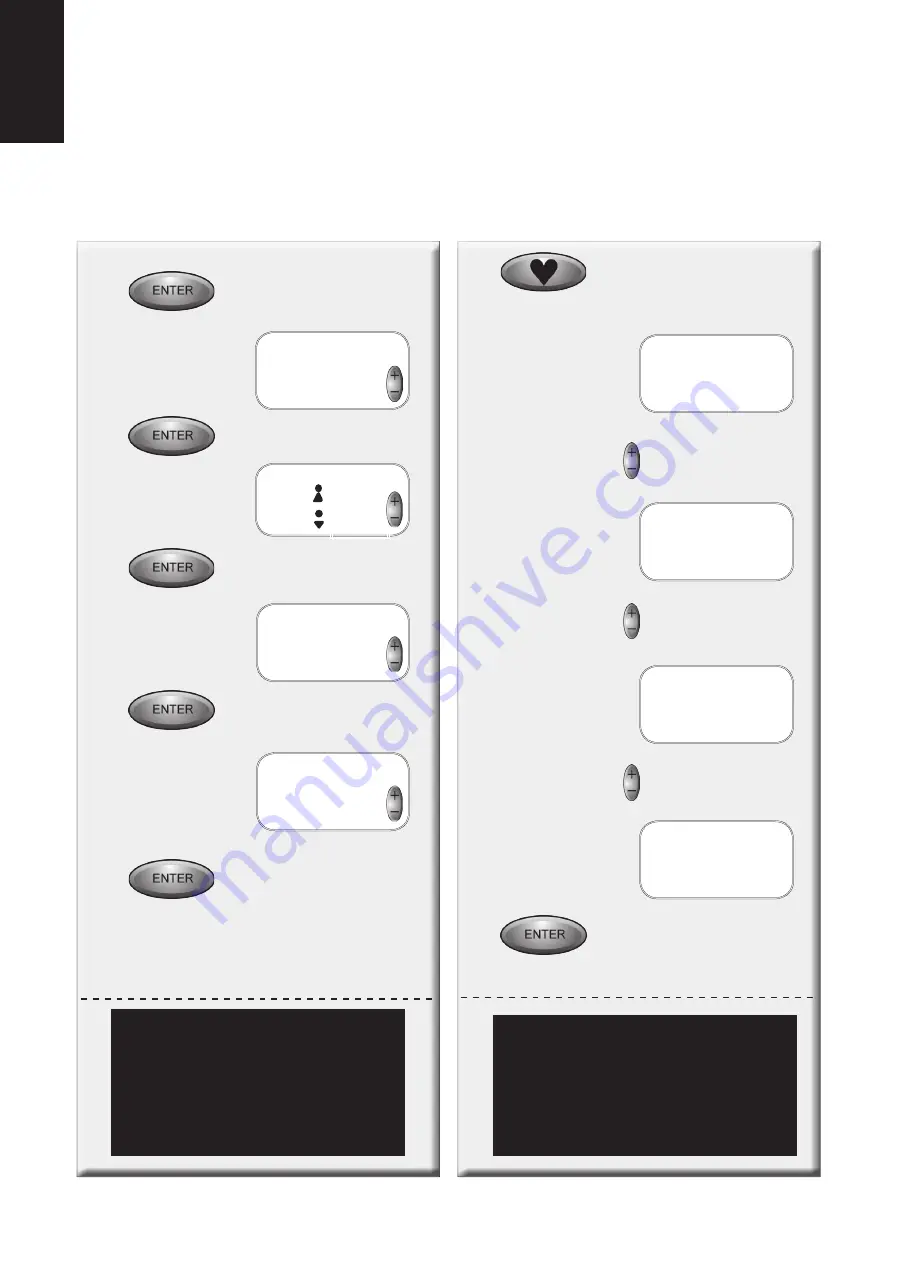
ENGLISH
28
MONARK 928 E
dAtA
Kvinna
Man
dAtA
Weight kg 75
dAtA
Age 35
dAtA
Max HR 185
Unit
KM/H KM
ML/
MIN/ KG
KG
Unit
KM/H KM
ML/
MIN/ KPM/MIN
KG
Unit
KM/H KM
ML/
MIN/ KP
KG
Unit
KM/H KM
ML/
MIN/ WATT
KG
Usually you are asked to set the personal data needed
when you start a program or a test. This data can also be
set before, during e.g. "Warm up" in Training program.
Press ENTER to enter the
menu for "Personal set-
tings"
PERSONAL DATA
Set weight
Set gender
Set age
The display re-
turns to start view.
The settings are saved until the
display goes into sleep mode.
When the display wakes up the
personal settings are changed to
default values (this is to protect
your personal privacy).
NOTE!
When you press HEART button, the
display starts searching for a pulse
signal (remember this if you at the
same time set the Steady State).
Choose units
Default (kg, km, km/h,
ml/min/kg)
Press HEART button
for 5 seconds
You can switch
between these
different units.
When the unit you
want to use
appears,
press ENTER for
to confirm
ALTERNATIVE WORKLOAD
The display shows the workload in Watt (default). If you
want to show the workload in kpm / min instead, press
the HEART button for 5 seconds. Then you can switch
between WATT, KPM / MIN and current kp-value using
the (+/-) button. Press ENTER or wait 10 seconds to
confirm and exit the settings.
Choose max HR
The display suggests an
estimated max HR based
on your age (220-age)
Change if desired.
The display re-
turns to start view.
Summary of Contents for 928 E
Page 1: ...SVENSKA ENGLISH MONARK 928 E...
Page 2: ......
Page 20: ......
Page 38: ......
Page 39: ......












































