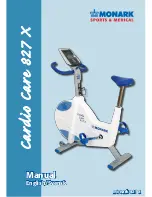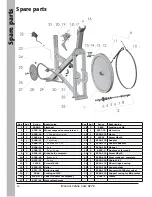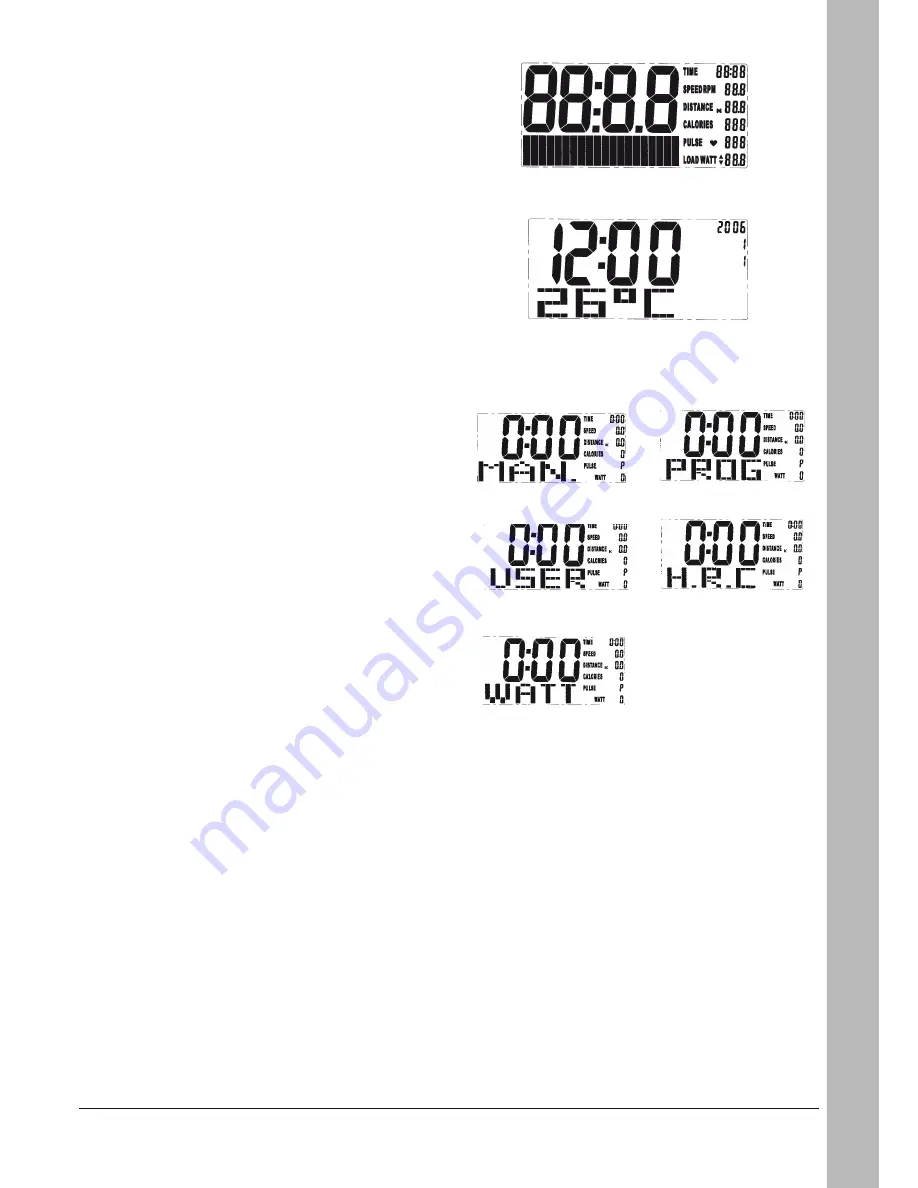
Monark Cardio Care 827 X
7
Operating instruction
Fig. 1
Fig. 2
Fig. 3
Fig. 4
Fig. 5
Fig. 6
Fig. 7
Computer specifications
At power on LCD will display all segments for 2
seconds with a beep sound. Fig. 1.
Adjust up and down to set year, month, day and
clock. Press ENTER after each setting. Fig. 2.
After settings display will enter standby mode.
MAN (manual) is glittering in the sleep mode
(fig. 3). You may turn Up or Down button to
select training mode MANUAL, PROGRAM,
USER PROGRAM, H.R.C. or WATT (fig. 3 - 7)
and press ENTER to confirm. The computer will
enter MANUAL mode for training if no selection
is done.
Training in MANUAL mode
In MANUAL mode you may turn UP and DOWN
button to select load level from 1 to 16. The pre-
set level is 1.
After load level is selected you may preset func-
tion values for TIME, DISTANCE, CALORIES
and PULSE by turning the UP and DOWN but-
ton and press ENTER to confirm.
Press START to begin training.
Summary of Contents for cardio care 827 x
Page 1: ...Manual English Svensk Monark 827 X Cardio Care 827 X...
Page 2: ......
Page 18: ...Notes...
Page 34: ...Anteckningar...
Page 35: ......