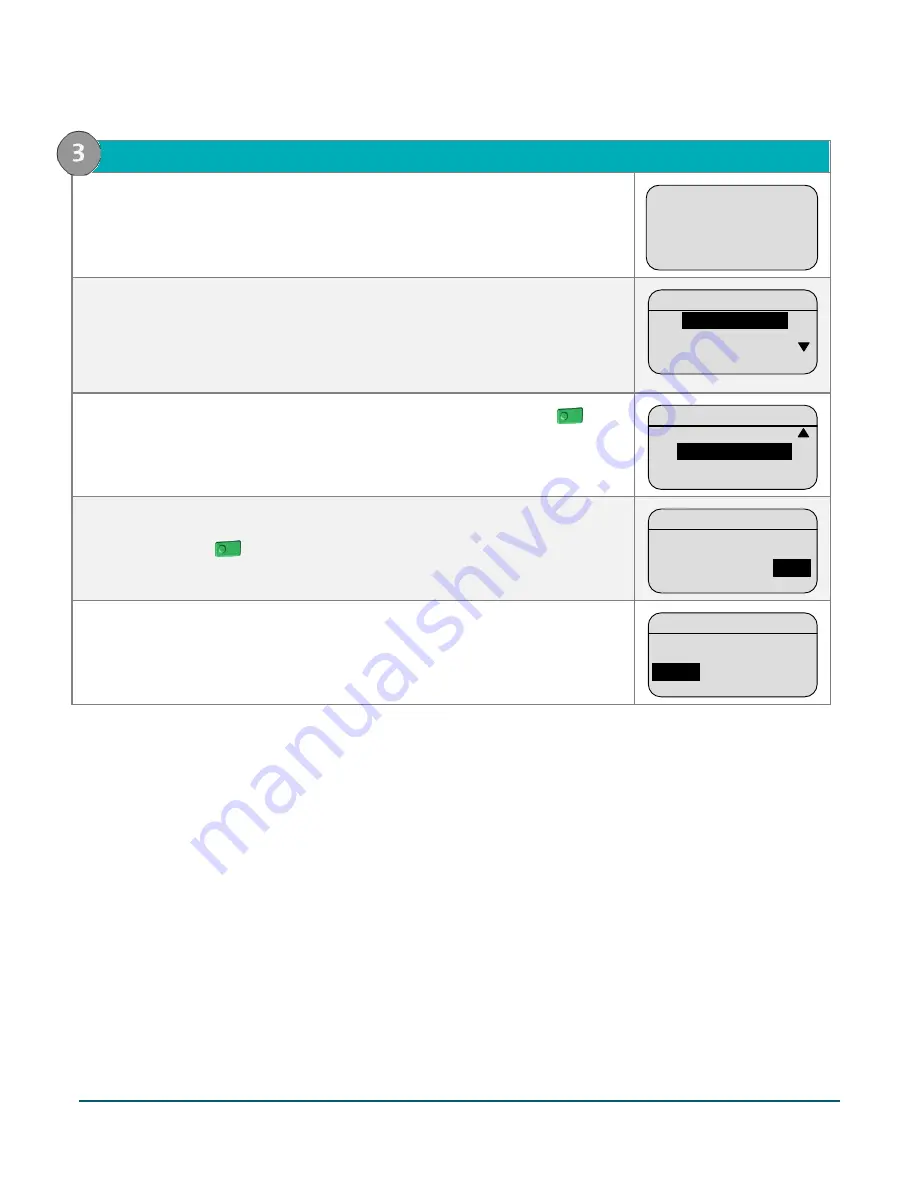
Moneris® iPP320 PIN Pad Merchant Resource Center Quick Install Guide
6
3.
Access the iPP320 PIN Pad configuration menu
a.
Ensure that the "INIT REQUIRED" screen is displayed.
b.
Press the function keys in the following sequence:
F2
,
F1
,
F3
, and
F4
.
c.
When the "MENU" screen (shown here) displays, go to step 3d of this
procedure.
If the "INIT REQUIRED" screen displays, go back to step 3b of this
procedure.
MENU
DISPLAY STATUS
CONFIGURATION
DISPLAY STATUS
d.
Press the
F2
key to scroll to
CONFIGURATION
, and press the green
key.
MENU
DISPLAY STATUS
CONFIGURATION
CONFIGURATION
e.
When the "CONFIGURATION" screen displays, press the
F4
key (
YES
).
f.
Press the green
key to continue.
CONFIGURATION
NO
YES
YES
g.
When the "LANGUAGE/LANGUE" screen displays, go to step 4 (
iPP320 PIN Pad for a USB cable connection
LANGUAGE/LANGUE
ENGL
FRAN
ENGL
INIT REQUIRED









































