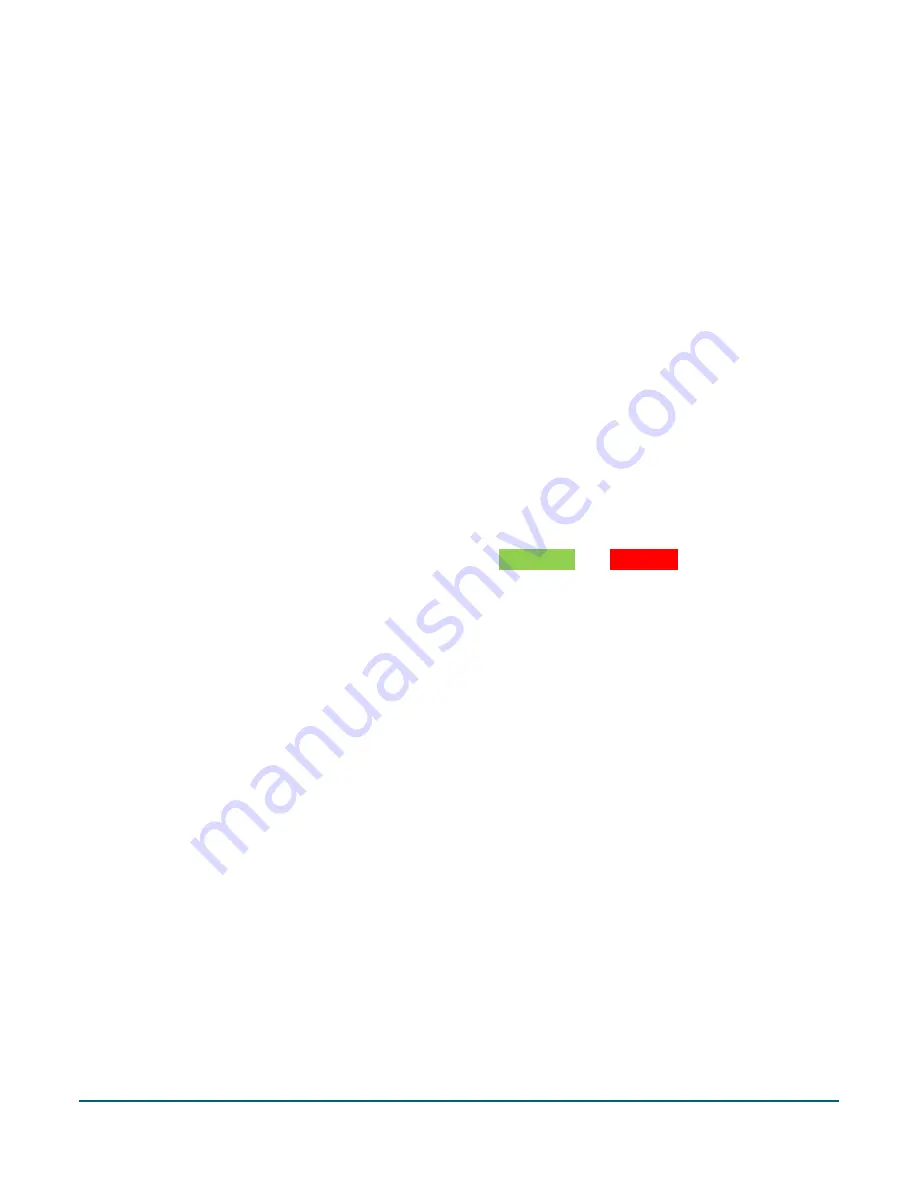
Using PAYD Pro® for Android™ Reference Guide
51
Transactions
General guidelines for transactions
1.
Keep the PAYD PIN Pad and your mobile device in close proximity to each other.
2.
Do not attempt to perform transactions near strong sources of electromagnetic interference (see page 80).
3.
Before you perform a transaction, confirm the operational status of the PAYD PIN Pad:
It must be powered on (see page 45);
It must display "WELCOME/BONJOUR" and "BT" (see page 44);
It must be sufficiently charged (see page 44).
4.
If the status of the PAYD PIN Pad's connection with the PAYD App/mobile device changes while the PAYD
App is open, the PAYD App will display a notification:
If the "Pinpad has been successfully connected" pop-up displays, tap the
OK
button, and continue the
transaction.
If the "Pinpad has been disconnected" pop-up displays, tap the
OK
button (see page 73 for
troubleshooting).
5.
A transaction is complete once the PAYD App displays an "
APPROVED
" or "
DECLINED
"
response.
















































