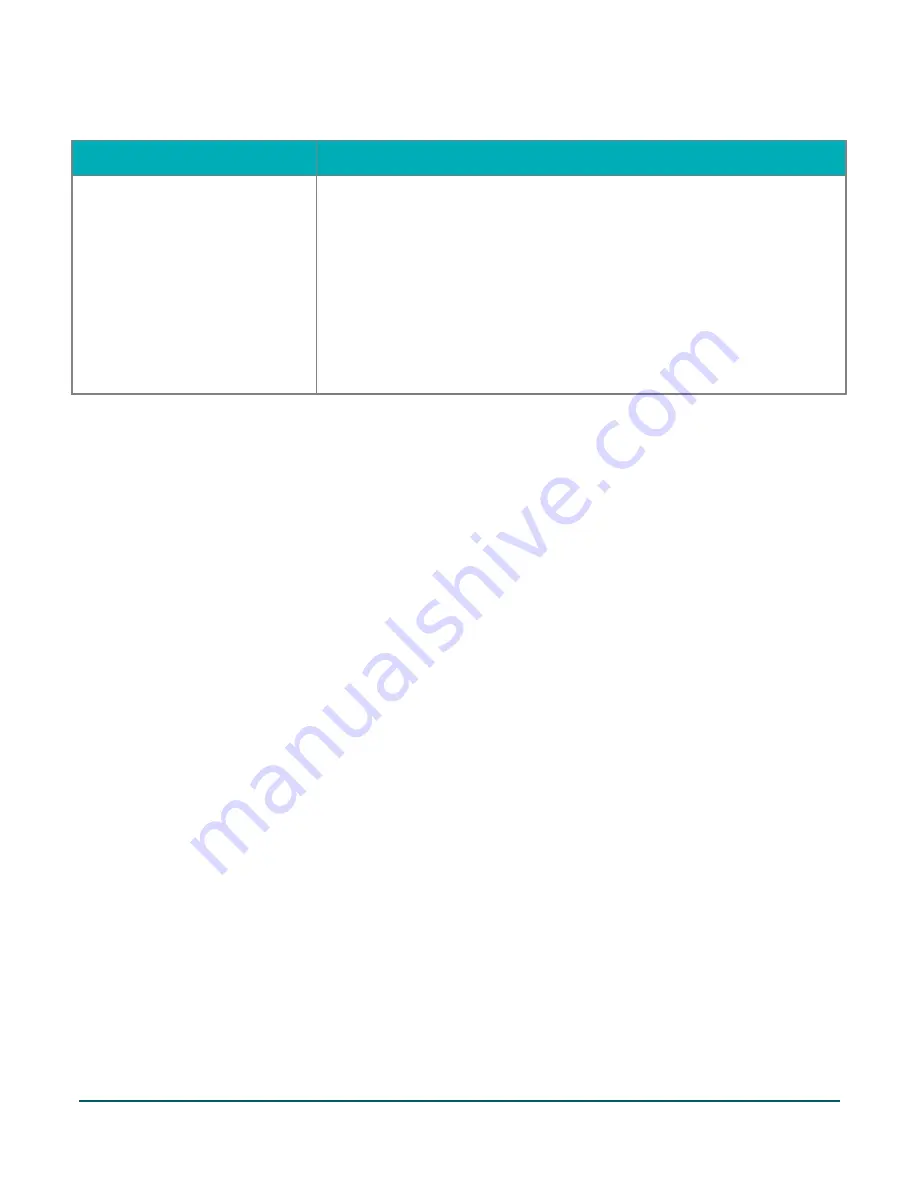
Moneris PAYD® PIN Pad: Quick Install Guide
20
Issue
Solution
The PAYD PIN Pad powers off.
The PAYD PIN Pad may have gone into Sleep mode and then shut down to
conserve power.
1.
To power on the PAYD PIN Pad, press the Power button.
2.
If this does not work (the battery charge may be depleted), connect the
PAYD PIN Pad to an external power source via the USB charging cable
(see page 5).
3.
To prevent the PAYD PIN Pad from going into Sleep mode and/or
powering off when not connected to an external power source, see
Sleep mode
on page 6.




































